HP Hx2495b - iPAQ Pocket PC Support and Manuals
HP Hx2495b Videos
Popular HP Hx2495b Manual Pages
HP iPAQ hx2000 series Getting Started - Formatted for Accessibility - Page 1


...
First Edition (August 2004)
Document Part Number: 366425-021 HP iPAQ products are trademarks of Microsoft Corporation in the U.S. Microsoft, Windows, the Windows logo, Outlook, and ActiveSync are Powered by Windows MobileTM 2003 software for the Pocket PC. 366425-021.book Page i Wednesday, September 1, 2004 5:11 PM
© 2004 Hewlett-Packard Development Company, L.P. and other countries...
HP iPAQ hx2000 series Getting Started - Formatted for Accessibility - Page 13


...started
11
see this source... Using your Pocket PC and on the Companion CD, or http://www.hp.com/go/ipaqaccessories
Support for information on... Bluetooth and Wi-Fi connections HP iPAQ hx2000 series Pocket PC User's Guide located on the Companion CD
Additional programs that can be Companion CD installed on your Pocket PC
Safety precautions
Important Safety Information document on...
HP iPAQ Bluetooth Stereo Headphones User Guide - Page 11
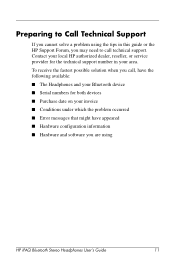
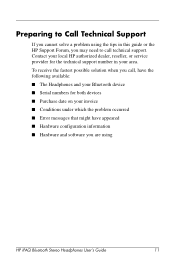
To receive the fastest possible solution when you call technical support. Contact your local HP authorized dealer, reseller, or service provider for both devices ■ Purchase date on your invoice ■ Conditions under which the problem occurred ■ Error messages that might have appeared ■ Hardware configuration information ■ Hardware and software you are using the...
HP iPAQ hx2000 series Pocket PC - How Do I...? - Page 57
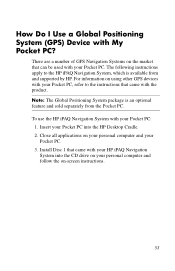
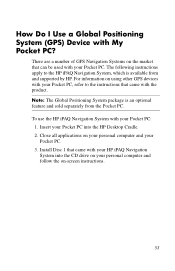
... separately from and supported by HP. Note: The Global Positioning System package is available from the Pocket PC. Close all applications on your personal computer and your personal computer and follow the on using other GPS devices with your HP iPAQ Navigation
System into the HP Desktop Cradle. 2. For information on -screen instructions.
53 The following instructions apply to the...
HP iPAQ hx2000 series Pocket PC - User's Guide - Page 6
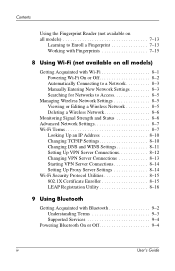
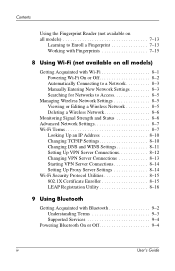
... VPN Server Connections 8-12 Changing VPN Server Connections 8-13 Starting VPN Server Connections 8-14 Setting Up Proxy Server Settings 8-14 Wi-Fi Security Protocol Utilities 8-15 802.1X Certificate Enroller 8-15 LEAP Registration Utility 8-16
9 Using Bluetooth
Getting Acquainted with Bluetooth 9-2 Understanding Terms 9-3 Supported Services 9-4
Powering Bluetooth On or Off 9-4
iv
User...
HP iPAQ hx2000 series Pocket PC - User's Guide - Page 7


... with Bluetooth Settings 9-5 Opening Bluetooth Settings 9-5 Setting Accessibility Properties 9-5 Enabling Bluetooth Services 9-6 Setting a Shared ...Internet Address 10-2 Using a Favorites List 10-3
11 Expansion Cards
Installing a Secure Digital (SD) Expansion Card . . . . . 11-2 Removing a Secure Digital (SD) Expansion Card. . . . . 11-3 Installing a Compact Flash (CF) Expansion Card . . . . ....
HP iPAQ hx2000 series Pocket PC - User's Guide - Page 28
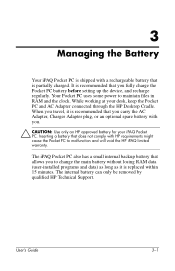
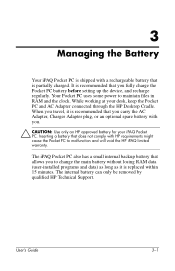
... recommended that you carry the AC Adapter, Charger Adapter plug, or an optional spare battery with a rechargeable battery that does not comply with HP requirements might cause the Pocket PC to maintain files in RAM and the clock. The iPAQ Pocket PC also has a small internal backup battery that you fully charge the Pocket PC battery before setting up the device, and recharge regularly...
HP iPAQ hx2000 series Pocket PC - User's Guide - Page 39
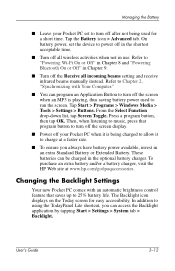
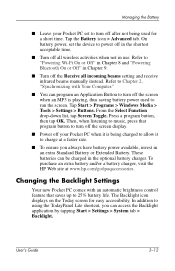
... feature that program button to turn off the screen display.
■ Power off your Pocket PC set the device to power off in the shortest acceptable time.
■ Turn off the Receive all wireless activities when not in use. To purchase an extra battery and/or a battery charger, visit the HP Web site at a faster rate.
■ To...
HP iPAQ hx2000 series Pocket PC - User's Guide - Page 91


... follow the onscreen instructions. The screens match those used during setup.
User's Guide
7-12 Using Security Features
5. Tap OK. Note: You cannot encrypt existing folders.
To make changes to security settings:
1. For more information on managing encrypted folders, refer to
authenticate yourself. 3.
Swipe your finger or enter your PIN or password to HP ProtectTools Help. For...
HP iPAQ hx2000 series Pocket PC - User's Guide - Page 99
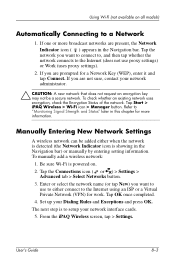
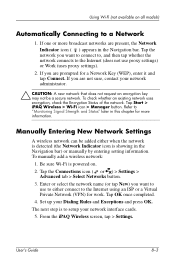
...setup your network administrator.
Ä CAUTION: A new network that does not request an encryption key may not be added either connect to either when the network is detected (the Network Indicator icon is powered on all models... ( ) appears in the Navigation bar) or manually by entering setting information. From the iPAQ Wireless screen, tap > Settings. If you want to connect to, and then...
HP iPAQ hx2000 series Pocket PC - User's Guide - Page 111
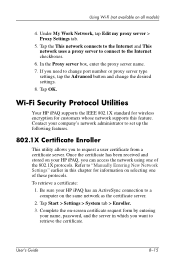
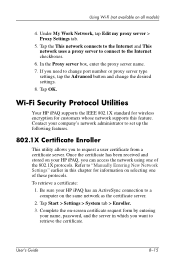
... retrieve a certificate:
1. Be sure your name, password, and the server in this feature. Under My Work Network, tap Edit my proxy server > Proxy Settings tab.
5. If you want to "Manually Entering New Network Settings" earlier in which you need to a computer on -screen certificate request form by entering
your HP iPAQ has an ActiveSync connection to change...
HP iPAQ hx2000 series Pocket PC - User's Guide - Page 117


... Bluetooth
Supported Services
The functions that support at the bottom of your Pocket PC flashes blue. On the iPAQ Wireless screen, tap the Bluetooth icon. User's Guide
9-4 You can communicate only with Bluetooth devices that Bluetooth supports are not using it. When Bluetooth is turned off, the Bluetooth LED turns off when you are called services. To turn on Bluetooth: 1. Battery...
HP iPAQ hx2000 series Pocket PC - User's Guide - Page 118


... your iPAQ Pocket PC Bluetooth name ■ Set your connection preferences ■ Enable Bluetooth services ■ Specify security settings ■ Define settings for sharing and connecting ■ Select a user profile ■ View software and port information
Opening Bluetooth Settings
1. From the Today screen, tap the iPAQ Wireless icon in Bluetooth Settings, you want your Pocket PC to...
HP iPAQ hx2000 series Pocket PC - User's Guide - Page 120


... Transfer, Information Exchange, Serial Port, or Hands free, tap the Advanced... Your Pocket PC will then always ask you want to your preference. 5.
The Service settings automatically enable the service and authentication settings. Tap OK to the iPAQ Wireless screen. In the Services box, select the service you if the connection should be permitted. If you must authorize each connection...
HP iPAQ hx2000 series Pocket PC - User's Guide - Page 148


...To turn off all external devices.
3. Pack your information.
Troubleshooting
(Continued) Problem
Solution
I want to travel with my iPAQ Pocket PC.
■ Back up your carry-on luggage. Back up your iPAQ Pocket PC and any additional documentation or items as instructed by Customer Support in protective packaging. I want to ship my iPAQ Pocket PC to a repair facility.
1.
HP Hx2495b Reviews
Do you have an experience with the HP Hx2495b that you would like to share?
Earn 750 points for your review!
We have not received any reviews for HP yet.
Earn 750 points for your review!


