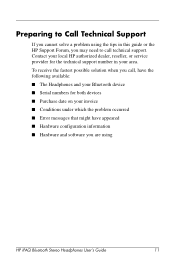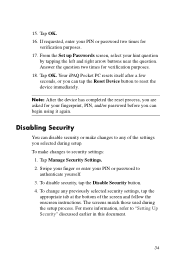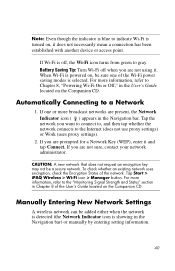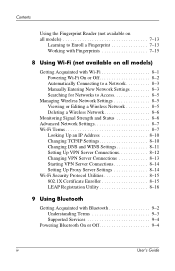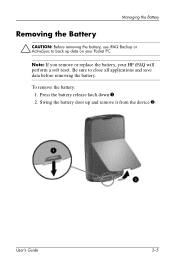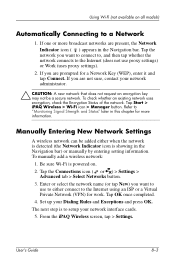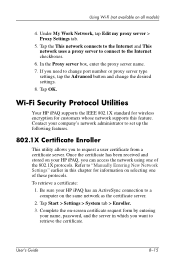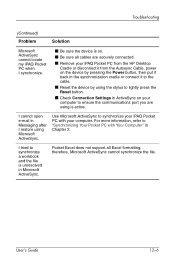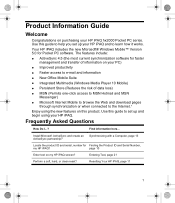HP Hx2410 - iPAQ Pocket PC Support and Manuals
Get Help and Manuals for this Hewlett-Packard item
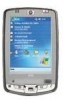
Most Recent HP Hx2410 Questions
How To Change Battery Hp Hx2410
(Posted by Babdczomb 9 years ago)
How Do I Set Up Sending My Faxing Features On My Hp Psc 2410 All In One
(Posted by mlfbless4sucess 10 years ago)
HP Hx2410 Videos
Popular HP Hx2410 Manual Pages
HP Hx2410 Reviews
We have not received any reviews for HP yet.