HP Healthcare Edition HC271p Support and Manuals
Get Help and Manuals for this Hewlett-Packard item
This item is in your list!

View All Support Options Below
Free HP Healthcare Edition HC271p manuals!
Problems with HP Healthcare Edition HC271p?
Ask a Question
Free HP Healthcare Edition HC271p manuals!
Problems with HP Healthcare Edition HC271p?
Ask a Question
Popular HP Healthcare Edition HC271p Manual Pages
Product Notices - Page 3
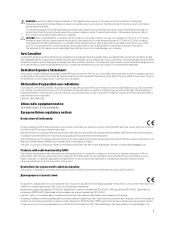
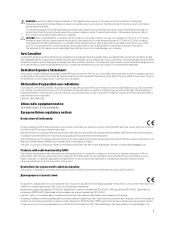
... or its operation in instructions specific to co-channel mobile satellite systems. High-power radar is allocated as possible from the user's body or set forth for an uncontrolled environment and is minimized during normal operation. EMC 2014/30 2009/125 2011/65 http://www.hp.eu/certificates Regulatory Model Number; The antennas for human...
Product Notices - Page 40
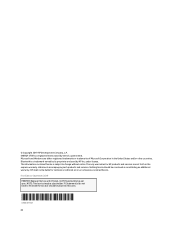
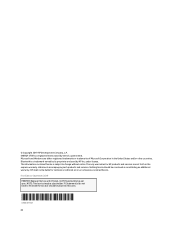
... or editorial errors or omissions contained herein. First Edition: September 2019 PRINTER: Replace this area.
*L84448-B21*
L84448-B21
40 under license. Nothing herein should be placed in this box with Printed- Bluetooth is a registered mark owned by HP Inc. In (PI) Statement(s) as constituting an additional warranty. Microsoft and Windows are set forth in...
Quick Setup Guide - Page 1


... information contained herein is subject to change without notice. Nothing herein should be liable for HP products and services are set forth in the express warranty statements accompanying such products and services. First Edition: June 2018
L26803-B21
www.hp.com/support Quick Setup
Optimum Resolution
68.58 cm/27-inch: 2560 × 1440 @ 60 Hz
1
Display Port...
Product Notice AMS - Page 1


... comply with a soft, water- All configurations of your specific display model to the monitor. If another cord is included with the requirements of information. For information on the correct power cord set to equipment or loss of this display. S Regulatory Notice
HC271/HC271p Clinical Review Monitors
HP Inc.,1501 Page Mill Road, Palo Alto, CA 94304...
Product Notice AMS - Page 2


...The cloth should be set to the Product ...healthcare professionals in your documentation kit. R
Regulatory Notice
HC271/HC271p Clinical Review Monitors
HP Inc.,1501 Page Mill Road, Palo Alto, CA 94304, United States
WARNING! For information on this display with the requirements of information. Allow the unit to find the model-specific QuickSpecs. Consult instructions for installation...
User Guide - Page 2


... and services. HDMI, the HDMI Logo and High-Definition Multimedia Interface are common to most models.
First Edition: August 2018
Second Edition: October 2018
Third Edition: April 2019
Version: A, August 2018
Version: B, October 2018
Version: C, April 2019
Document Part Number: L26804-003
To access the latest user guide, go to http://www.hp.com/support, and follow the instructions to...
User Guide - Page 10


...Part ● The mode of operation: Continuous Operation
Indications for use/intended use
● This monitor is intended for healthcare ... the following items: ● Documentation kit ● Quick Setup guide ● VGA video cable ● DisplayPort video cable &#...contents
The monitor ships with the system standard IEC60601-1.
For HP support, go to -USB Type-B cable
2 Chapter 1 Getting ...
User Guide - Page 17


...setup and screen optimization ● High Bandwidth Digital Content Protection (HDCP) copy protection on all digital inputs ● Compliance with Digital Imaging and Communications in Medicine Part 14 (DICOM) for use in healthcare
clinical reviews by healthcare... on HP HC271 model without privacy filter) ● Compliance with 2560 × 1440 resolution, plus full-screen support for ...
User Guide - Page 26


HP watermark and image retention policy
The AHVA (Advanced Hyper-Viewing Angle) monitor models provide ultra-wide viewing angles and advanced image quality. ...applications that are suitable for long periods of time without the use the power management setting, if supported on the monitor's screen. 2. Install the mounting plate to turn off the monitor when the system is idle.
18 Chapter...
User Guide - Page 28


... descriptions (continued)
Main Menu
Description
Sanitization
Enables, updates, and views the sanitization log and sets hourly alert schedule.
To change the color setting to DICOM Part 14 GSDF at zero ambient light compensation setting. The following table lists the selections of the monitor to open the on the HP HC271p model due to enable or disable a reduced power...
User Guide - Page 30


... OSD menu and select Power Control, select Auto-Sleep Mode, and then set higher than the monitor supports. flashing.
3 Support and troubleshooting
Solving common problems
The following table lists possible problems, the possible cause of the buttons.
Video resolution and/or refresh rate are set auto-sleep to adjust the brightness scale as needed.
The monitor's Power...
User Guide - Page 31


... forums and instructions on the rear of the hardware and software you cannot solve a problem using
Locating the serial number and product number
The serial number and product number are located on a label on troubleshooting. You may need these numbers when contacting HP about your product, including links to contact HP and open a support case. Have...
User Guide - Page 34


... typical specifications provided by HP's component manufacturers; For the latest specifications or additional specifications on this product, go to http://www.hp.com/go/ quickspecs/ and search for your specific monitor model to 140°F
26 Appendix A Technical specifications
actual performance may vary either higher or lower. Table A-1 Technical specifications HP HC271 / HP HC271p
Monitor...
User Guide - Page 35


Table A-1 Technical specifications (continued)
HP HC271 / HP HC271p
Humidity:
Operating
20% to 80%
Storage/transportation
5% to 95% RH at 38.7°C
5% to 95% RH at 101.7°F
Altitude:
Operating
0 m to 2,000 m
0 to 6,562 ...to 101 kPa
Relative humidity
20% to 80%
Power source
100 V ac to 240 V ac 50/60 Hz
Measured power consumption:
Full power
55 W
Typical settings
45 W
Sleep
HP Healthcare Edition HC271p Reviews
Do you have an experience with the HP Healthcare Edition HC271p that you would like to share?
Earn 750 points for your review!
We have not received any reviews for HP yet.
Earn 750 points for your review!

