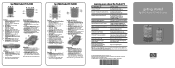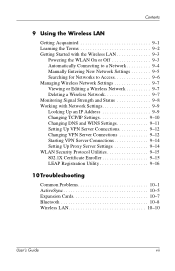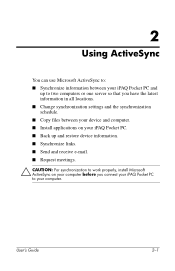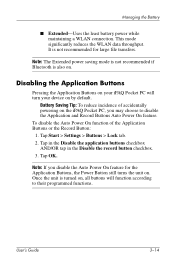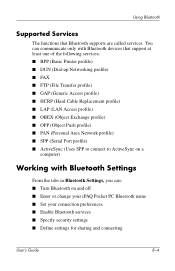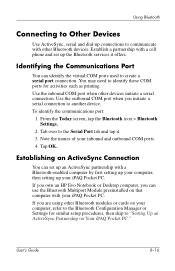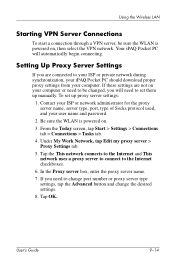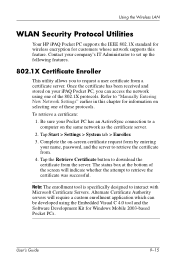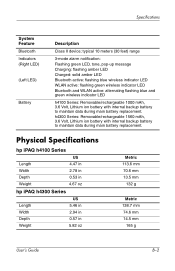HP H4155 - iPAQ Pocket PC Support and Manuals
Get Help and Manuals for this Hewlett-Packard item
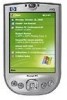
Most Recent HP H4155 Questions
My Ipaq H4155 Won't Let Me Install Programs And I Can't Talk With The Skype
(Posted by exethus2 12 years ago)
HP H4155 Videos
Popular HP H4155 Manual Pages
HP H4155 Reviews
We have not received any reviews for HP yet.