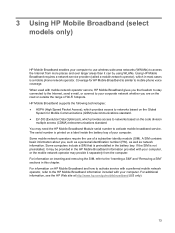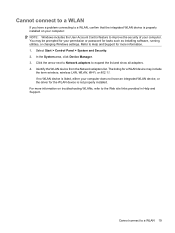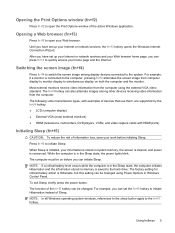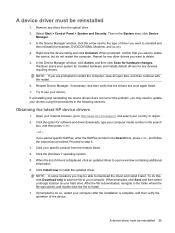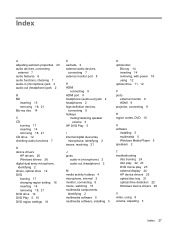HP G71-449WM Support and Manuals
Get Help and Manuals for this Hewlett-Packard item

View All Support Options Below
Free HP G71-449WM manuals!
Problems with HP G71-449WM?
Ask a Question
Free HP G71-449WM manuals!
Problems with HP G71-449WM?
Ask a Question
Most Recent HP G71-449WM Questions
What Is Administration Password?
(Posted by asad2595jutt 7 months ago)
HP G71-449WM Videos

"Laptop screen replacement / How to replace laptop screen HP PAVILLION G71-449WM
Duration: 5:56
Total Views: 192
Duration: 5:56
Total Views: 192
Popular HP G71-449WM Manual Pages
HP G71-449WM Reviews
We have not received any reviews for HP yet.