HP FF621AA Support and Manuals
Popular HP FF621AA Manual Pages
User's Guide w2228h, 2229h w2448h, w2448hc, w2558hc LCD Display - Page 2


... its software on equipment that is subject to another language without notice.
No part of its products for purposes other than those permitted by HP.
Adobe and Acrobat are set forth in the express warranty statements accompanying such products and services. HP supports lawful use of technology and does not endorse or encourage the use or...
User's Guide w2228h, 2229h w2448h, w2448hc, w2558hc LCD Display - Page 5


... Guidelines...2-2 Cleaning the Monitor ...2-2
3 Setting Up the Monitor
Unpacking the Monitor...3-1 Installing the Monitor ...3-1
Unfolding the monitor ...3-1 Wall-mounting the monitor ...3-2 Preparation ...3-2 Connecting the VGA (Analog) or DVI-D (Digital) Cable 3-3 To connect the VGA cable...3-4 To connect the DVI-D cable...3-4 Connecting the VGA / DVI-I Cable (Select Models Only 3-4 Connecting...
User's Guide w2228h, 2229h w2448h, w2448hc, w2558hc LCD Display - Page 6


...the Monitor for Shipping
Folding the Monitor ...6-1
A Troubleshooting
Solving Common Problems ...A-1 Getting Support from hp.com ...A-3 Preparing to Call Technical Support ...A-3
Locating the Rating Label...A-3
B Technical Specifications
HP LCD Monitors ...B-1 Preset Video and High-Definition Modes B-3 LCD Monitor Quality and Pixel Policy...B-6 Power Cord Set Requirements ...B-6
vi
User's Guide
User's Guide w2228h, 2229h w2448h, w2448hc, w2558hc LCD Display - Page 9
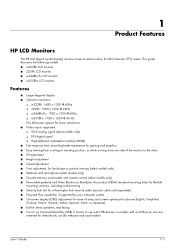
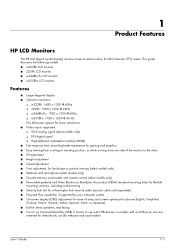
This guide discusses the following models: ■ w2228h LCD monitor ■ 2229h LCD monitor ■ w2448h/hc LCD monitor ■ w2558hc LCD monitor
Features
■ Large diagonal display ■ Optimum resolution:
❏ w2228h: 1680 x 1050 @ 60Hz ❏ 2229h: 1680 x 1050 @ 60Hz ❏ w2448h/hc: 1920 x 1200 @ 60Hz ❏ w2558hc: 1920 x 1200 @ 60 Hz Plus full-screen support for...
User's Guide w2228h, 2229h w2448h, w2448hc, w2558hc LCD Display - Page 22
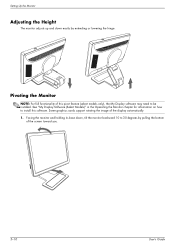
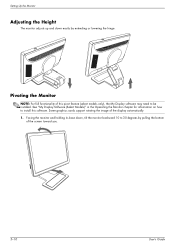
... Software (Select Models)" in the Operating the Monitor chapter for information on how to install this pivot feature (select models only), the My Display software may need to 30 degrees by extending or lowering the hinge. Some graphics cards support rotating the image of this software.
Setting Up the Monitor
Adjusting the Height
The monitor adjusts up and...
User's Guide w2228h, 2229h w2448h, w2448hc, w2558hc LCD Display - Page 25
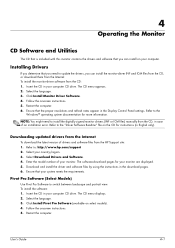
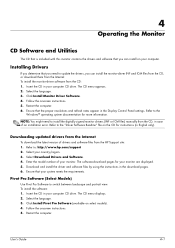
... drivers (INF or ICM files) manually from the CD: 1. Refer to update the drivers, you can install the monitor-driver INF and ICM files from the CD, or download them from the HP Support site: 1. User's Guide
4-1 Download and install the driver and software files by using the instructions in the Display Control Panel settings. Click Install Pivot Pro Software (available on select models...
User's Guide w2228h, 2229h w2448h, w2448hc, w2558hc LCD Display - Page 27
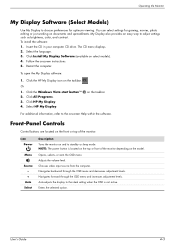
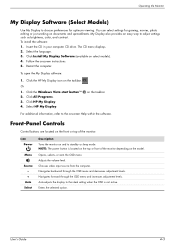
... the front or top of the monitor depending on the model. Chooses video input source from the computer. Navigates forward through the OSD menu and decreases adjustment levels. To install the software:
1.
Enters the selected option. You can select settings for optimum viewing. The CD menu displays.
2. Click HP My Display. 4. Auto-adjusts the display...
User's Guide w2228h, 2229h w2448h, w2448hc, w2558hc LCD Display - Page 31


... menu options: Set Current Time - Set on the model. the default setting is needed if contacting HP technical support. Sleep Now -
Selects the default video input signal when the monitor is Top or Off, depending on Time -
Reports the serial number of the monitor. The serial number is Off. For service support, go to: http://www.hp.com/support
Returns settings to two...
User's Guide w2228h, 2229h w2448h, w2448hc, w2558hc LCD Display - Page 33
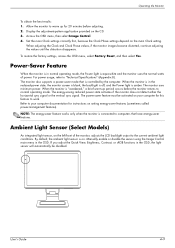
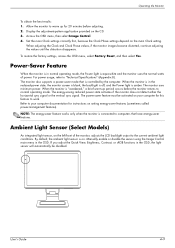
... adjusting. 2.
When the monitor is aqua-white and the monitor uses the normal watts of the monitor, adjusts the LCD backlight output to "Technical Specifications" (Appendix B). If you adjust the Quick View, Brightness, Contrast, or sRGB functions in normal operating mode, the Power light is "awakened," a brief warm-up for instructions on setting energy-saver features...
User's Guide w2228h, 2229h w2448h, w2448hc, w2558hc LCD Display - Page 42


...to select the Display Image Size setting for photos. Press the Left Arrow button or the Back button to get back to the Settings List. 5. Or press the Setup button on the remote.
4.... Models)
3. Use the navigation buttons to move to the DPF menu.
5-6
User's Guide Use the navigation buttons to view the selection of languages. Press the Right Arrow button to select the Language setting....
User's Guide w2228h, 2229h w2448h, w2448hc, w2558hc LCD Display - Page 43


... 5 seconds* ❏ 10 seconds ❏ 30 seconds ❏ 60 seconds ❏ Manual control 3. Use the navigation buttons to select the slideshow transition you want, and then press the OK ... buttons to the Settings List. 5. Press the Menu button to return to select the Slideshow Transition setting. Operating the Digital Picture Frame Card Reader (Select Models)
Changing the slideshow...
User's Guide w2228h, 2229h w2448h, w2448hc, w2558hc LCD Display - Page 47
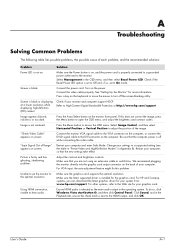
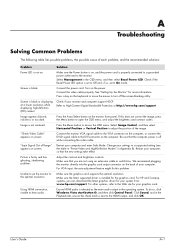
... OK.
User's Guide
A-1 A
Troubleshooting
Solving Common Problems
The following table lists possible problems, the possible cause of each problem, and the recommended solutions:
Problem
Solution
Power LED is not on the keyboard or move the mouse to turn off while connecting the video cable. See "Setting Up the Monitor" for your system from: www.hp.com/support.
Select Image Control...
User's Guide w2228h, 2229h w2448h, w2448hc, w2558hc LCD Display - Page 49


... under which the problem occurred ■ Error messages received ■ Hardware configuration ■ Name and version of the monitor.
User's Guide
A-3 You may need these numbers when contacting HP about your monitor model. Troubleshooting
Getting Support from hp.com
Before you contact customer service, refer to HP Technical Support at: http://www.hp.com/support Select your country...
User's Guide w2228h, 2229h w2448h, w2448hc, w2558hc LCD Display - Page 51
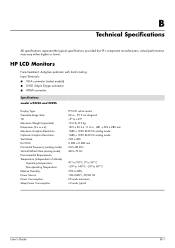
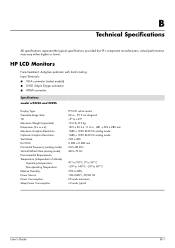
HP LCD Monitors
Face treatment: Antiglare polarizer with hard coating Input Terminals: ■ VGA connector (select models) ■ DVI-D 24-pin D-type connector ■ HDMI connector
Specifications model w2228h and 2229h
Display Type: Viewable Image Size: Tilt: Maximum Weight (unpacked): Dimensions (h x w x d): Maximum Graphics Resolution: Optimum Graphics Resolution: Text Mode: Dot Pitch: ...
User's Guide w2228h, 2229h w2448h, w2448hc, w2558hc LCD Display - Page 56
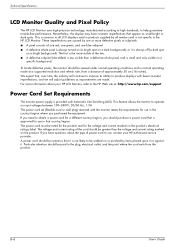
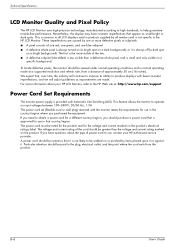
...Guide Nevertheless, the display may have questions about your HP-authorized service provider. The voltage and current rating of the two. ■ A defective subpixel (dot defect) is always off (a dark spot
on the product.
The power cord set (flexible cord or wall plug) received with the monitor...www.hp.com/support
Power Cord Set Requirements
The monitor power supply is not specific ...
HP FF621AA Reviews
Do you have an experience with the HP FF621AA that you would like to share?
Earn 750 points for your review!
We have not received any reviews for HP yet.
Earn 750 points for your review!

