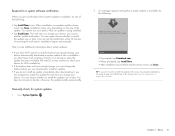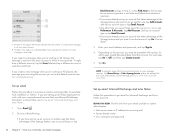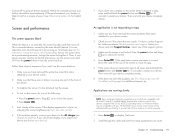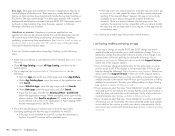HP FB359UA#ABA Support and Manuals
Get Help and Manuals for this Hewlett-Packard item

View All Support Options Below
Free HP FB359UA#ABA manuals!
Problems with HP FB359UA#ABA?
Ask a Question
Free HP FB359UA#ABA manuals!
Problems with HP FB359UA#ABA?
Ask a Question
Most Recent HP FB359UA#ABA Questions
How To Replace Battery Fb359ua#aba
(Posted by airlizett 9 years ago)
Frezing
why does the screen have a USB sign on it that wont come off?
why does the screen have a USB sign on it that wont come off?
(Posted by shandraharriottbitu 10 years ago)
Have Had Tablet & Will Not Turn On Or Display Anything.
There is no display that is coming on. Have tried several simple task and have not made any progress...
There is no display that is coming on. Have tried several simple task and have not made any progress...
(Posted by michey1234 10 years ago)
Can Tablet Be Connected To My At&t Cellular Service?
AT&T said I need a SD card o. tablet. I have the FB359UA#ABA. purchasrd at HHGregg Christmas 201...
AT&T said I need a SD card o. tablet. I have the FB359UA#ABA. purchasrd at HHGregg Christmas 201...
(Posted by guidinglightrealtybroker 11 years ago)
Downloads
Whenever I go to open or download games and music it says cannot open mime type. So what website can...
Whenever I go to open or download games and music it says cannot open mime type. So what website can...
(Posted by tammiethomas2144 11 years ago)
Popular HP FB359UA#ABA Manual Pages
HP FB359UA#ABA Reviews
We have not received any reviews for HP yet.