HP EliteDesk 800 35W G3 Support and Manuals
Get Help and Manuals for this Hewlett-Packard item
This item is in your list!

View All Support Options Below
Free HP EliteDesk 800 35W G3 manuals!
Problems with HP EliteDesk 800 35W G3?
Ask a Question
Free HP EliteDesk 800 35W G3 manuals!
Problems with HP EliteDesk 800 35W G3?
Ask a Question
Popular HP EliteDesk 800 35W G3 Manual Pages
Getting Started Guide - Page 6


... Windows updates ...22 Customizing the monitor display ...22 Turning off the computer ...23 If you encounter issues ...23 Performing basic troubleshooting ...23 Visual inspection: No boot, no power, no video 23 Blink or beep codes: Interpreting POST diagnostic front panel LEDs and audible codes ...24 HP Support Assistant ...24 Using HP PC Hardware Diagnostics 24 Why run HP PC Hardware...
Getting Started Guide - Page 17


... reinstalls the operating system, programs, and drivers. Any personal files must be sure to set from a recovery image stored on -screen instructions to back up all data files that you encounter issues 9 NOTE: Always use the System Restore procedure before you installed after recovery. Run System Recovery from support. The recovery
image is a file that...
Maintenance and Service Guide - Page 8


... partition (select products only 119
Appendix A Power Cord Set Requirements ...120 General Requirements ...120 Japanese Power Cord Requirements ...120 Country-Specific Requirements ...121
Appendix B Statement of memory volatility 122 Nonvolatile memory usage ...124 Questions and answers ...126 Using HP Sure Start (select models only) ...127
Appendix C Specifications ...128
Index ...129
viii
Maintenance and Service Guide - Page 65
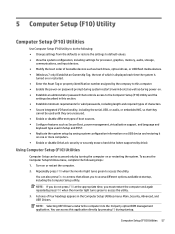
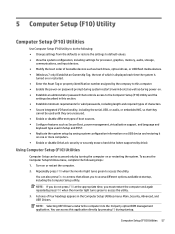
... of bootable devices such as Secure Boot, power management, virtualization support, and language and
keyboard type used until they
cannot be accessed only by turning the computer on . ● Establish an administrator password that controls access to the Computer Setup (F10) Utility and the
settings described in this section. ● Establish minimum requirements for...
Maintenance and Service Guide - Page 68
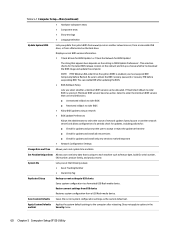
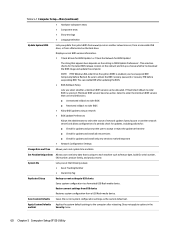
.... Apply Custom Defaults and Exit
Applies the custom default settings to download the BIOS image and update the computer. Displays current BIOS version information.
● 'Check HP.com for BIOS Updates' or 'Check the Network for BIOS Updates'
The string that time
■ Check for updates and install all new versions
■ Check for the latest BIOS...
Maintenance and Service Guide - Page 71


...Set DriveLock Master Password. Computer Setup (F10) Utilities 63 Sets the drive's user password and enables DriveLock.
● Secure Erase
Lets you select a hard drive to reset security settings during a service event.
Default is opened it will cause a POST error. Table 5-2 Computer Setup...ROM Boot. Computer Setup-Advanced
NOTE: Support for specific Computer Setup options may vary ...
Maintenance and Service Guide - Page 89
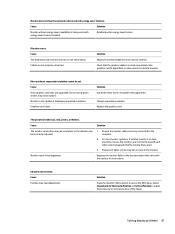
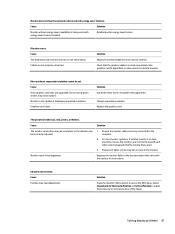
... drivers may be loaded. Graphics card is in the upgrade kit. Change requested resolution. Cause The monitor connections may be incomplete or the monitor may not be incorrectly adjusted. In a two-monitor system or if another monitor is bad.
Disable monitor energy saver feature. Cause The brightness and contrast controls are not set...
Maintenance and Service Guide - Page 97
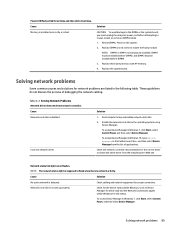
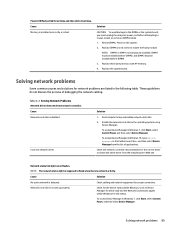
...installed incorrectly or is not set up properly. Reseat DIMMs. Power on the system.
2. Replace the system board.
Network status link light never flashes. Network controller is bad.
Replace third-party memory with HP memory.
4.
Run Computer Setup...times. Solving network problems
Some common causes and solutions for the correct driver or obtain the latest driver from the list ...
Maintenance and Service Guide - Page 102
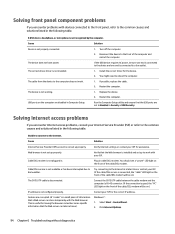
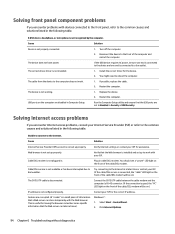
....
2. The correct device driver is not working.
1. The device is not installed.
1. Restart the computer. Solving Internet access problems
If you encounter problems with devices connected to the front panel, refer to the common causes and solutions listed in the following table. Cause
Solution
Internet Service Provider (ISP) account is not set up to work .
1.
Contact...
Maintenance and Service Guide - Page 105
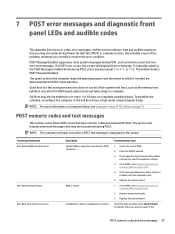
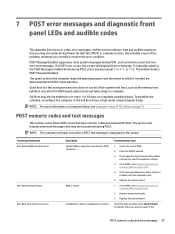
...Setup, see if the problem remains.
4. POST numeric codes and text messages
This section covers those POST errors that does not run every 1 to resolve the error condition. Control panel message 002-Option ROM Checksum Error... x Days mode, using Computer Setup. DMA or timers. To manually switch to complete.
Recommended action
1. Clear CMOS. (See Password security and resetting CMOS on a...
Maintenance and Service Guide - Page 107


... it is incompatible with a supported module.
DIMM1 is giving correct error message. A change in storage configuration has been detected (see Boot Options menu in memory socket identified 1. If no changes have a hard drive firmware patch that the memory modules are correctly installed.
2. User Diagnostics (F2 during communication with specific devices.
Run the Drive Protection...
Maintenance and Service Guide - Page 108


....
1. Clear CMOS. (See Password security and resetting CMOS on page 104.)
3. Remove any serial port expansion cards.
2.
Reconfigure card resources and/or run Computer Setup or Windows utilities. Apply hard drive firmware patch if applicable. (Available at http://www.hp.com/support.)
3. have a hard drive firmware patch that will fix an
erroneous error message.)
Determine if hard...
Maintenance and Service Guide - Page 114


... the Safety & Regulatory Information guide for information on backing up the CMOS settings. 4. NOTE: Make sure you...instructions on Computer Setup, see the system board components image at System board on power. CAUTION: Pushing the CMOS button will receive POST error...the access panel. See Computer Setup (F10) Utility on page 57.
106 Chapter 8 Password security and resetting CMOS NOTE:...
Maintenance and Service Guide - Page 120


... - You must be due to software that was not installed on -screen instructions to create system recovery DVDs or USB flash drive, you made.
If you were not able to set from recovery media that contains a copy of the following methods to http://www.hp.com/support, select your hard drive. See System Restore on...
Maintenance and Service Guide - Page 137
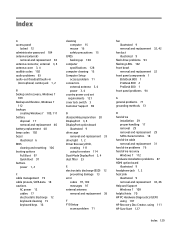
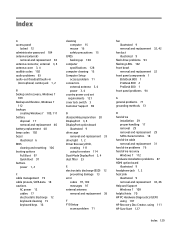
... (ESD) 12
preventing damage 13 error
codes 97, 102 messages 97 external antenna removal and replacement 38
F F10 Setup
access problem 71
fan illustrated 9 removal and replacement
fan duct illustrated 9
flash drive problems 93 flashing LEDs 102 front bezel
removal and replacement front panel components 1
EliteDesk 800 1 ProDesk 400 2 ProDesk 600 1 front panel problems 94
32, 42 22
G general...
HP EliteDesk 800 35W G3 Reviews
Do you have an experience with the HP EliteDesk 800 35W G3 that you would like to share?
Earn 750 points for your review!
We have not received any reviews for HP yet.
Earn 750 points for your review!
