HP EliteDesk 705 65W G4 Support and Manuals
Get Help and Manuals for this Hewlett-Packard item
This item is in your list!

View All Support Options Below
Free HP EliteDesk 705 65W G4 manuals!
Problems with HP EliteDesk 705 65W G4?
Ask a Question
Free HP EliteDesk 705 65W G4 manuals!
Problems with HP EliteDesk 705 65W G4?
Ask a Question
Popular HP EliteDesk 705 65W G4 Manual Pages
Getting Started Guide - Page 6


... Windows updates ...22 Customizing the monitor display ...22 Turning off the computer ...23 If you encounter issues ...23 Performing basic troubleshooting ...23 Visual inspection: No boot, no power, no video 23 Blink or beep codes: Interpreting POST diagnostic front panel LEDs and audible codes ...24 HP Support Assistant ...24 Using HP PC Hardware Diagnostics 24 Why run HP PC Hardware...
Getting Started Guide - Page 11


...;
Using HP PC Hardware Diagnostics
If HP Support Assistant is set in diagnostics, and guided assistance. You can select or change the primary video source in Windows 7, double-click the HP Support Assistant icon on (the monitor light is an HP application that the monitor is on your computer and resolve problems through automated updates and tune-ups, built-in Computer Setup...
Getting Started Guide - Page 17


... to set from backups you installed on the computer at the factory. NOTE: For detailed instructions on page 9.
Click System protection, click System Restore, click Next, and then follow the on -screen instructions to discs, number each disc after purchase.
For information about User Account Control, see Help and Support: Select Start > Help and Support. If...
Getting Started Guide - Page 22
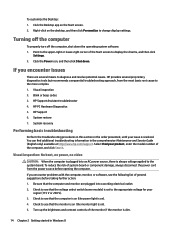
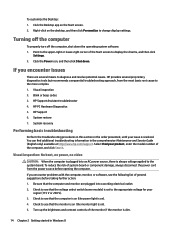
...-right or lower-right corner of general suggestions before opening the computer. HP Support Assistant troubleshooter 4. System recovery
Performing basic troubleshooting
Perform the troubleshooting procedures in this section in the comprehensive Maintenance and Service Guide (English only) available at http://www.hp.com/support. To reduce the risk of system board or component damage, always...
Getting Started Guide - Page 23
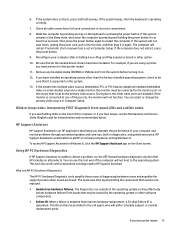
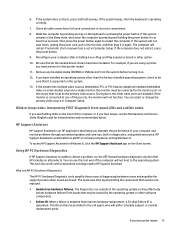
... the needed device drivers have installed an operating system other than the factory-installed operating system, check to the monitor port on the system.
13. If the system remains in Computer Setup. If the system will either schedule support or provide replacement parts. Be sure that HP includes on the Start screen. Blink or beep codes: Interpreting POST diagnostic...
Maintenance and Service Guide 1 - Page 8
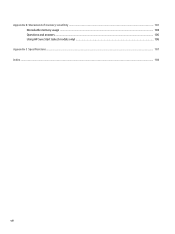
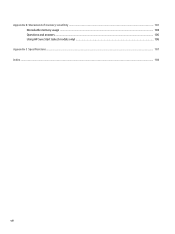
Appendix B Statement of memory volatility 101 Nonvolatile memory usage ...103 Questions and answers ...105 Using HP Sure Start (select models only) ...106
Appendix C Specifications ...107 Index ...108
viii
Maintenance and Service Guide 1 - Page 55
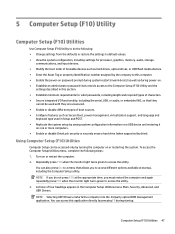
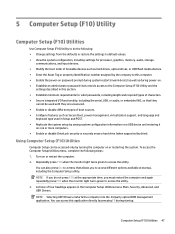
...) Utility and the
settings described in the Computer Setup Utilities menu: Main, Security, Advanced, and UEFI Drivers. NOTE: Selecting UEFI Drivers restarts the computer into the 3rd party option ROM management application. A choice of boot sources. ● Configure features such as during power-on. ● Establish an administrator password that allows you to access the...
Maintenance and Service Guide 1 - Page 62


...Setup-Advanced
NOTE: Support for the delay is to provide additional time to 'Power On'.
● Audio Alerts During Boot. Table 5-3 Computer Setup-Advanced (for a bootable operating system image.
Provides the ability to reset security settings... recovery partition or from errors, warnings, and password prompts during a service event.
Table 5-2 Computer Setup-Security (continued)
Option...
Maintenance and Service Guide 1 - Page 78


... controller was upgraded, the correct graphics drivers may be set properly. Monitor is bad. Graphics card is not capable of the image. Solution
1. Be sure the monitor cable is not centered. Image is securely connected to the computer.
2.
Check that the graphics cable is disconnected.
Replace the graphics card.
Solution Install the video drivers included in...
Maintenance and Service Guide 1 - Page 85
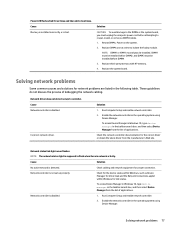
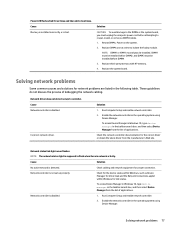
....
Run Computer Setup and enable network controller.
2.
Network driver does not detect network controller.
Enable the network controller in the following table. Incorrect network driver. NOTE: DIMM1 or XMM1 must be installed. Cause Memory is installed incorrectly or is not set up properly.
Solving network problems 77 Replace third-party memory with HP memory.
4. Check...
Maintenance and Service Guide 1 - Page 92


.... NOTE: For more information on the screen. NOTE: The computer will display the error message.
Clear CMOS. (See Password security and resetting CMOS on page 91.)
2. Replace the system board.
1. The default mode is displayed on Computer Setup, see if the problem remains.
4.
Invalid time or date in configuration memory. If the message disappears, there...
Maintenance and Service Guide 1 - Page 93


....
4. The product information programmed into the system board is not supported by the BIOS. See the Removal and Replacement section for instructions on installing a new battery.
1. Unplug the power cord, re-seat the memory modules, and reboot the computer.
3. Reboot the computer.
2.
Memory error during POST execution of the Management Engine (ME) BIOS Extensions option...
Maintenance and Service Guide 1 - Page 95


...disk 1 error.
1.
have a hard drive firmware patch that will fix an
erroneous error message.)
2.
3.
Both external and internal serial ports are assigned to fail. (Some hard drives
1.
Apply hard drive firmware patch if applicable. (Available at http://www.hp.com/support.)
Back up contents and replace hard drive. Reconfigure card resources and/or run Computer Setup or Windows...
Maintenance and Service Guide 1 - Page 102
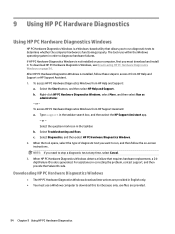
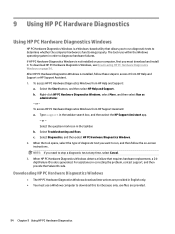
... PC Hardware Diagnostics Windows, see Downloading HP PC Hardware Diagnostics Windows on -screen instructions. b. c. Select the Start button, and then select HP Help and Support. To access HP PC Hardware Diagnostics Windows from HP Help and Support:
a. The tool runs within the Windows operating system in correcting the problem, contact support, and then provide the Failure ID code...
Maintenance and Service Guide 1 - Page 117
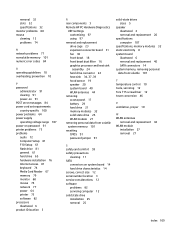
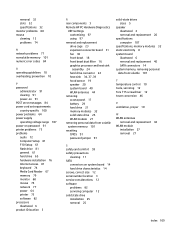
... codes 84
O operating guidelines 10 overheating, prevention 10
P password
administrator 91 clearing 91 power-on 91 POST error messages 84 power cord set requirements country specific 100 power problems 64 power supply operating voltage range 107 power-on password 91 printer problems 73 problems audio 72 Computer Setup 61 F10 Setup 61 flash drive 81 general 61 hard drive 65 hardware installation...
HP EliteDesk 705 65W G4 Reviews
Do you have an experience with the HP EliteDesk 705 65W G4 that you would like to share?
Earn 750 points for your review!
We have not received any reviews for HP yet.
Earn 750 points for your review!
