HP EliteBook 820 Support and Manuals
Get Help and Manuals for this Hewlett-Packard item
This item is in your list!
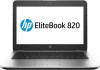
View All Support Options Below
Free HP EliteBook 820 manuals!
Problems with HP EliteBook 820?
Ask a Question
Free HP EliteBook 820 manuals!
Problems with HP EliteBook 820?
Ask a Question
HP EliteBook 820 Videos
Popular HP EliteBook 820 Manual Pages
EliteBook 820 G4 Notebook PC EliteBook 828 G4 Notebook PC Maintenance and Service Guide - Page 1


HP EliteBook 820 G4 Notebook PC HP EliteBook 828 G4 Notebook PC
Maintenance and Service Guide
EliteBook 820 G4 Notebook PC EliteBook 828 G4 Notebook PC Maintenance and Service Guide - Page 2


....
For any Windows 8 or Windows 7 drivers on this product or provide any further information or to http://www.microsoft.com for HP products and services are common to change without notice. First Edition: December 2016
Document Part Number: 913445-001
Product notice
This user guide describes features that are set forth in the United States and...
EliteBook 820 G4 Notebook PC EliteBook 828 G4 Notebook PC Maintenance and Service Guide - Page 8


...61 RTC battery ...65 Fingerprint reader assembly ...66 Speaker assembly ...67 Top cover ...68
7 Interpreting system validation diagnostic front panel LEDs and audible codes 69
8 Computer Setup (BIOS), TPM, and HP Sure Start 71 Using Computer Setup ...71 Starting Computer Setup ...71 Navigating and selecting in Computer Setup 71 Restoring factory settings in Computer Setup 71 Updating the BIOS...
EliteBook 820 G4 Notebook PC EliteBook 828 G4 Notebook PC Maintenance and Service Guide - Page 11


... bonded Two SODIMM customer-accessible/upgradable memory module slots Supports up to three independent displays supported with the 2013 Ultraslim Docking ...HP EliteBook 820 G4 Notebook PC HP EliteBook 828 G4 Notebook PC
7th-generation Intel® Core™ processors: ● Intel Core i7-7600U ● Intel Core i7-7500U ● Intel Core i5-7300U ● Intel Core i5-7200U ● Intel Core...
EliteBook 820 G4 Notebook PC EliteBook 828 G4 Notebook PC Maintenance and Service Guide - Page 12


... GB, SATA-3 SS TLC (Opal 2) ● 128 GB SATA-3 SS value HP Bang & Olufsen Audio Dual-array microphone Premium stereo speakers (2) Webcam, 720p (optional) Supports "no camera" option Intel WGI219V 10/100/1000 Ethernet, for use with computer models with i7-7500U, i5-7200U, or i3-7100U processors Intel WGI219LM 10/100/1000 Ethernet...
EliteBook 820 G4 Notebook PC EliteBook 828 G4 Notebook PC Maintenance and Service Guide - Page 40


...partsurfer.hp.com, select your computer. NOTE: The Customer Self-Repair program is supported in all external devices from the card reader.
30 Chapter 5 Removal and replacement procedures for Customer Self-Repair parts. Component replacement procedures
NOTE: Details about your computer, including model, serial number, product key, and length of warranty, are on the service tag...
EliteBook 820 G4 Notebook PC EliteBook 828 G4 Notebook PC Maintenance and Service Guide - Page 45
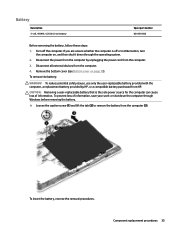
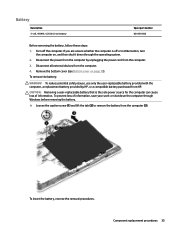
...
Spare part number 854109-850
Before removing the battery, follow these steps:
1. Turn off or in Hibernation, turn the computer on page 30). To remove the battery:
WARNING!
CAUTION: Removing a user-replaceable battery that is off the computer. Component replacement procedures 35 Disconnect all external devices from the computer (3).
Disconnect the power from the computer by HP...
EliteBook 820 G4 Notebook PC EliteBook 828 G4 Notebook PC Maintenance and Service Guide - Page 50


Navigate to installing new memory may result in various system problems.
To update BIOS: 1. In the Enter a product name/number box, type the computer model information, and then click Search. 4. Click Support & Drivers > click Drivers & Software. 3. Click the link for the computer model. 5. If you update the computer to the computer. 3. Remove the battery (see Bottom cover...
EliteBook 820 G4 Notebook PC EliteBook 828 G4 Notebook PC Maintenance and Service Guide - Page 83
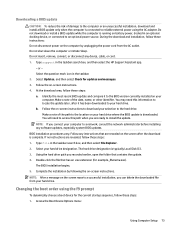
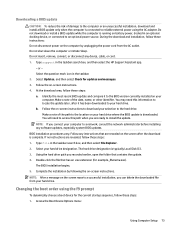
... the taskbar search box, and then select the HP Support Assistant app.
- Follow the on-screen instructions to download your selection to a network, consult the network administrator before installing any software updates, especially system BIOS updates. The BIOS installation begins. 5.
Access the Boot Device Options menu:
Using Computer Setup 73 b. NOTE: If you are ready to...
EliteBook 820 G4 Notebook PC EliteBook 828 G4 Notebook PC Maintenance and Service Guide - Page 84


.... See Starting Computer Setup on -screen instructions.
74 Chapter 8 Computer Setup (BIOS), TPM, and HP Sure Start To access the latest documentation on or restart the computer, and when the HP logo appears, press f9 to enter the Boot Device Options menu.
2. ● Turn on HP Sure Start, go to http://www.hp.com/support.
HP will not be...
EliteBook 820 G4 Notebook PC EliteBook 828 G4 Notebook PC Maintenance and Service Guide - Page 87


... less, Microsoft System Restore is corrupted or has been replaced. See the Worldwide Telephone Numbers booklet included with a detachable keyboard, connect the keyboard to http://www.hp.com/support, select your computer does not list the Windows partition and the Recovery partition, you successfully set up the computer. IMPORTANT: If you will be at...
EliteBook 820 G4 Notebook PC EliteBook 828 G4 Notebook PC Maintenance and Service Guide - Page 98


.... Yes
Stores system System BIOS code is updated. this memory retain data when power is protected
protected
device via the host processor.
firmware, and
critical PC
configuration
data for writing data to
http://www.hp.com/
support, and select your
country.
DOS.
The specific write- render the PC non- How is installed in an
inappropriate manner will...
EliteBook 820 G4 Notebook PC EliteBook 828 G4 Notebook PC Maintenance and Service Guide - Page 99


.... enrollment in only specific ZBook and EliteBook models. What is the
purpose of the driver
from the silicon vendor. store.
Yes
Stores
802.11 WLAN EEPROM is
A utility is typically
data.
Yes
Stores
Management Engine Code is The Intel chipset is typically
manufacturer that have access
to the
public unless a firmware
upgrade is this
and firmware. The third...
EliteBook 820 G4 Notebook PC EliteBook 828 G4 Notebook PC Maintenance and Service Guide - Page 104


...part number 17 spare part numbers 46 keypad embedded numeric 11 keys esc 11 fn 11 function 11 Windows key 11
L labels
Bluetooth 15 regulatory 15 serial number 15 service 15 wireless certification 15 WLAN 15 legacy support, USB 71 lights battery...5 power button, identifying 10 power connector, identifying 6 power cord set requirements 84 power lights 9, 14 power requirements, product description 3 ...
EliteBook 820 G4 Notebook PC EliteBook 828 G4 Notebook PC Maintenance and Service Guide - Page 105


... 6 RTC battery removal 65 spare part number 18, 65 Rubber Kit, spare part number 24
S screen image, switching 12 screw kit, spare part number 24 security cable slot, identifying 6 security, product description 3 serial number 15 serial number, computer 15 service labels, locating 15 serviceability, product description 4 setup utility
navigating and selecting 71 restoring factory settings 71 SIM...
HP EliteBook 820 Reviews
Do you have an experience with the HP EliteBook 820 that you would like to share?
Earn 750 points for your review!
We have not received any reviews for HP yet.
Earn 750 points for your review!

