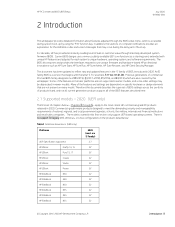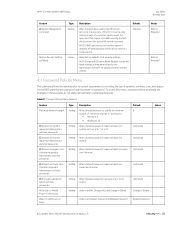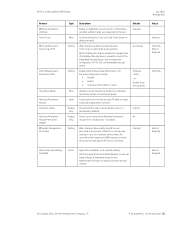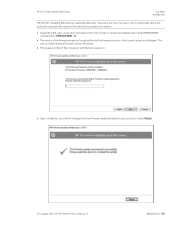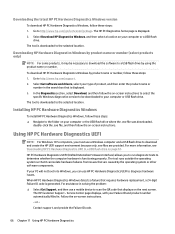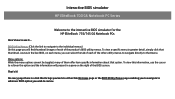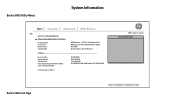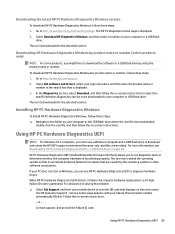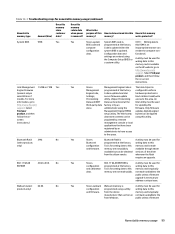HP EliteBook 735 Support and Manuals
Get Help and Manuals for this Hewlett-Packard item

View All Support Options Below
Free HP EliteBook 735 manuals!
Problems with HP EliteBook 735?
Ask a Question
Free HP EliteBook 735 manuals!
Problems with HP EliteBook 735?
Ask a Question
HP EliteBook 735 Videos
Popular HP EliteBook 735 Manual Pages
HP EliteBook 735 Reviews
We have not received any reviews for HP yet.