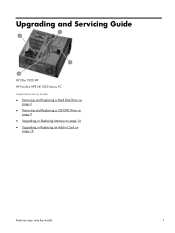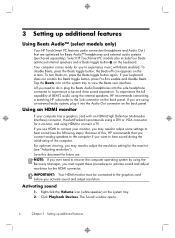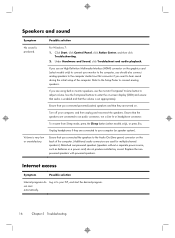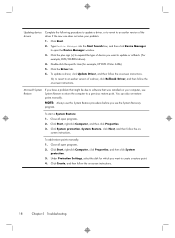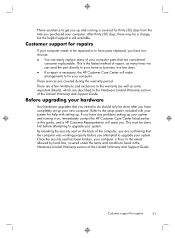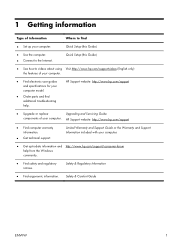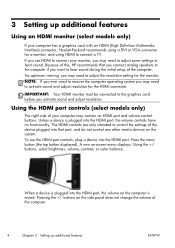HP ENVY h8-1534 Support and Manuals
Get Help and Manuals for this Hewlett-Packard item

View All Support Options Below
Free HP ENVY h8-1534 manuals!
Problems with HP ENVY h8-1534?
Ask a Question
Free HP ENVY h8-1534 manuals!
Problems with HP ENVY h8-1534?
Ask a Question
Most Recent HP ENVY h8-1534 Questions
I Need Instructions On How To Get A Copy Count For Hp1536dnf
(Posted by sheryl42920 10 years ago)
HP ENVY h8-1534 Videos
Popular HP ENVY h8-1534 Manual Pages
HP ENVY h8-1534 Reviews
We have not received any reviews for HP yet.