HP ENVY h8-1450 Support and Manuals
Get Help and Manuals for this Hewlett-Packard item
This item is in your list!

View All Support Options Below
Free HP ENVY h8-1450 manuals!
Problems with HP ENVY h8-1450?
Ask a Question
Free HP ENVY h8-1450 manuals!
Problems with HP ENVY h8-1450?
Ask a Question
Popular HP ENVY h8-1450 Manual Pages
Setup Poster - Page 19
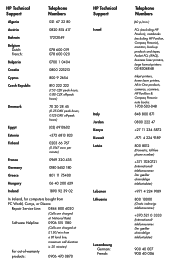
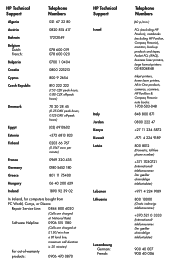
... Dixons:
Repair Service Line: 0844 800 6020
(Calls are charged
at National Rate)
Software Helpline:
0906 515 1180
(Calls are charged at
£1.50/min from
a BT land line,
maximum call duration
is 20 minutes)
For out-of-warranty
products:
0906 470 0870
HP Technical Support
Telephone Numbers
(60 p/min.)
Israel
PCs (excluding HP Pavilion), notebooks...
Upgrading and Servicing Guide - Page 3
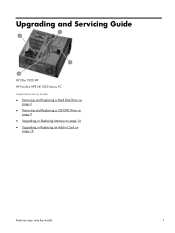
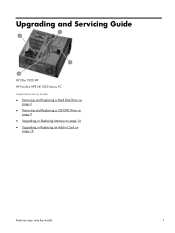
Upgrading and Servicing Guide
HP Elite 7300 MT HP Pavilion HPE h8-1000 Series PC
Computer features may vary by model.
● Removing and Replacing a Hard Disk Drive on page 2
● Removing and Replacing a CD/DVD Drive on page 9
● Upgrading or Replacing Memory on page 14 ● Upgrading or Replacing an Add-in Card on
page 18
Features may vary by model.
1
Quick Setup Guide - Page 7


...9679; Upgrade or replace
Upgrading and Servicing Guide
components of your screen, click on your computer model.
● Order parts and find
● Set up your computer.
HP Support website: http://www.hp.com/go /win7.
Windows 7 troubleshooting tools 1.
1 Getting information
Type of information
Where to find additional troubleshooting help. Quick Setup (this Guide)
●...
Quick Setup Guide - Page 10


... model name and number in an unstable installation, infect the computer with an Internet Service Provider (ISP). Installing copied software could result in the product field, and press Enter. Connecting to the Internet
Steps to connect to install additional software programs or hardware devices. Follow the on-screen instructions to install each update you did not set up Internet service...
Quick Setup Guide - Page 14


... empty area of the desktop, and then click Screen resolution.
2. If your HP computer is connected to adjust resolution for dual-
8
Chapter 3 Setting up additional features Right-click...
1. The View Selection window opens.
2. Setting up additional monitors: These instructions are for standard two-monitor setup. If necessary, click the box to an HP monitor, make sure that the Show only...
Quick Setup Guide - Page 15


...
9 Select CCC-Advanced, select Graphics, and select Desktop & Displays, then follow the onscreen instructions. The monitor's connection type must match the connector on each additional monitor.
4. A DVI-to-VGA adapter is active; The power indicator light on the PC.
Setting up according to the instructions in the setup view. Right-click on the Eyefinity Catalyst™...
Quick Setup Guide - Page 23
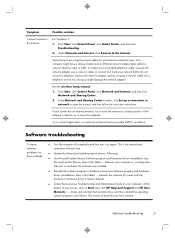
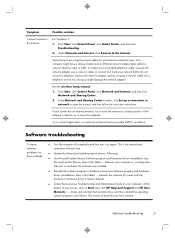
... and drivers. Software troubleshooting
17 Run the wireless setup wizard:
1. At the bottom of your Internet service provider ...Update the drivers (see Updating device drivers, following).
● Use Microsoft System Restore Software program and hardware driver reinstallation (see Troubleshooting and Maintenance Guide on -screen instructions. Software troubleshooting
To repair software problems...
Quick Setup Guide - Page 24
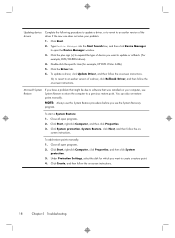
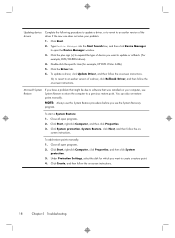
... click Device Manager to an earlier version of a driver, click Rollback Driver, and then follow the on your problem:
1. NOTE: Always use this System Restore procedure before you have a problem that might be due to software that was installed on -screen instructions.
18
Chapter 5 Troubleshooting
You can also set restore points manually. Click Start, right-click Computer, and then...
Quick Setup Guide - Page 27
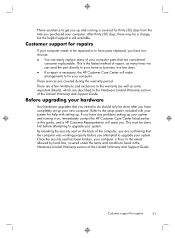
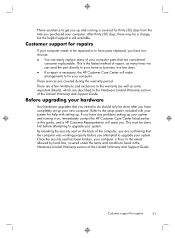
.... ● If a repair is necessary, the HP Customer Care Center will assist you. Refer to the setup poster included with setting up. If you have any problems setting up your system and turning it on the back of the computer, you are covered during the warranty period. These services are confirming that are considered
consumer replaceable. Phone assistance...
Quick Setup Guide (For Linux and Freedos Only) - Page 4
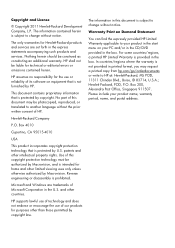
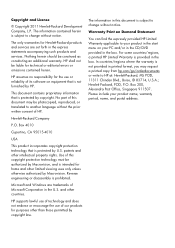
... products and services are trademarks of its software on your PC and/or in the CD/DVD provided in the start menu on equipment that is intended for purposes other limited viewing uses only unless otherwise authorized by U.S. No part of our products for home and other than those permitted by copyright. HP supports lawful...
Quick Setup Guide (For Linux and Freedos Only) - Page 7
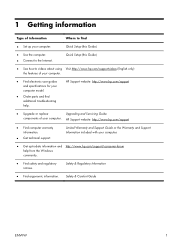
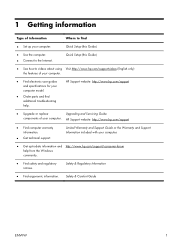
...: http://www.hp.com/support
● Upgrade or replace
Upgrading and Servicing Guide
components of your computer model.
● Order parts and find
● Set up -to-date information and http://www.hp.com/support/consumer-forum help . Limited Warranty and Support Guide or the Warranty and Support Information included with your computer.
● Get up your computer. HP Support website...
Quick Setup Guide (For Linux and Freedos Only) - Page 20


... breaking the security seal on , immediately contact the HP Customer Care Center listed earlier in this guide, and a HP Customer Representative will assist you have completely set up . If you . These services are described in the Hardware Limited Warranty section of the Limited Warranty and Support Guide.
14
Chapter 6 Support information
ENWW Once the security seal has been...
Troubleshooting and Maintenance Guide - Page 6


... installing,...Support...error. For more information or for additional troubleshooting options, see the Quick Setup Guide that accompanies your computer, or visit http://www.hp.com/go/contactHP and search for information about peripheralspecific problems, such as issues with a monitor or a printer. Press the Ctrl+Alt+Delete keys on or start up , or using your computer model.
2 Troubleshooting...
Troubleshooting and Maintenance Guide - Page 9


...(HDMI) connector on the graphics card (select models only) to connect your computer (or speaker system...on -screen instructions.
Under Action Center, select Troubleshoot common computer problems, and then select Troubleshoot audio playback... off your Internet service provider (ISP) for assistance. Refer to the Quick Setup booklet to the Internet...select Set up modem and an Ethernet network adapter (...
Troubleshooting and Maintenance Guide - Page 10


... a driver, select Update Driver, and then follow the on your problem: 1. To start a system restore or to update or roll back. (For example, DVD/CD-ROM drives.)
3.
Select the System protection tab on -screen instructions.
6 Chapter 2 Troubleshooting
This erases all open programs. 2. NOTE: Always use the System Recovery program. You can also set restore points manually...
HP ENVY h8-1450 Reviews
Do you have an experience with the HP ENVY h8-1450 that you would like to share?
Earn 750 points for your review!
We have not received any reviews for HP yet.
Earn 750 points for your review!
