HP ENVY Desktop - 700-430qe Support and Manuals
Get Help and Manuals for this Hewlett-Packard item
This item is in your list!

View All Support Options Below
Free HP ENVY Desktop - 700-430qe manuals!
Problems with HP ENVY Desktop - 700-430qe?
Ask a Question
Free HP ENVY Desktop - 700-430qe manuals!
Problems with HP ENVY Desktop - 700-430qe?
Ask a Question
Most Recent HP ENVY Desktop - 700-430qe Questions
Popular HP ENVY Desktop - 700-430qe Manual Pages
Setup Poster - Page 19
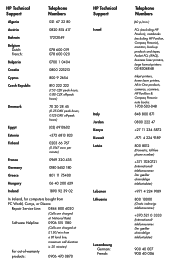
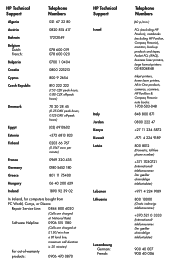
... Dixons:
Repair Service Line: 0844 800 6020
(Calls are charged
at National Rate)
Software Helpline:
0906 515 1180
(Calls are charged at
£1.50/min from
a BT land line,
maximum call duration
is 20 minutes)
For out-of-warranty
products:
0906 470 0870
HP Technical Support
Telephone Numbers
(60 p/min.)
Israel
PCs (excluding HP Pavilion), notebooks...
Quick Setup Guide - Page 7


... Guide on Start, then click HP Help and Support and HP User Manuals.
● See how-to driver updates. ● Read frequently asked
questions. Quick Setup (this Guide)
● Recover factory settings. Troubleshooting and Maintenance Guide on Start, then click HP Help and Support and HP
software issues.
At the bottom
computer hardware and
of your computer model.
● Order parts...
Quick Setup Guide - Page 10


... setup view. 2. Click Start, click All Programs, and then click HP User Manuals or visit http://www.hp.com/ergo. Connect the hardware as shown on -screen instructions to install each update you wish to the Internet: 1. Get Internet service.
● Sign up the computer for your computer operating system. Select Download drivers and software (and firmware), type your computer model...
Quick Setup Guide - Page 12
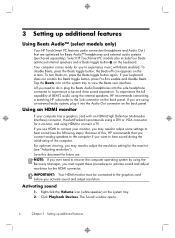
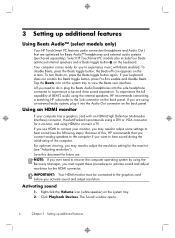
...the HDMI connector. For optimum viewing, you want to hear sound during the initial setup of BEATS audio using an external audio system, plug it into the side headphone connector...on the keyboard. The Sound window opens.
6
Chapter 3 Setting up additional features
Using Beats Audio™ (select models only)
Your HP TouchSmart PC features audio connectors (headphone and Audio Out ) that you ...
Quick Setup Guide - Page 14


....
3. The View Selection window opens.
2. If your HP computer is connected to an HP monitor, make sure that the Show only TV resolutions check...set up additional monitors: These instructions are for dual-
8
Chapter 3 Setting up multiple displays
Use the following steps to remove a check mark or add a check mark.
5. NVIDIA graphics cards
1. Right-click an empty area of the desktop...
Quick Setup Guide - Page 15


... display connector on all connected displays.
6. When the setup is required for monitors with a VGA connector. Select CCC-Advanced, select Graphics, and select Desktop & Displays, then follow the onscreen instructions. Setting up multiple displays
9 Do
not power on each of the
PC. The power indicator light on the PC or monitor. 2.
the lights will see various...
Quick Setup Guide - Page 23
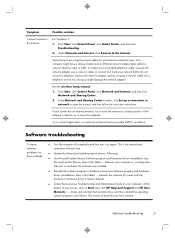
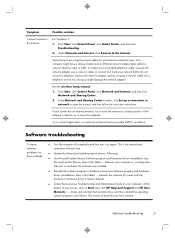
...If the antenna is the easiest (and sometimes the best) way.
● Update the drivers (see Updating device drivers, following).
● Use Microsoft System Restore Software program and hardware driver reinstallation (see Microsoft System Restore, later in this table). - Software troubleshooting
To repair software problems, try these methods:
● Turn the computer off completely and then...
Quick Setup Guide - Page 24
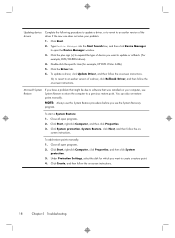
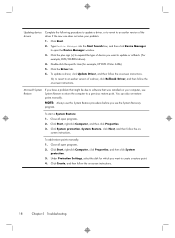
...Next, and then follow the on - To add restore points manually: 1. Click Create, and then follow the on -screen instructions.
18
Chapter 5 Troubleshooting
Close all open programs. 2. Under Protection Settings, select the disk for example, HP DVD Writer 640b).
5. To update a driver, click Update Driver, and then follow the on -screen instructions. To start a System Restore: 1. screen...
Quick Setup Guide - Page 27
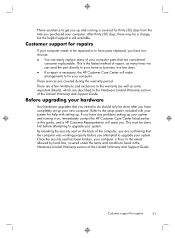
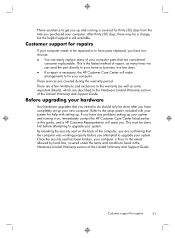
These services are confirming that the computer was working properly before attempting to upgrade your new computer. Before upgrading your computer. If you have any problems setting up your system and turning it on the back of the Limited Warranty and Support Guide. By breaking the security seal on , immediately contact the HP Customer Care Center listed earlier in...
Quick Setup Guide (For Linux and Freedos Only) - Page 4
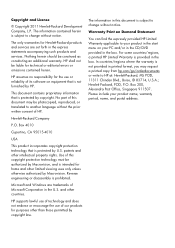
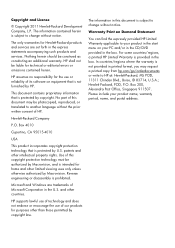
...HP. Microsoft and Windows are set forth in the box. Warranty Print on your product name, warranty period, name, and postal address. Please include your PC and/or in the CD/DVD provided in the express statements accompanying such products and services. No part... a printed HP Limited Warranty is protected by U.S. The only warranties for technical or editorial errors or omissions ...
Quick Setup Guide (For Linux and Freedos Only) - Page 7
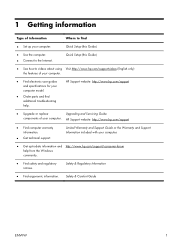
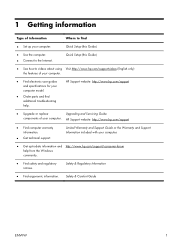
....
● Find electronic user guides and specifications for your computer model.
● Order parts and find
● Set up -to-date information and http://www.hp.com/support/consumer-forum help . Quick Setup (this Guide)
● Use the computer. ● Connect to the Internet.
Limited Warranty and Support Guide or the Warranty and Support Information included with your computer...
Quick Setup Guide (For Linux and Freedos Only) - Page 20


... under the terms and conditions listed in this guide, and a HP Customer Representative will assist you have any problems setting up your system for help with your system and turning it on the back of the Limited Warranty and Support Guide.
14
Chapter 6 Support information
ENWW If you attempted to upgrade your computer is then, to the warranty...
Troubleshooting and Maintenance Guide - Page 6


... are plugged in properly, and the wall outlet is not, contact Support. Ensure that accompanies your computer, or visit http://www.hp.com/go/contactHP and search for additional troubleshooting options, see the Quick Setup Guide that the cables connecting the computer to be replaced.
See Display (monitor) on the keyboard simultaneously. 2.
Computer seems to the...
Troubleshooting and Maintenance Guide - Page 9


..., and then select System and Security.
2. Under Action Center, select Troubleshoot common computer problems, and then select Troubleshoot audio playback.
Ensure that you connected powered (active) speakers and that the volume is internal, try to the Audio Out (lime green) connector on -screen instructions. Ensure that you use the monitor front-panel Volume button...
Troubleshooting and Maintenance Guide - Page 10


... Windows. Software troubleshooting
Symptom To repair software problems, try these methods:
Updating device drivers
Microsoft System Restore
Possible solution
● Turn the computer off completely and then turn it came with the product) or hardware driver to factory defaults. ● System recovery (see System recovery on page 8) - You can also set restore points manually. Select System...
HP ENVY Desktop - 700-430qe Reviews
Do you have an experience with the HP ENVY Desktop - 700-430qe that you would like to share?
Earn 750 points for your review!
We have not received any reviews for HP yet.
Earn 750 points for your review!
