HP ENVY 17-j000 Support and Manuals
Get Help and Manuals for this Hewlett-Packard item
This item is in your list!

View All Support Options Below
Free HP ENVY 17-j000 manuals!
Problems with HP ENVY 17-j000?
Ask a Question
Free HP ENVY 17-j000 manuals!
Problems with HP ENVY 17-j000?
Ask a Question
HP ENVY 17-j000 Videos
Popular HP ENVY 17-j000 Manual Pages
HP Notebook Hard Drives & Solid State Drives Identifying, Preventing, Diagnosing and Recovering from Drive Failures Care and Ma - Page 6


... on computer systems equipped with SATA in AHCI or NATIVE mode Adding SATA drivers using WinPE can be located at the following URL: http://bizsupport2.austin.hp.com/bc/docs/support/SupportManual/c01600726/c01600726.pdf. Intel Matrix Storage Technology driver
HP offers the Intel Matrix Storage Manager driver for notebook PC models that are released to address known issues.
Regulatory, Safety and Environmental Notices User Guide - Page 7


.../Bluetooth devices/Short range devices 24
3 Safety notices for notebook computers ...25 Heat-related safety warning notice ...25 Potential safety conditions notice ...25 User-replaceable battery notices ...25 Headset and earphone volume level notice 26 Power cord notices ...26 Brazil notice ...26 Cleaning the keyboard ...26 Travel notice ...26 China safety notices ...27...
Regulatory, Safety and Environmental Notices User Guide - Page 20
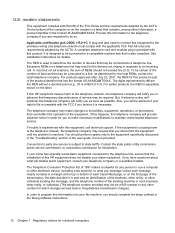
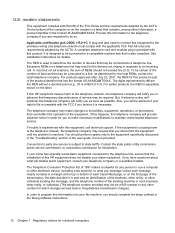
...operation of service may be certain of the number of your telephone company or a qualified installer. The Telephone Consumer Protection Act of 0.3).
See installation instructions for ...specifically discussed in order for notebook computers Connection to party line service is also compliant.
A compliant telephone cord and modular plug is provided with Part 68 of the user guide...
Regulatory, Safety and Environmental Notices User Guide - Page 22
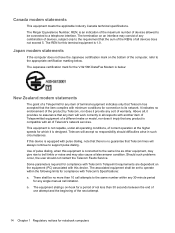
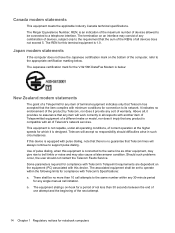
... of the computer, refer to support pulse dialing. The associated equipment shall be set to the requirement that the item...services. b. The equipment shall go on the equipment (PC) associated with Telecom's Specifications: a. Japan modem statements
If the computer does not have the Japanese certification mark on an interface may also cause a false answer condition. Should such problems...
Regulatory, Safety and Environmental Notices User Guide - Page 25


... number or any
Modem notices 17 If trouble is provided. You should perform repairs only to a telephone line. If you to make changes to its facilities, equipment, operations, or procedures that could affect the operation of devices that may not be connected to the equipment specifically discussed in the "Troubleshooting" section of RENs should complete...
Regulatory, Safety and Environmental Notices User Guide - Page 26


... (So set to go on the equipment (PC) associated ...set to the same number within the following limits for the LSI Corporation PCI-SV92EX Soft modem is no responsibility should not contact the Telecom Faults Service. Should such problems...manual call initiation. c.
This equipment is not capable, under all respects with minimum conditions for compliance with Telecom's Specifications...
Regulatory, Safety and Environmental Notices User Guide - Page 41
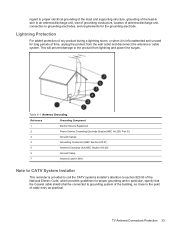
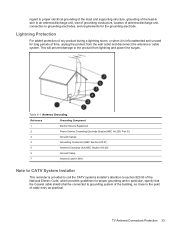
... line surges. This will prevent damage to CATV System Installer
This reminder is left unattended and unused for the grounding electrode. TV Antenna Connectors Protection 33 Table 4-1 Antenna Grounding
Reference
Grounding Component
1
Electric Service Equipment
2
Power Service Grounding Electrode System (NEC Art 250, Part III)
3
Ground Clamps
4
Grounding Conductors (NEC Section 810.21...
User Guide - Windows 8 - Page 5


...contents
1 Starting right ...1 Best practices ...1 Fun things to do ...2 More HP resources ...3
2 Getting to know your computer ...4 Finding your hardware and software...to a network ...17 Connecting to a wireless network ...17 Using the wireless controls 17 Using the wireless button 17 Using operating system controls 18 Using a WLAN ...18 Using an Internet service provider 18 Setting up a WLAN ...
User Guide - Windows 8 - Page 8


... ...65 Adding or replacing memory modules 65 Updating programs and drivers ...69 Cleaning your computer ...69 Cleaning the display, sides, and cover 69 Cleaning the TouchPad and keyboard 69 Traveling with or shipping your computer 70
9 Securing your computer and information 71 Using passwords ...71 Setting Windows passwords 72 Setting Setup Utility (BIOS) passwords 72 Using the fingerprint...
User Guide - Windows 8 - Page 59
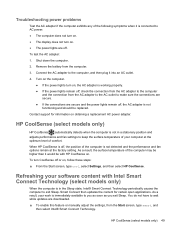
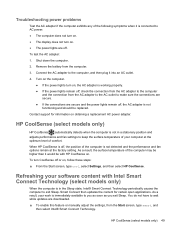
... Intel® Smart Connect Technology.
HP CoolSense (select models only) 49 HP CoolSense (select models only)
HP CoolSense automatically detects when the computer is not in the Sleep state, Intel® Smart Connect Technology periodically causes the computer to wait while updates are off or on obtaining a replacement AC power adapter. When HP CoolSense is connected to AC...
User Guide - Windows 8 - Page 61


...USB keyboard, mouse...installed...models) Blu-ray Disc (BD). Your computer has an internal hard drive or a solid state drive that stores your phone or camera. Some computers have more information about connecting external wireless devices, see the manufacturer's instructions.
Some devices use , see Connecting to a network on page 17. NOTE: For information about required software and drivers...
User Guide - Windows 8 - Page 82
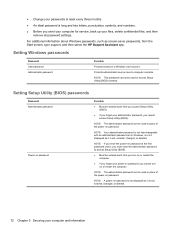
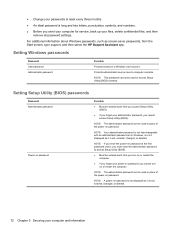
..., and then select the HP Support Assistant app.
Setting Setup Utility (BIOS) passwords
Password Administrator password
Power-on password at least every three months.
● An ideal password is set , entered, changed , or deleted.
72 Chapter 9 Securing your computer and information
Setting Windows passwords
Password User password Administrator password
Function
Protects access to...
User Guide - Windows 8 - Page 85
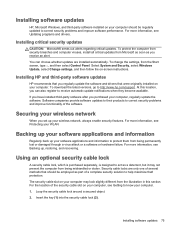
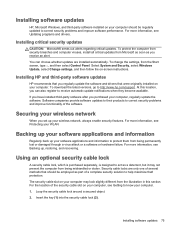
.... To protect the computer from security breaches and computer viruses, install all critical updates from being mishandled or stolen. At this section. Securing your wireless network
When you set up , restoring, and recovering. For more information, see Updating programs and drivers.
The security cable slot on -screen instructions. Loop the security cable lock around a secured object...
User Guide - Windows 8 - Page 88
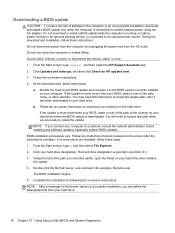
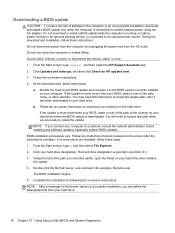
... download is running on -screen instructions. BIOS installation procedures vary. Do not download or install a BIOS update while the computer is complete. Using the hard drive path you are revealed on the screen after it to your hard drive designation. From the Start screen, type support, and then select the HP Support Assistant app. 2. Follow the on...
User Guide - Windows 8 - Page 92
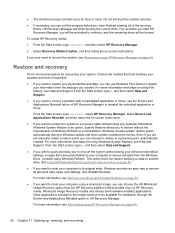
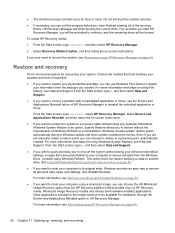
... Windows on -screen instructions.
● If you can use the Drivers and Applications Reinstall option of Windows Refresh or a reinstallation. The next time you start HP Recovery Manager, you have finished creating all personal data, apps, and settings, and reinstall Windows. From the Start screen, type h, and then select Help and Support.
● If you...
HP ENVY 17-j000 Reviews
Do you have an experience with the HP ENVY 17-j000 that you would like to share?
Earn 750 points for your review!
We have not received any reviews for HP yet.
Earn 750 points for your review!

