HP ENVY 14 Support and Manuals
HP ENVY 14 Videos
Popular HP ENVY 14 Manual Pages
HP ENVY 14 Notebook PC - Maintenance and Service Guide - Page 2


... an additional warranty. Second Edition: March 2011
Document Part Number: 595069-002 Intel and Core are U.S. registered trademarks of its proprietor and used by Hewlett-Packard Company under license. The only warranties for technical or editorial errors or omissions contained herein. Nothing herein should be liable for HP products and services are set forth in the...
HP ENVY 14 Notebook PC - Maintenance and Service Guide - Page 6


... of Setup Utility 81 Navigating and selecting in Setup Utility 82 Displaying system information 82 Restoring factory default settings in Setup Utility 82 Exiting Setup Utility 83 Updating the BIOS ...83 Determining the BIOS version 83 Downloading a BIOS update 84
6 Specifications ...86 Computer specifications ...86 14.5-inch, SVA display specifications 87 Hard drive specifications ...88...
HP ENVY 14 Notebook PC - Maintenance and Service Guide - Page 18


...Start > All Programs > HP > HP MediaSmart > HP MediaSmart Webcam.
(5)
Webcam light
On: The webcam is in use.
*The antennas are located in Help and Support.
10 Chapter 2 External ... video and captures still photographs. Display
Item
Component
Description
(1)
WWAN antennas (2)* (select models only)
Send and receive wireless signals to communicate with wireless wide-area networks (WWAN...
HP ENVY 14 Notebook PC - Maintenance and Service Guide - Page 25


Service tag 17 This is the alphanumeric identifier used to locate documents, drivers, and support for the computer. Item (4)
(5)
Component Warranty period
Model description
Description
This number describes the duration of the warranty period for the computer.
HP ENVY 14 Notebook PC - Maintenance and Service Guide - Page 27


...
Spare part number
14.5-in, LED, HD, AntiGlare, flush glass display assembly (includes display panel cable, webcam/ microphone module and cable, 2 WLAN antenna cables and transceivers, and 2 WWAN antenna cables and transceivers):
SVA display assembly for use only on Beats Edition computer models
619399-001
SVA display assembly for use only on standard computer models
616270...
HP ENVY 14 Notebook PC - Maintenance and Service Guide - Page 30


...14...replacement thermal material) Thermal Material Kit (not illustrated, includes replacement thermal pads and thermal paste) Speakers (include cable) Base enclosure (includes 4 rubber feet): For use only on Beats Edition computer models For use only on standard computer models Battery connector board (includes cable) Battery...-MHz): 4096-MB 2048-MB
Spare part number 597623-001
625831-001 613587-001...
HP ENVY 14 Notebook PC - Maintenance and Service Guide - Page 34
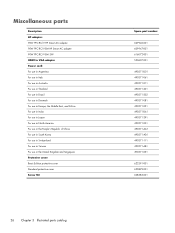
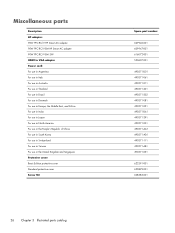
... parts
Description AC adapter: 90W PFC RC/V HP Smart AC adapter 90W PFC RC/V EM HP ...India For use in Japan For use in North America For use in the People's Republic of China For use in South Korea For use in Switzerland For use in Taiwan For use in the United Kingdom and Singapore Protective cover: Beats Edition protective cover Standard protective cover Screw Kit
26 Chapter 3 Illustrated parts...
HP ENVY 14 Notebook PC - Maintenance and Service Guide - Page 39


..., webcam/microphone module and cable, 2 WLAN antenna cables and transceivers, and 2 WWAN antenna cables and transceivers)
Battery connector board (includes cable)
14.5-in, LED, HD, AntiGlare, flush glass SVA display assembly for use only on Beats Edition computer models (includes display panel cable, webcam/microphone module and cable, 2 WLAN antenna cables and transceivers, and 2 WWAN...
HP ENVY 14 Notebook PC - Maintenance and Service Guide - Page 86


...
Spare part number
14.5-in, LED, HD, AntiGlare, flush glass SVA display assembly for use only on Beats Edition computer models
619399-001
14.5-in, LED, HD, AntiGlare, flush glass SVA display assembly for use only on page 39).
78 Chapter 4 Removal and replacement procedures Shut down through the operating system.
2. Disconnect all external devices connected to install...
HP ENVY 14 Notebook PC - Maintenance and Service Guide - Page 89


...of Setup Utility
1. Errors can prevent the computer from operating properly.
Starting Setup Utility 81 While the "Press the ESC key for the types of peripherals installed,... 4.
Start Setup Utility. 2. To save your language selected is displayed, press enter. 5. Setup Utility includes settings for Startup Menu" message is displayed, press f10. 5 Setup Utility (BIOS)
Setup Utility, or...
HP ENVY 14 Notebook PC - Maintenance and Service Guide - Page 90


... is not Windows based, it does not support the TouchPad. Navigating and selecting in Setup Utility
Because Setup Utility is displayed, press enter. 4. System information such as the system time and date, and identification
information about the computer is open, press f1. NOTE: Your password, security, and language settings are by keystroke. ● To choose...
HP ENVY 14 Notebook PC - Maintenance and Service Guide - Page 92
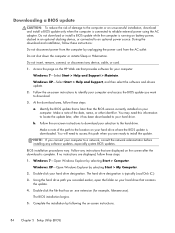
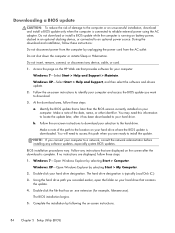
...location on -screen instructions.
84 Chapter 5 Setup Utility (BIOS) Make a note of damage to the computer or an unsuccessful installation, download and install a BIOS update only when the...Select Start > Help and Support, and then select the software and drivers update. 2. BIOS installation procedures vary. The BIOS installation begins. 5. Follow the on battery power, docked in an ...
HP ENVY 14 Notebook PC - Maintenance and Service Guide - Page 96
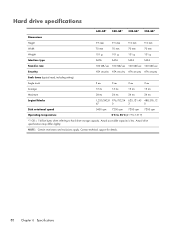
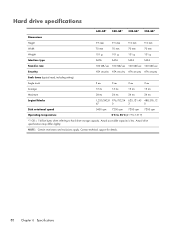
Contact technical support for details.
88 Chapter 6 Specifications Actual drive specifications may differ slightly. Actual accessible capacity is less. Hard drive specifications
640-GB* 500-GB* 320-GB* 250-GB*
...MB/sec
Security
ATA security ATA security ATA security ATA security
Seek times (typical read, including setting)
Single track
3 ms
3 ms
3 ms
3 ms
Average
13 ms
13 ms
13...
HP ENVY 14 Notebook PC - Maintenance and Service Guide - Page 115


...Port 13 model description 17, 38 model name 1 mute light 8
N network jack
connector pinout 97 location 13
O operating system, product
description 5 optical drive
location 12 precautions 34 product description 3 removal 65 spare part number 21, 25,
29, 65 specifications 89 optical drive eject key 7
P packaging guidelines 36 part number listing, sequential 27 plastic parts, service
considerations 33...
HP ENVY 14 Notebook PC - Maintenance and Service Guide - Page 116


... 4 ports 4 power requirements 4 product name 1 security 4 serviceability 5 video 3 wireless 3
product name 1, 16, 38 product number 16, 38 protective cover, spare part
numbers 26, 32
R removal/replacement
preliminaries 33 procedures 38 right-side components 13 RJ-45 jack connector pinout 97 location 13 RTC battery removal 51 spare part number 23, 27, 51
S Screw Kit, spare...
HP ENVY 14 Reviews
Do you have an experience with the HP ENVY 14 that you would like to share?
Earn 750 points for your review!
We have not received any reviews for HP yet.
Earn 750 points for your review!


