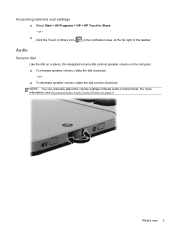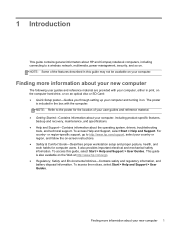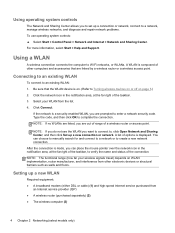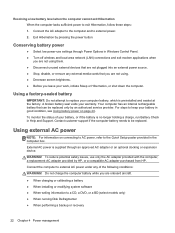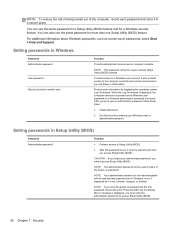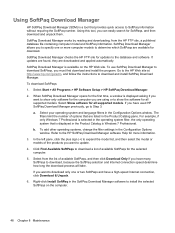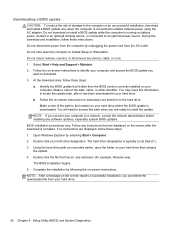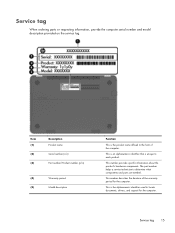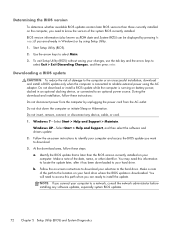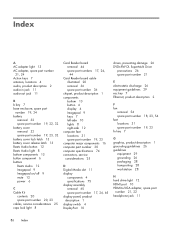HP ENVY 14-3010nr Support and Manuals
Get Help and Manuals for this Hewlett-Packard item

View All Support Options Below
Free HP ENVY 14-3010nr manuals!
Problems with HP ENVY 14-3010nr?
Ask a Question
Free HP ENVY 14-3010nr manuals!
Problems with HP ENVY 14-3010nr?
Ask a Question
Most Recent HP ENVY 14-3010nr Questions
Hp Envy 14 - 3010nr With 128gb Ssd Msata111 Shows Drive Failure Eminent.
Laptop has 2 drive bays, will a 256gb ssd fit in other slot AND can I move programs, data, etc. over...
Laptop has 2 drive bays, will a 256gb ssd fit in other slot AND can I move programs, data, etc. over...
(Posted by jmlewisnow 6 years ago)
HP ENVY 14-3010nr Videos
Popular HP ENVY 14-3010nr Manual Pages
HP ENVY 14-3010nr Reviews
We have not received any reviews for HP yet.