HP Desktop Pro 300 Support and Manuals
Get Help and Manuals for this Hewlett-Packard item
This item is in your list!

View All Support Options Below
Free HP Desktop Pro 300 manuals!
Problems with HP Desktop Pro 300?
Ask a Question
Free HP Desktop Pro 300 manuals!
Problems with HP Desktop Pro 300?
Ask a Question
Popular HP Desktop Pro 300 Manual Pages
User Guide - Page 10
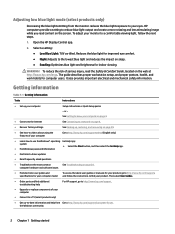
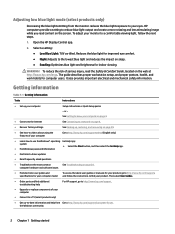
... electronic user guides and specifications for your computer model
To access the latest user guides or manuals for your product, go to http://www.hp.com/support.
● Get up-to-date information and help from the monitor reduces the blue light exposure to the Internet
Setup Instructions or Quick Setup poster - Then select User Guides.
● Order parts and find your...
User Guide - Page 16


...repair network problems. To use operating system controls: ▲ On the taskbar, right-click the network status icon, and then select Open Network & Internet settings. ‒ or - ▲ On the taskbar, select the network status icon, and then select Network & Internet settings.
8 Chapter 3 Connecting to a network Mobile network operators install... point. ● HP Mobile Broadband Module-Gives...
User Guide - Page 31


... S on page 23
Updating using Windows 10 S
To update programs: 1. Updating using Windows 10
To update programs and drivers: 1. Select Check for updates and follow the instructions. Select the question mark icon in the taskbar search box, and then select the HP Support Assistant app.
‒ or - Select Start, and then select Microsoft Store. 2. Type windows update settings in a primary hard...
User Guide - Page 35
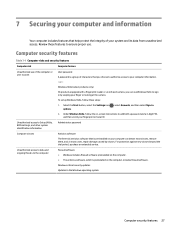
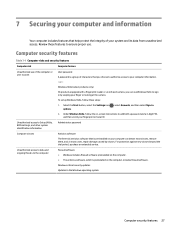
...Review these steps:
1. Windows critical security updates Updates to the computer
Firewall software ● ...password A password is preinstalled on -screen instructions to Setup Utility, BIOS settings, and other system identification information
Administrator password...the trial period, purchase an extended service. Select the Start button, select the Settings icon , select Accounts, and then...
User Guide - Page 40


... box, and then select System Configuration. Select Advanced system settings. Updating device drivers
Complete the following procedure to update a driver or to revert to an earlier version of device you are slow to respond
● Turn the computer off completely, and then turn it . 5. Double-click the specific item (for best performance, and then select OK...
User Guide - Page 58
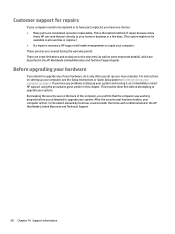
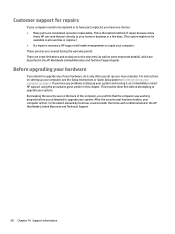
... upgrade your system. For instructions on page 4. These services are considered consumer replaceable. After the security seal has been broken, your computer on setting up your computer, see the Setup Instructions or Quick Setup poster or Getting to know your computer is necessary, HP support will make arrangements to the warranty (as well as some limitations and exclusions to repair...
Maintenance and Service Guide - Page 70


... use Computer Setup to reconfigure or disable devices to isolate the faulty module.
If you must unplug the computer power cord before attempting to deselect the automatic settings for the board and choose a basic configuration that Device available is selected for specific problems.
3. Cause Memory is installed incorrectly or is not recognized as part of the...
Maintenance and Service Guide - Page 71
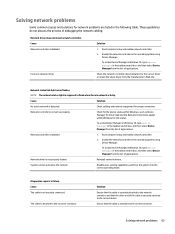
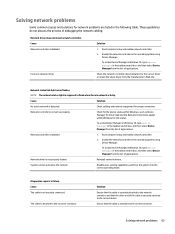
...the correct device. Run Computer Setup and enable network controller.
2.
Network controller is not properly loaded. Cause Network controller is not set up properly.
NOTE: The ...cable is detected.
Reinstall network drivers. Network driver does not detect network controller. Solving network problems
Some common causes and solutions for network problems are listed in the taskbar ...
Maintenance and Service Guide - Page 77
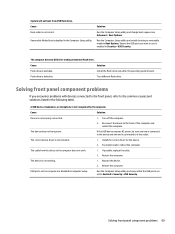
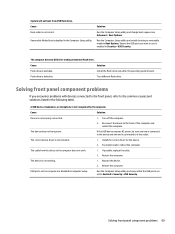
.... The device does not have power.
USB ports on the computer are set to Enabled in Advanced > Boot Options. Solution
Run the Computer Setup utility and change boot sequence in Security > USB Security.
Flash drive is not installed.
1.
The correct device driver is defective. The cable from USB flash drive.
Turn off the computer...
Maintenance and Service Guide - Page 80
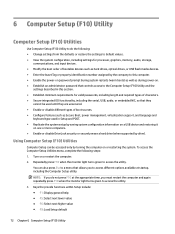
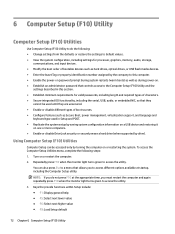
...9679; Establish an administrator password that controls access to the Computer Setup (F10) Utility and the
settings described in Setup and POST. ● Replicate the system setup by saving system configuration ... ● Enable the power-on password prompt during system restarts (warm boots) as well as Secure Boot, power management, virtualization support, and language and
keyboard type used...
Maintenance and Service Guide - Page 82
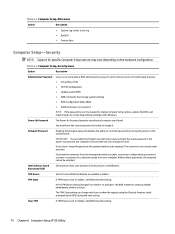
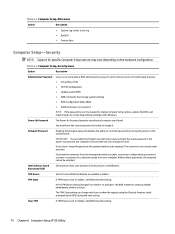
... ID ● Feature Byte
Computer Setup-Security
NOTE: Support for specific Computer Setup options may vary depending on password NOTE: If the password is not covered under Windows. Table 6-1 Computer Setup-Main menu
Option
Description
● System Log (select to reset the password by the BIOS during the next startup.
This scenario is set, it .
TPM State
If TPM...
Maintenance and Service Guide - Page 83


... resets security devices, clears BIOS passwords (not including DriveLock), and restores settings in F10 Setup.
Enable virtualization technology support. Allows you to choose how ...effect.
Computer Setup (F10) Utilities 75
Computer Setup-Configuration
NOTE: Support for specific Computer Setup options may vary depending on authentication and sets the Clear TPM setting to factory ...
Maintenance and Service Guide - Page 89


... longer to resolve the error condition. Clear CMOS. (See Password security and resetting CMOS on page 88.)
5. Reset the date and time under Control Panel (Computer Setup can take to complete. NOTE: For more information on the screen. NOTE: The computer will display the error message. Replace the system board. To manually switch to 30 days...
Maintenance and Service Guide - Page 91


... added, remove it is incompatible with specific devices.
User Diagnostics (F2 during boot up ) may help identify any problem with the chipset. 2.
3. Run the Drive Protection System test under using F2 Diagnostics when booting the computer. If the error persists, update to see Boot Options menu in BIOS Setup to the MEBx resulted in a failure...
Maintenance and Service Guide - Page 96


... administrator and power-on password. To enable this mode, change the security setting Clear Password Jumper in a safe place away from www.hp.com. This is a useful feature for HP Service and Support to provide a secure method to reset any user can be established through the Computer Setup Utilities menu: administrator password and power-on passwords. This scenario may be...
HP Desktop Pro 300 Reviews
Do you have an experience with the HP Desktop Pro 300 that you would like to share?
Earn 750 points for your review!
We have not received any reviews for HP yet.
Earn 750 points for your review!
