HP D2D2503i Support and Manuals
Popular HP D2D2503i Manual Pages
HP StorageWorks D2D Backup System HP D2D4106 and 4112 G2 Installation poster (EH996-90901, July 2010) - Page 1
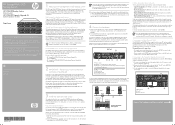
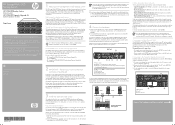
... below or above the HP D2D Backup System, as an iSCSI or a Fibre Channel (FC) device. Use the thumbscrews on the front of backup rotation schemes.
HP StorageWorks D2D Backup System
HP D2D4100 Backup System
(12-disk model)
HP D2D4100 Capacity Upgrade Kit
(12-disk expansion model)
Start here
• Follow the instructions on this information before you install the HP D2D in the rack.
HP StorageWorks D2D Backup System HP D2D4106 and 4112 G2 Installation poster (EH996-90901, July 2010) - Page 2
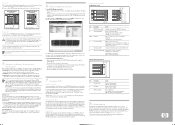
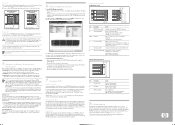
... Capcity Upgrade Kit, make sure the HP D2D Backup System is unique, creating pointers to blocks that are to the "Linux and UNIX Configuration Guide" on the HP StorageWorks CD-ROM.
In most networks), Dynamic (DHCP) network addressing is mirrored on a remote site. For configuration instructions, please refer to be changed after installation.)
Understanding the LEDs
HP D2D Backup System...
HP D2D Gen2 and Gen1 Backup Systems Maintenance and Service Guide (EH985-90937, April 2012) - Page 15


... for G2 and G1 products. Make sure both ends of the cable are replacing the memory model in the appropriate
HP ProLiant Maintenance and Service guide.
Power cycle the HP D2D Backup System. 3. If this consists of a USB flash stick and cable. • There are different memory sticks for the other HP D2D Backup Systems, this does not remedy the problem, replace the flash...
HP D2D Gen2E Backup Systems Maintenance and Service Guide (EH985-90947, April 2012) - Page 10
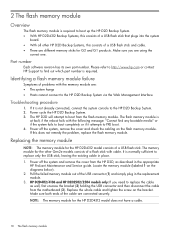
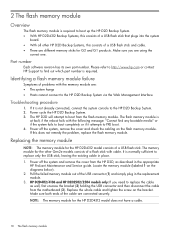
... or contact HP Support to replace only the USB stick, leaving the existing cable in place.
1. Replacing the memory module
NOTE: The memory module for G2 and G1 products. Make sure both ends of the cable are : • The system hangs • Hosts cannot connect to the HP D2D Backup System via the Web Management Interface
Troubleshooting procedure
1. Part number
Each...
HP D2D Gen2E Backup Systems Maintenance and Service Guide (EH985-90947, April 2012) - Page 27


...://www.hp.com/service_locator • http://www.hp.com/support/manuals
Documentation feedback
HP welcomes your feedback. HP websites
For additional information, see the CSR website:
http://www.hp.com/go/selfrepair
Subscription service
HP recommends that you will determine whether a repair can install it at the Subscriber's Choice for Business website: http://www.hp.com/go/e-updates
After...
HP D2D25xx, 41xx and 43xx Backup System user guide (EH985-90955, September 2013) - Page 86


...Management Interface. Daylight Saving
By default, the HP StoreOnce Backup System does not make any reason, it is displayed in Replication and System Event logs. Network Time Protocol (NTP) settings
Network Time Protocol (NTP) provides support for automatic date and time update...manually and you are using Windows Active Directory, one of these should be sent and the user must set...Service...
HP StoreOnce Backup System CLI Reference Guide (BB877-90906, November, 2013) - Page 191


...model names and numbers • Technical support registration number (if applicable) • Product serial numbers • Error messages • Operating system type and revision level • Detailed questions
Related information
The following documents [and websites] provide related information: • [example] HP StorageWorks Command View EVA user guide • [example] HP StorageWorks...
HP StoreOnce 4420/4430 Backup Start here poster (BB856-90901, December 2012) - Page 2


... on your product.
Names and passwords are set up again.
See the HP StoreOnce CLI Reference Guide for more information. See the HP StoreOnce Installation and Configuration Guide for more information
2
HP beacon LED
Steady blue identifies the HP StoreOnce Backup system in order to optimize performance and minimize the impact of the unit).
3. Drivers are not needed for use...
HP StoreOnce 4210/4220 Backup Start here poster (BB854-90901, December 2012) - Page 2


... backup devices
7 Troubleshooting and other end of the HP Business Support Center website: http://www.hp.com/support/manuals. To ensure correct keying, first connect the supplied cable to the Capacity Upgrade Kit (optional)
Install the rail kit and expansion model immediately below or above the HP StoreOnce Backup system, as network and storage configuration, can also create and manage...
HP StoreOnce 4700 Backup Start Here Poster (BB879-90901, November 2013) - Page 2


... Tape drivers on backup servers and ensure the backup server is required, the networks must support port bonding. As long as online help.
• HP StoreOnce CLI Reference Guide (PDF): This guide describes the StoreOnce CLI commands and how to install and carry out the initial configuration of the HP Business Support Center website: http://www.hp.com/support/manuals.
These guides also...
HP StoreOnce 2620 Backup Start here poster (BB852-90901, December 2012) - Page 2


...
The default network configuration is not enabled, you cannot resolve problems, contact HP Support at www.hp.com/support. See the HP StoreOnce CLI Reference Guide for more information. Accessing the Web or StoreOnce Management Console If DHCP is not necessary to the Installation and Configuration Guide and the HP StoreOnce CLI Reference Guide on your network, simply connect to the Web...
HP StoreOnce 4500 Backup System Start Here Poster (BB878-90901, November 2013) - Page 2
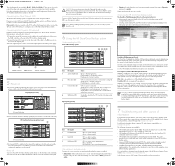
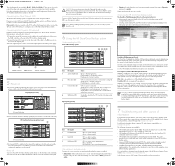
... HP Business Support Center website: http://www.hp.com/support/manuals. Take care to choose the network bonding mode appropriate for use the StoreOnce CLI commands, as failed when the HP StoreOnce Backup system is enabled on your network, connect a console to the mains power supply.
If you cannot resolve problems, contact HP Support at www.hp.com/support. NOTE: When installing/replacing...
HP StoreOnce VSA Deployment and Configuration Guide (TC458-96014, December 2013) - Page 57


... Category.
sp4ts.oid=5196525
Websites
• HP StoreOnce website: http://www.hp.com/go/storeonce • HP Systems Insight Manager website: http://www.hp.com/go /e-updates. 6 Support and other product resources. Subscribing to this service provides you with e-mail updates on Product Name and select the Product Manuals or Software & driver downloads link, as instant access to numerous...
HP StoreOnce 2700, 4500 and 4700 Backup system Maintenance and Service Guide (BB877-90908, November 2013) - Page 17


... for the iLO4 GUI connection via its management Ethernet port, make a note of the iLO4 licenses. Log on the new motherboard is still working , contact HP Support.) 1. NOTE: Unless noted otherwise, the settings apply to update it . Motherboard spares part numbers 17 Please refer to the DL360p G8 Maintenance and Service Guide for details of how to the...
HP StoreOnce 2700, 4500, 4700 Backup System User Guide (BB877-90907, November 2013) - Page 177


.... models with 4Gb FC card have a theoretical limit of 127 devices per FC port on to the share, unrecoverable write errors or timeout problems resulting backup job failures. Timeout problems with an 8Gb FC card have the latest version or software patches for such failures. NOTE: This can access. See the HP StoreOnce Backup system CLI Reference Guide...
HP D2D2503i Reviews
Do you have an experience with the HP D2D2503i that you would like to share?
Earn 750 points for your review!
We have not received any reviews for HP yet.
Earn 750 points for your review!

