HP Chromebox Support and Manuals
Get Help and Manuals for this Hewlett-Packard item
This item is in your list!

View All Support Options Below
Free HP Chromebox manuals!
Problems with HP Chromebox?
Ask a Question
Free HP Chromebox manuals!
Problems with HP Chromebox?
Ask a Question
HP Chromebox Videos

HP Chromebox Review - Compared to Asus Chromebox CB1-014 - It's not fanless
Duration: 3:53
Total Views: 119,535
Duration: 3:53
Total Views: 119,535
Popular HP Chromebox Manual Pages
Installing spacers to mount your Chromebox on a wall - Page 1
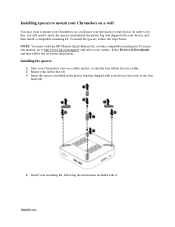
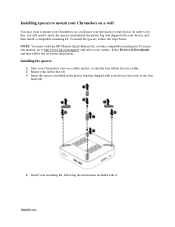
...holes (2).
4) Install your mounting kit, following the instructions included with your Chromebox over on -screen instructions. For more...Installing spacers to mount your Chromebox on a wall
You may wish to mount your Chromebox on a wall near your television or other compatible mounting kit. In order to do this, you will need to http://www.hp.com/support, and select your country. Select Drivers...
User Guide - Page 2
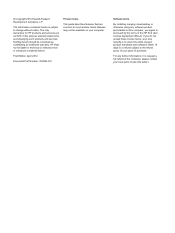
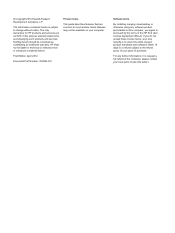
... to change without notice.
Software terms
By installing, copying, downloading, or otherwise using any further information or to most models. First Edition: April 2014
Document Part Number: 763656-001
Product notice
This guide describes features that are set forth in the express warranty statements accompanying such products and services.
© Copyright 2014 Hewlett-Packard...
User Guide - Page 5


... Labels ...5
2 Using an optional keyboard and mouse ...6 Using the action keys ...6
3 Using your Chromebox ...8 Using audio ...8 Connecting speakers ...8 Connecting headphones ...8 Using video ...8 Connecting an HDMI device 8 ... Managing apps ...10
4 Securing your Chromebox and information ...12 Securing your wireless network ...12 Backing up your software applications and information 12 ...
User Guide - Page 7
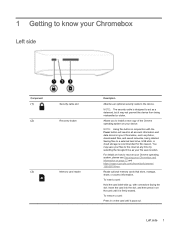
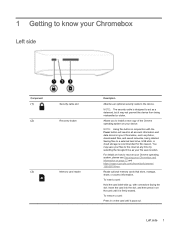
... hard drive, USB stick, or cloud storage is designed to install a new copy of the Chrome operating system on page 12 and https://support.google.com/chromebook/answer/ 1080595?hl=en. For details on ...Chrome operating system, please see Securing your Chromebox and information on your device.
To insert a card:
Hold the card label-side up, with the Power button will result in on the card ...
User Guide - Page 8
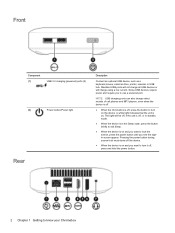
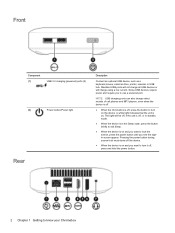
... see the signin screen appear. Pressing the power button during screen-lock mode turns off , press the button to use a powered port.
NOTE: USB charging ports can also charge select models of cell phones and MP3 players, even when the device is off.
● When the Chromebox is off the device.
● When the...
User Guide - Page 9
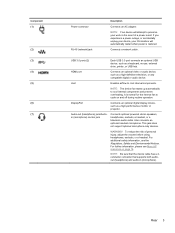
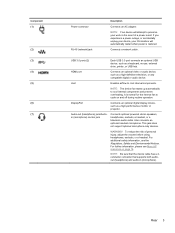
...printer, or USB hub. NOTE: Be sure that the device cable has a 4conductor connector that supports both audioout (headphone) and audio-in the event of personal injury, adjust the volume before using ..., see More HP resources on and off during routine operation. Rear 3
It is normal for the internal fan to preserve your Chromebox will automatically restart when power is restored. ...
User Guide - Page 11
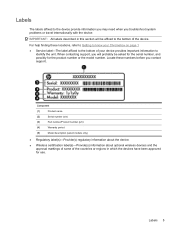
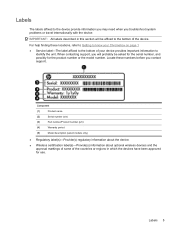
... may need when you troubleshoot system problems or travel internationally with the device:
IMPORTANT: All labels described in which the devices have been approved for the product number or the model number.
When contacting support, you contact support. Labels 5
Locate these locations, refer to Getting to know your Chromebox on page 1 ● Service label-The label affixed...
User Guide - Page 12
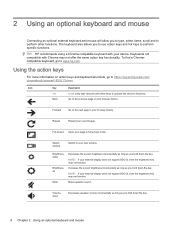
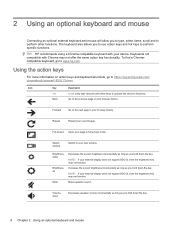
... to type, select items, scroll and to perform specific functions. Increases the screen brightness incrementally as long as you to use action keys and hot keys to perform other keys to https://support.google.com/ chromebook/answer/183101?hl=en.
Forward
Go to www.hp.com. Reload
Reload your browser history. Using the...
User Guide - Page 13


...A white light indicates that the unit is off, press the button to lock the screen, press the power button until you see the sign-in the Sleep state, press the button briefly to exit Sleep.
●...the device is off , press and hold down the key, and restores sound from mute. Pressing the power button during screen-lock mode turns off the device.
● When the device is on and you want...
User Guide - Page 14


... most out of your Chromebox, use one of personal injury, lower the volume setting before putting on your device. Check the device manufacturer's instructions.
To connect wireless headphones to the headphone jack on headphones, earbuds, or a headset. WARNING!
To connect high-definition speakers to make your device an even more powerful entertainment center, connect...
User Guide - Page 16


...Chromebox with a password and/
or encryption key will be downloaded directly to your device.
10 Chapter 3 Using your Chromebox...information and updates, go to http://www.hp.com/support, and select...LAN cable is updated. WOL will be reset to its default setting (WOL-enabled)...on -screen instructions to find ...wol g and press Enter.
6.
Select Drivers & Downloads, and then follow the ...
User Guide - Page 18
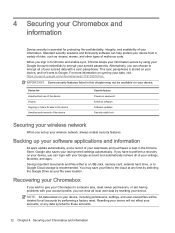
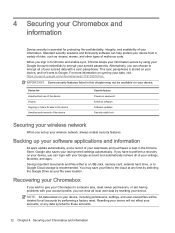
...code.
This sync passphrase is stored on your device, and isn't sent to the device Unauthorized removal of the device
Security feature Power-on password Antivirus software Software updates... else, reset owner permissions, or are having problems with a sync passphrase.
IMPORTANT: Some security features...support.google.com/chrome/answer/1181035?hl=en . 4 Securing your Chromebox and information
Device...
User Guide - Page 19
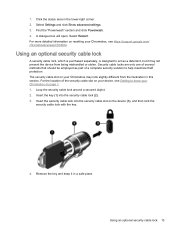
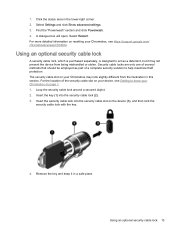
For the location of the security cable slot on your device, see https://support.google.com/ chromebook/answer/183084. Insert the key (1) into the security cable slot on your Chromebox, see Getting to know your Chromebox on resetting your Chromebox may not prevent the device from the illustration in this section. A dialogue box will open...
User Guide - Page 20


...contactHP. Limited Warranty This guide is provided in your risk of injury. ● Electrical and mechanical safety information. ● Important regulatory notices, including proper battery disposal information.
● Specific warranty information about this table.
Resource Setup Poster Help and Support For U.S. Safety & Comfort Guide Go to turn on the Chromebox and locate this...
User Guide - Page 21


...to the device, damage to a drive, or loss of information, observe these precautions: ● If removal or installation instructions direct you are ready to install them. ● Avoid touching pins, leads, and circuitry. Handle electronic components as little as possible. ● ... more information about static electricity or assistance with component removal or installation, contact support.
15
HP Chromebox Reviews
Do you have an experience with the HP Chromebox that you would like to share?
Earn 750 points for your review!
We have not received any reviews for HP yet.
Earn 750 points for your review!
