HP CB515A Support and Manuals
Popular HP CB515A Manual Pages
HP LaserJet P4010 and P4510 Series - User Guide - Page 49


..., error code, and description or personality. Press the up to select.
SOURCE
DESTINATION DUPLEX COPIES MANUAL SENSOR TEST 1 There is installed.
Select the tray that uses the paper path that you want to test.
Determine whether the paper goes through the event log contents. Set how many sheets of a problem, such as you want to test. HP service...
HP LaserJet P4010 and P4510 Series - User Guide - Page 61
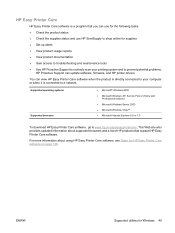
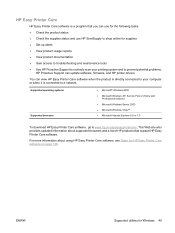
... update software, firmware, and HP printer drivers. ENWW
Supported utilities for supplies ● Set up alerts ● View product usage reports ● View product documentation ● Gain access to troubleshooting and maintenance tools ● Use HP Proactive Support to routinely scan your printing system and to prevent potential problems.
HP Proactive Support can view HP Easy Printer...
HP LaserJet P4010 and P4510 Series - User Guide - Page 112


... that anyone who tries to print the rest of the job is turned off.
Obtain support and product-status information
To perform the following tasks, open the printer driver and click the Services tab. How do I
Steps to perform
Obtain support information for the stored job
a) In the Job Name area, click Automatic to print...
HP LaserJet P4010 and P4510 Series - User Guide - Page 116


... FONT LIST PRINT PS FONT LIST CLEAR JAMS LOAD TRAYS LOAD SPECIAL MEDIA PRINT ON BOTH SIDES SUPPORTED PAPER PRINT HELP GUIDE
Description
Prints the control-panel menu map that contains a recognized file system is installed, an HP Jetdirect configuration page also prints.
Prints a PCL font list that shows all the PCL fonts that...
HP LaserJet P4010 and P4510 Series - User Guide - Page 120
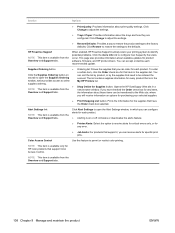
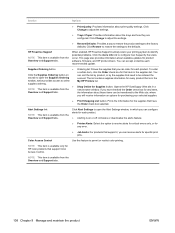
... from the
Overview and Support tabs. Click Restore to restore the settings to online supplies ordering.
● NOTE: This item is in the supplies list. If you can configure alerts for each recommended update.
The list contains supplies information for product software, firmware, and HP printer drivers.
Click Change to adjust the settings.
● Restore Defaults: Provides...
HP LaserJet P4010 and P4510 Series - User Guide - Page 123
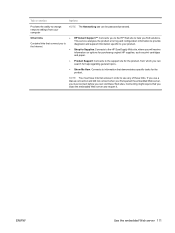
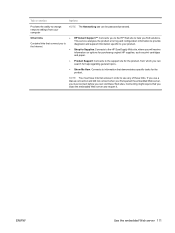
... Web sites. ENWW
Use the embedded Web server 111 This service analyzes the product error log and configuration information to provide diagnostic and support information specific to information that demonstrates specific tasks for help you can search for the product. Shop for Supplies: Connects to the HP SureSupply Web site, where you will receive information on...
HP LaserJet P4010 and P4510 Series - User Guide - Page 160
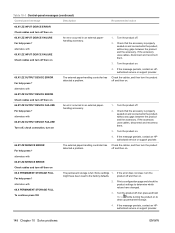
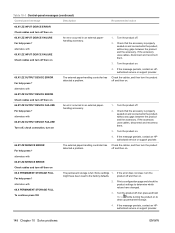
...Check that the accessory is properly seated on and connected to the factory defaults. Some settings 1. If the accessory uses cables, disconnect and reconnect them .
3. off .
2.
... service or support provider.
66.XY.ZZ OUTPUT DEVICE ERROR For help press
The external paper-handling controller has Check the cables, and then turn the product
detected a problem. If the error does...
HP LaserJet P4010 and P4510 Series - User Guide - Page 162
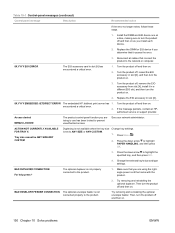
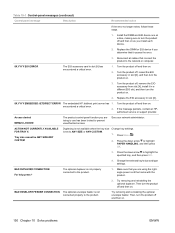
... product off , remove the EIO accessory from slot [X], install it causes the error.
3. is not properly connected to ANY SIZE or ANY CUSTOM.
1. Change the selected tray's size and type settings. BAD DUPLEXER CONNECTION For help press
The optional duplexer is set to the product.
1. Replace the EIO accessory in a different EIO slot, and then...
HP LaserJet P4010 and P4510 Series - User Guide - Page 163


... when the print job is necessary. CODE CRC ERROR SEND FULL RFU ON An error occurred during a firmware upgrade. DATA RECEIVED To print last page press OK
The product is automatically attempting to continue.
CANNOT DUPLEX CLOSE REAR DOOR The rear door must be closed . Print the job using a printer driver for the product to finish trying...
HP LaserJet P4010 and P4510 Series - User Guide - Page 164
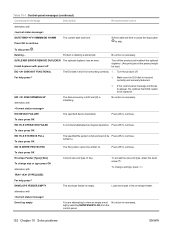
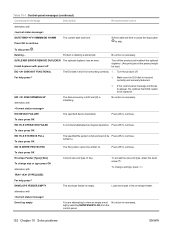
...cannot be replaced. written to continue...is necessary.
Install duplexer with
...ERROR REMOVE DUPLEXER The optional duplexer has an error....problems
ENWW To skip press . Deleting...
Table 10-1 Control-panel messages (continued)
Control panel message
Description
alternates with
The disk accessory in EIO slot [X] is empty.
Press OK to continue
Recommended action
Set...
HP LaserJet P4010 and P4510 Series - User Guide - Page 196


... hwjd, an olk d .at the product control panel. Print a few more pages to see if the problem corrects itself .
2. Make sure that the guides in the tray. The print cartridge might occur when using meet HP specifications. (See Paper and print media on page 212.)
1. Make sure that the type and quality of the...
HP LaserJet P4010 and P4510 Series - User Guide - Page 203
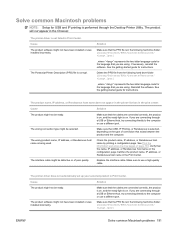
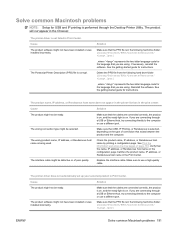
... not be selected.
Replace the interface cable.
See the getting started guide for USB and IP printing is on the configuration page matches the product name, IP address, or Rendezvous host name in the following hard drive folder: Library/Printers/PPDs/Contents/Resources/ .lproj
, where "" represents the two-letter language code for instructions. The product...
HP LaserJet P4010 and P4510 Series - User Guide - Page 236
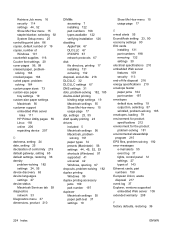
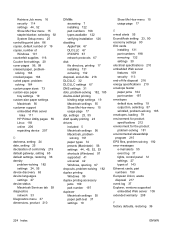
... 56 customer support embedded Web server
links 111 HP Printer Utility pages 55 Linux 193 online 206 repacking device 207
D darkness, setting 24 date, setting 25 declaration of conformity 219 default gateway, setting 65 default settings, restoring 36 density
problem-solving 182 settings 24, 55 device discovery 63 device languages settings 27 device status Macintosh Services tab 59 diagnostics...
HP LaserJet P4010 and P4510 Series - User Guide - Page 241
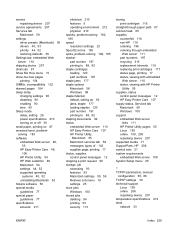
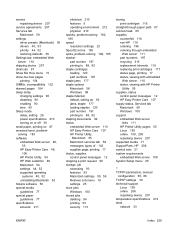
... server
links 111 HP Printer Utility pages 55 Linux 193 online 100, 206 repacking device 207 supported media 71 SupportPack, HP 208 symbol sets 21 system requirements embedded Web server 109 System Setup menu 25
T TCP/IP parameters, manual
configuration 65, 66 TCP/IP settings 30 technical support
Linux 193 online 206 repacking device 207 temperature specifications 212 tests network...
HP LaserJet P4010 and P4510 Series - User Guide - Page 242


...U uninstalling Macintosh
software 52 universal print driver 42 UNIX
carriage return settings 21 UNIX software 50 upgrading firmware 134 upgrading memory 122 usage page 17 USB cable, part number 198 USB devices
installing 128 USB port
connecting 62 problem-solving
Macintosh 192
supported 5 troubleshooting 187
V vertical spacing, setting
default 21 voltage specifications 210
W wake time
changing 27...
HP CB515A Reviews
Do you have an experience with the HP CB515A that you would like to share?
Earn 750 points for your review!
We have not received any reviews for HP yet.
Earn 750 points for your review!

