HP BL10e - ProLiant - G2 Support and Manuals
Popular HP BL10e Manual Pages
HP BladeSystem Management Pack for Microsoft System Center Essentials 2007 User Guide - Page 6


... assistance in understanding this guide. The HP BladeSystem Management Pack for Microsoft® System Center Essentials 2007 allows for userinitiated configuration, monitoring, and the automatic grouping of the c-Class enclosures, predefined views, monitors, event processing rules, and tasks.
Designed specifically for System Center Essentials, the HP BladeSystem Management Pack provides...
HP Insight Management Agents architecture for Windows servers - Page 15


... Agents architecture. When the Replicate Agent Settings service receives the new parameters, it changes the configuration settings on managed servers without storing the credentials of the user who sets up the task. Without the SMH framework and the Replicate Agents Settings service installed on the managed servers, the Replicate Agents Settings functionality in HP SIM is known as Secure Task...
HP ProLiant G6 Technology Overview - Page 3


... customers can buy service credits.
You can have your systems remotely monitored for hardware failure 24x7 using 25% less power. They save time with a single approval and procurement cycle for ProLiant G6 servers. Xeon 5500 series processors are by up to five years with HP Insight Remote Support all ProLiant 400 and 600 series G6 server blades. Get more...
Implementing Microsoft Windows Server 2008 Foundation on HP ProLiant servers - Page 7
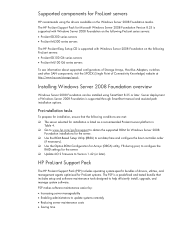
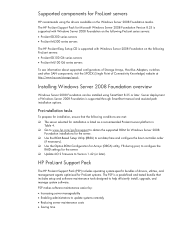
... www.hp.com/go/bizsupport to obtain the supported ROM for Windows Server 2008
Foundation installations for the server. ‰ Use the ROM-Based Setup Utility (RBSU) to set date/time and configure the boot controller order
(if necessary). ‰ Use the Option ROM Configuration for Arrays (ORCA) utility, F8 during post, to configure the
RAID settings for the server. ‰ Update iLO 2 firmware...
HP ProLiant Servers Troubleshooting Guide - Page 5
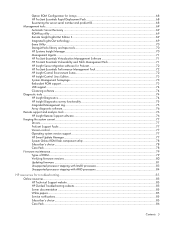
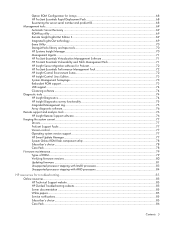
...ROM...79 Verifying firmware versions...80 Updating firmware ...81 Unsupported processor stepping with Intel® processors 83 Unsupported processor stepping with AMD processors 84
HP resources for troubleshooting 85
Online resources ...85 HP Technical Support website ...85 HP Guided Troubleshooting website 85 Server documentation ...85 White papers...85 Service notifications ...85 Subscriber...
HP ProLiant Servers Troubleshooting Guide - Page 37
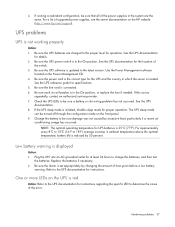
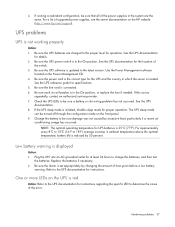
... authorized service provider. 7.
4. See the UPS documentation
for instructions. Use the Power Management software
located on the HP website (http://www.hp.com/support). See the UPS
documentation. 8. If the UPS sleep mode is updated to the proper level for specifications. 5. Change the battery to be sure that all of the power supplies in the On position, or replace the...
HP ProLiant Servers Troubleshooting Guide - Page 38


... necessary software updates, such as device drivers, ROM updates, and patches, are installed and current, and the correct version for the hardware is set correctly. After installing or replacing boards or other components were not accidentally unseated during the installation of a new device 4. For example, if you may receive a POST error message indicating a configuration error. If you...
HP ProLiant Servers Troubleshooting Guide - Page 56


...
for guidelines on page 74) and replace failed components as
indicated. Hardware problems 56
Be sure the server and operating system support the controller. Be sure the controller drivers are up to the controller and that the configuration settings are unable to date. 10. Run Insight Diagnostics ("HP Insight Diagnostics" on adding or replacing PCI Hot Plug devices, if...
HP ProLiant Servers Troubleshooting Guide - Page 60


... Disk Utility. Some updates overwrite files specific to its original factory state, deletes the current hardware configuration information, including array setup and disk partitioning, and erases all connected hard drives completely. Install the current drivers ("Drivers" on the HP website (http://www.hp.com/support). If you have not resolved the problem, consider reconfiguring the system...
HP ProLiant Servers Troubleshooting Guide - Page 64


... software.
• Enabling access to the Array Configuration Utility (on page 67), Array Diagnostic Utility, and Erase
Utility (on page 74) • Installing software drivers directly from each server deployed, making it possible to scale server deployments to automate many ProLiant server products, resulting in the HP ProLiant Essentials Foundation Pack. Using SmartStart technology, the...
HP ProLiant Servers Troubleshooting Guide - Page 85


... products, and performance. Server documentation
Server documentation is available for troubleshooting 85
Select the appropriate server model, and then click the Troubleshoot a Problem link on complex technical topics.
HP Guided Troubleshooting website
HP Guided Troubleshooting is the set of the following websites:
• HP Business Support Center (http://www.hp.com/go /bizsupport...
HP ProLiant Servers Troubleshooting Guide - Page 147
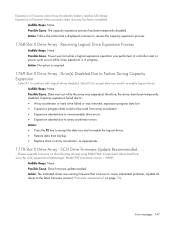
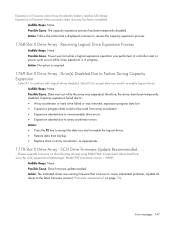
... upgrade firmware on page 79). Action: Follow the action that is displayed onscreen to continue with logical drives disabled. Action: The indicated drives are running firmware that is known to cause intermittent problems. Update all drives to accept the data loss and re-enable the logical drives. • Restore data from www.hp.com/support/proliantstorage): Model XYZ...
HP ProLiant Servers Troubleshooting Guide - Page 187
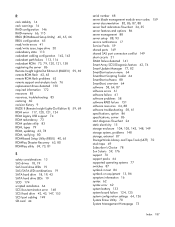
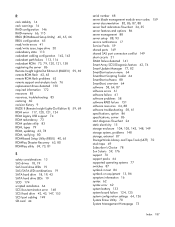
... SCO 174 scripted installation 64 SCSI bus termination error 148 SCSI hard drive 42, 43, 147, 153 SCSI port cabling 149 SD card 44
serial number 68 server blade management module error codes 159 server documentation 85, 86, 87, 88 server fault indications flowchart 34, 35 server features and options 86 server management 88 server setup 88, 93 service notifications 17 Service Packs 59...
Upgrading to Microsoft Windows Server 2003 with Service Pack 1 on ProLiant servers integration note - Page 6
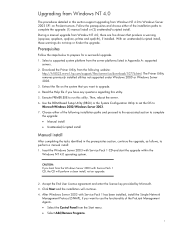
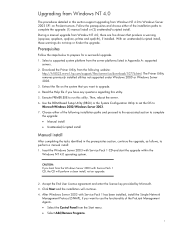
... the upgrade, as follows, to perform a manual install: 1. Use the ROM-Based Setup Utility (RBSU) or the System Configuration Utility to set the OS to use the functionality of the ProLiant Management Agents. • Select the Control Panel from the Start menu. • Select Add/Remove Programs.
6 CAUTION: If you want to Microsoft Windows 2000/Windows Server 2003...
HP ProLiant BL e-Class Integrated Administrator User Guide - Page 197


... restarted after installing the health driver, you may need to cycle the server blade power to the customer advisories on the following website:
www.compaq.com/support
Your Java Virtual Machine (JVM) must be build 3802 or newer. continued
C-2
HP ProLiant BL e-Class Integrated Administrator User Guide
Also, the server blade BIOS obtains part of the information of the server blade from the...
HP BL10e Reviews
Do you have an experience with the HP BL10e that you would like to share?
Earn 750 points for your review!
We have not received any reviews for HP yet.
Earn 750 points for your review!

