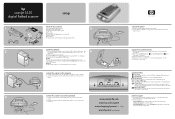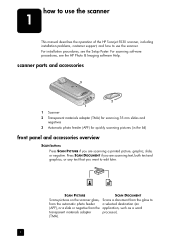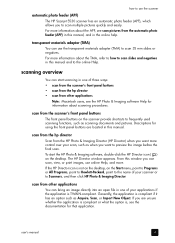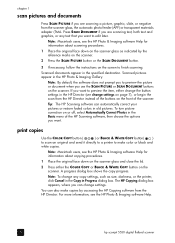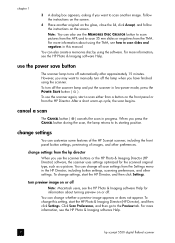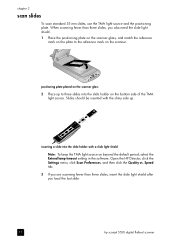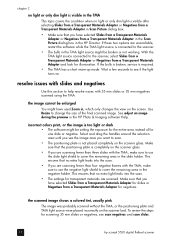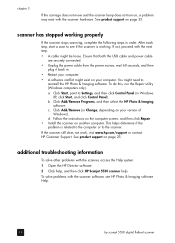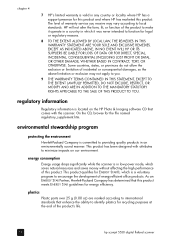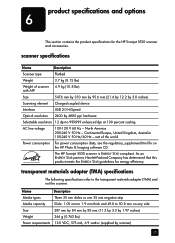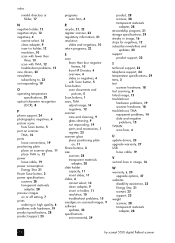HP 5530 - ScanJet Photosmart Support and Manuals
Get Help and Manuals for this Hewlett-Packard item

Most Recent HP 5530 Questions
What Is The Voltage And Printing Blank Paper
I live here in the phillippines and im afraid to flug it in.because of the voltage here is 220.and t...
I live here in the phillippines and im afraid to flug it in.because of the voltage here is 220.and t...
(Posted by Bertsamar22 2 years ago)
How Do You Put Photo Paper In A Hp Photosmart 5510?
(Posted by doll1332 10 years ago)
Color Scan???
My scan of a color photo keeps coming out black & white.
My scan of a color photo keeps coming out black & white.
(Posted by rickheddeno4 11 years ago)
The Tma On My Scanjet5530 Needs A New Lamp. Where Can I Get It Serviced?
(Posted by g6beau 11 years ago)
HP 5530 Videos
Popular HP 5530 Manual Pages
HP 5530 Reviews
We have not received any reviews for HP yet.