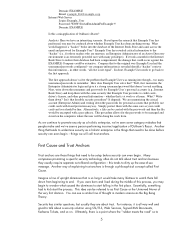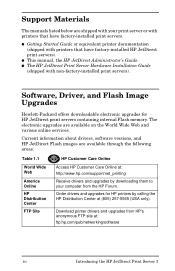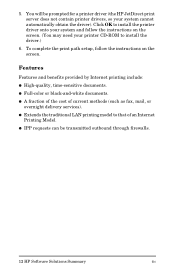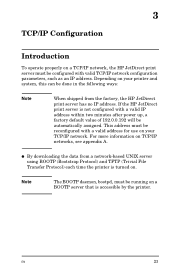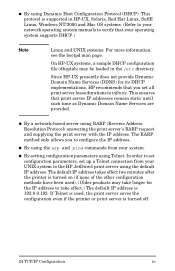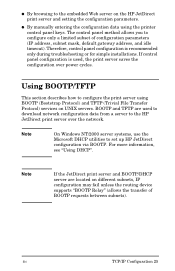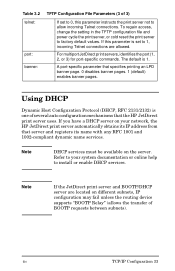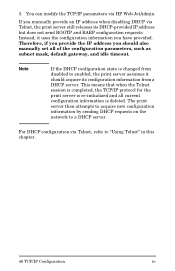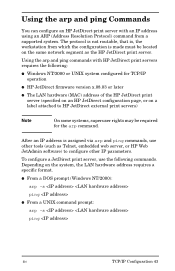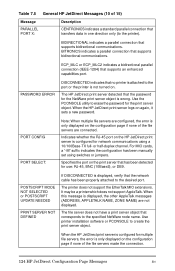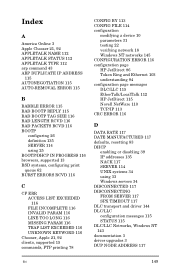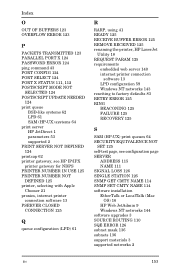HP 500X - JetDirect Print Server Support and Manuals
Get Help and Manuals for this Hewlett-Packard item

Most Recent HP 500X Questions
How To Reset Ip Hp Jetdirect 500x
(Posted by Hammeivargu 9 years ago)
How To Cold Reset A Hp Jetdirect 500x
(Posted by akreichi 9 years ago)
How To Factory Reset A Hp Jetdirect 500x
(Posted by yaMeub 9 years ago)
How To Reset Jetdirect 500x Back To Factory Default
(Posted by baglord 10 years ago)
Scan From Pc
Hi, I want to scan from pc through my HP 500 MFP, please advice the settings
Hi, I want to scan from pc through my HP 500 MFP, please advice the settings
(Posted by balasubramanian28697 11 years ago)
HP 500X Videos
Popular HP 500X Manual Pages
HP 500X Reviews
We have not received any reviews for HP yet.