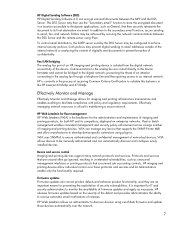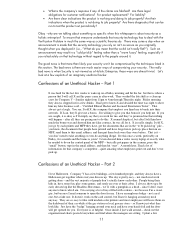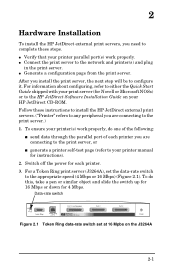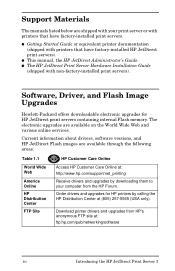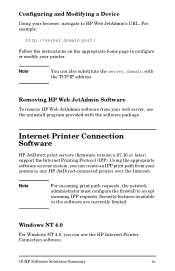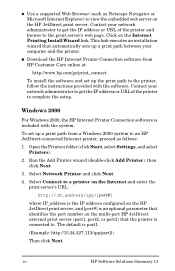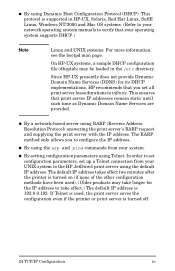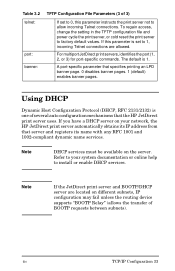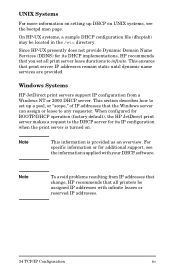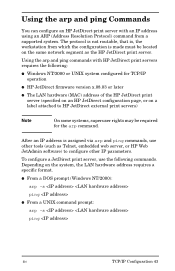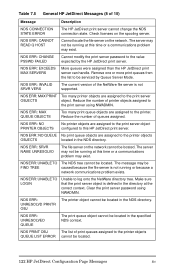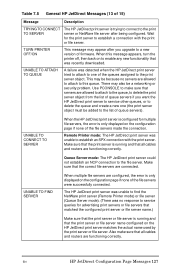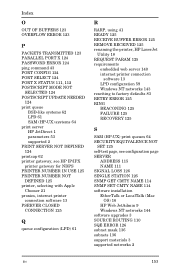HP 500X Support Question
Find answers below for this question about HP 500X - JetDirect Print Server.Need a HP 500X manual? We have 4 online manuals for this item!
Question posted by balasubramanian28697 on December 10th, 2012
Scan From Pc
Current Answers
Answer #1: Posted by RathishC on December 10th, 2012 7:45 AM
Would recommend clicking the below mentioned link to download the driver for HP LaserJet Enterprise 500 MFP printer:
http://bit.ly/SLphdl
Please select the Operating System you are using and download the software. Once the software is installed you would be able to print from your computer. You can also refer to the manual from the link mentioned below to know the steps to setup the printer:
https://support.hp.com/us-en?openCLC=true
Hope this helps.
Thanks & Regards
Rathish C
#iworkfordell
Related HP 500X Manual Pages
Similar Questions
how to reset and reconfigure an IP address for hp jetdirect 200m print server