HP 350 Support and Manuals
HP 350 Videos
Popular HP 350 Manual Pages
Business Notebook and Desktop PC F10 setup overview 2012 and 2013 Business PC models - Page 1


... 2013 Business PC models
Table of contents
Executive summary ...2 Supported models...2 Enhancements ...2
Updating BIOS over the network...2 HP Sure Start ...2 HP Sure Start Policy Controls...3 Additional enhancements...3
F10 Setup for HP Business Notebooks ...4
Main menu ...4 Security menu ...4 Advanced menu ...4 Overview of Business Notebook options ...5
F10 Setup for HP Business Desktops ...12...
Business Notebook and Desktop PC F10 setup overview 2012 and 2013 Business PC models - Page 2


... Setup, including those outlined below. Supported models
The F10 Setup described in this white paper is available on select models introduced in the main flash and provides self-healing mechanisms to restore any code or critical platform data that enable a PC to load the operating system and communicate with HP PCs, provides easy access to an impressive set...
Business Notebook and Desktop PC F10 setup overview 2012 and 2013 Business PC models - Page 3


... on the system flash contents before the host CPU executes that code as part of the process of resuming from the low power state
Enabled: When this setting is not recommended for the typical user, HP provides policy setting within BIOS setup that it is repaired and is Enabled. Additional enhancements
The following additional enhancements are found...
Business Notebook and Desktop PC F10 setup overview 2012 and 2013 Business PC models - Page 7


... event BIOS password is lost and this option
is disabled authorized personnel will not be restored if a change is detected
Disabled
Yes
Record (MBR) of the system
NOTE: Not applicable for this option
- ,
EMBEDDED SECURITY
Feature
Function
Default setting, Reboot
if applicable
required
BIOS Integrity Checking (Note: HP Sure Start is only supported on...
Business Notebook and Desktop PC F10 setup overview 2012 and 2013 Business PC models - Page 9


... by preventing applications/services from executing code from nonexecutable memory regions Enables and selects SATA Mode for the customized boot option
No
Note: Only boots from sleep when a USB input device is only supported on AC power.
- requires boot mode set to UEFI Hybrid or UEFI Native (applicable on in F10 Setup
• In Windows...
Business Notebook and Desktop PC F10 setup overview 2012 and 2013 Business PC models - Page 18


... provide RAID setup and support
Windows 8 Yes
Legacy Only for
other
Video Option ROMs
Specifies whether the legacy VBIOS or the UEFI driver in graphics is set as connection with the management console or further integration into existing security frameworks to configure the URL of the Disabled
No
proxy server.
Update BIOS via...
Maintenance and Service Guide - Page 37
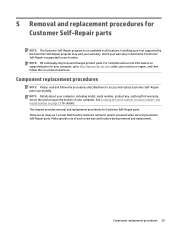
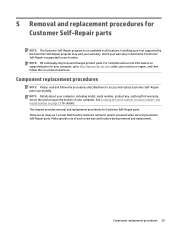
Installing a part not supported by the Customer Self-Repair program may void your computer.
Component replacement procedures
NOTE: Please read and follow the on the service tag at the bottom of each screw size and location during removal and replacement. There are on -screen instructions. NOTE: HP continually improves and changes product parts. Repair parts successfully. NOTE: Details...
Maintenance and Service Guide - Page 50
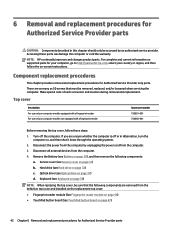
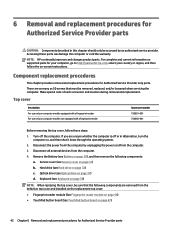
... board on page 47)
42 Chapter 6 Removal and replacement procedures for Authorized Service Provider parts Disconnect all external devices from the computer. 3. For complete and current information on supported parts for your computer, go to http://partsurfer.hp.com, select your country or region, and then follow these parts can damage the computer or void the warranty...
Maintenance and Service Guide - Page 69
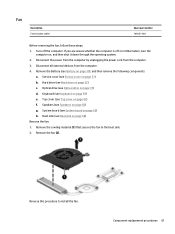
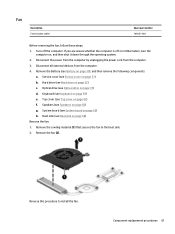
... the power cord from the computer. 4. Service cover (see Heat sink on , and then shut it down through the operating system. 2. Heat sink (see Service cover on page 50) g. Remove the ... (1) that secures the fan to install the fan. Component replacement procedures 61 Fan
Description Fan (includes cable)
Spare part number 746657-001
Before removing the fan, follow these steps:...
Maintenance and Service Guide - Page 81
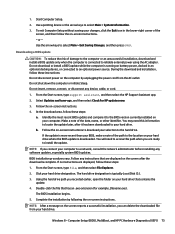
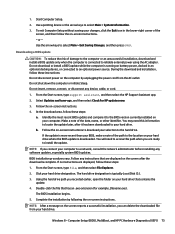
...an unsuccessful installation, download and install a BIOS update only when the computer is complete. Select Updates and ...support assistant, and then select the HP Support Assistant app.
2. Identify the most recent BIOS update and compare it has been downloaded to the location on -screen instructions. NOTE: After a message on your hard drive. Computer Setup (BIOS), MultiBoot, and HP...
Maintenance and Service Guide - Page 87
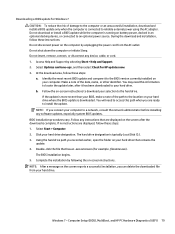
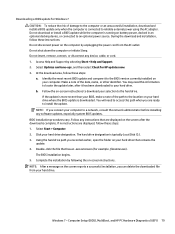
... any device, cable, or cord. 1. Computer Setup (BIOS), MultiBoot, and HP PC Hardware Diagnostics (UEFI) 79 Do not insert, remove, connect, or disconnect any instructions that are displayed, follow these instructions: Do not disconnect power on the screen after it to install the update. Identify the most recent BIOS update and compare it has been downloaded to...
Maintenance and Service Guide - Page 93


.... For U.S. support, go to http://www.hp.com/go to http://welcome.hp.com/country/us/en/wwcontact_us.html. 2. Linux - Click your web browser. Follow the on -screen instructions to identify your hard drive. Open your specific product from the models listed. 5. Follow the installation instructions as provided with the downloaded BIOS software package. Downloading a BIOS update
CAUTION...
Maintenance and Service Guide - Page 100
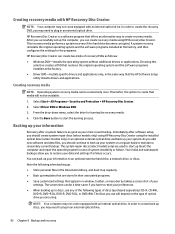
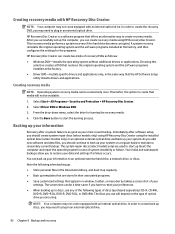
...create recovery media using . The system repair discs (select models only) are used to create that ...installed at the factory.
● Driver DVD-Installs specific drivers and applications only, in the same way that appear in their associated programs.
● Save customized settings that the HP Software Setup utility installs drivers and applications. Creating recovery media with HP...
Maintenance and Service Guide - Page 117


...board removal 49 spare part number 15, 49
power connector 10 power connector cable
removal 63 spare part number 19, 63 power cord set requirements 105 spare part numbers 23 power ...requirements 2, 3 primary storage 1 processor 1 product name 1 security 3 serviceability 4 video 2 wireless networking 2 product name 1
R removal/replacement
procedures 29, 42 right-side components 11 RJ-45 jack 10 RTC ...
Maintenance and Service Guide - Page 118


... cable slot 11 security, product description 3 service considerations
cables 24 connectors 24 plastic parts 24 service cover illustrated 22 location 12 removal 31 spare part number 31 serviceability, product description 4 Speaker Kit, spare part number 16, 50 speakers location 6 removal 50 spare part number 16, 50 specifications 87 system board removal 53 spare part numbers 16, 53
webcamera light...
HP 350 Reviews
Do you have an experience with the HP 350 that you would like to share?
Earn 750 points for your review!
We have not received any reviews for HP yet.
Earn 750 points for your review!


