HP 248 Support and Manuals
HP 248 Videos
Popular HP 248 Manual Pages
Maintenance and Service Guide - Page 18


... PC HP 340 G1 Notebook PC and HP 248 G1 Notebook PC
Dual point, spill-resistant (with drain) keyboard with
×
×
DuraKeys, function keys and optional
backlightFunction Keys:
Touchpad Requirements: Glass with chemical etched surface, on/off button, support for correct output to wideaspect vs. Ports
Description
HP 345 G2 Notebook PC HP 340 G1 Notebook PC and HP 248 G1 Notebook...
Maintenance and Service Guide - Page 19
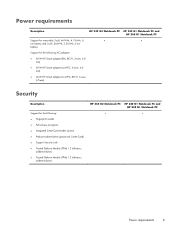
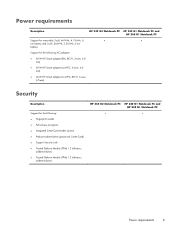
... ● Full-volume encryption ● Integrated Smart Card reader (active) ● Preboot authentication (password, Smart Card) ● Support Security Lock ● Trusted Platform Module (TPM) 1.2 (Infineon; soldered down )
HP 345 G2 Notebook PC HP 340 G1 Notebook PC and HP 248 G1 Notebook PC
×
×
Power requirements
9
soldered down ) ● Trusted Platform Module (TPM...
Maintenance and Service Guide - Page 21
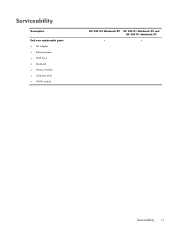
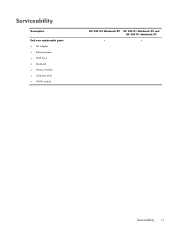
Serviceability
Description
End user replaceable parts: ● AC adapter ● Battery (system) ● Hard drive ● Keyboard ● Memory module ● Solid-state drive ● WLAN module
HP 345 G2 Notebook PC HP 340 G1 Notebook PC and HP 248 G1 Notebook PC
×
×
Serviceability 11
Maintenance and Service Guide - Page 62


...and/or loosened when servicing Customer Self-Repair parts. Installing a part not supported by the Customer Self-Repair program may void your warranty. 5 Removal and replacement procedures for Customer SelfRepair parts
NOTE: The Customer Self-Repair program is supported in all locations. See Locating the serial number, product number, and model number on the service tag at the bottom...
Maintenance and Service Guide - Page 63
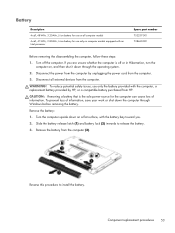
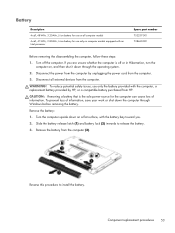
... the power from the computer by HP, or a compatible battery purchased from HP.
Slide the battery release latch (1) and battery lock (2) inwards to install the battery. WARNING! Remove the battery:
1. Disconnect all computer models 4-cell, 41-WHr, 2.80-AHr, Li-ion battery for use only the battery provided with the computer, a replacement battery provided by unplugging the power cord...
Maintenance and Service Guide - Page 79
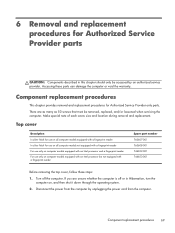
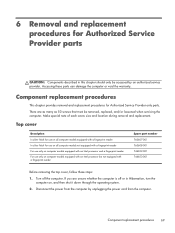
... special note of each screw size and location during removal and replacement. 6 Removal and replacement procedures for Authorized Service Provider parts
CAUTION: Components described in Hibernation, turn the computer on computer models equipped with an Intel processor but not equipped with a fingerprint reader
Spare part number 760607-001 760608-001 746652-001 746653-001
Before removing...
Maintenance and Service Guide - Page 88
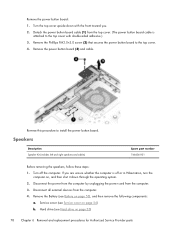
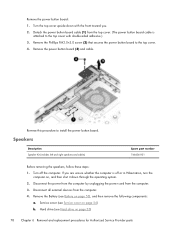
... Hibernation, turn the
computer on page 53), and then remove the following components:
a. Turn the top cover upside down through the operating system. 2.
Remove the Battery (see Service cover on page 55)
78 Chapter 6 Removal and replacement procedures for Authorized Service Provider parts
Maintenance and Service Guide - Page 119


...update is downloaded. Do not download or install a BIOS update while the computer is running on battery power, docked in an optional docking device, or connected to the hard drive. At the download area, follow these instructions...your computer to install the update. Computer Setup (BIOS), MultiBoot, and HP PC Hardware Diagnostics (UEFI) 109 BIOS installation procedures vary. ...
Maintenance and Service Guide - Page 127


... an optional power source. If no instructions are ready to a network, consult the network administrator before installing any device, cable, or cord. 1. Select Start > Computer. 2. Click your computer to install the update. Complete the installation by selecting Start > Help and Support. 2.
Windows 7 - Computer Setup (BIOS), MultiBoot, and HP PC Hardware Diagnostics (UEFI) 117
Maintenance and Service Guide - Page 134
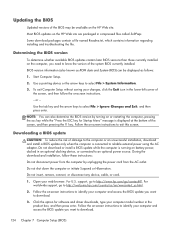
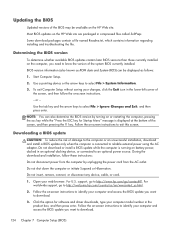
... arrow keys to exit this screen. For U.S. For worldwide support, go /contactHP. Most BIOS updates on the HP Web site. Start Computer Setup.
2. Use the tab key and the arrow keys to an optional power source. During the download and installation, follow the on -screen instructions to reliable external power using the AC adapter.
BIOS version...
Maintenance and Service Guide - Page 143
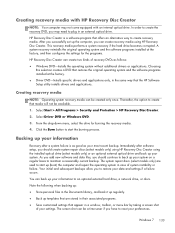
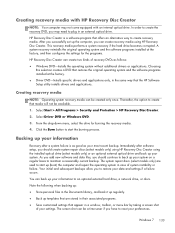
.... After you have to create that the HP Software Setup utility installs drivers and applications.
The system repair discs (select models only) are stored in their associated programs.
● Save customized settings that restores the original operating system and the software programs installed at the factory, and then configures the settings for burning the recovery media.
4.
Windows...
Maintenance and Service Guide - Page 153
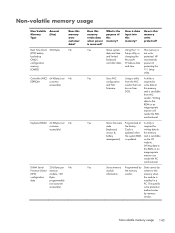
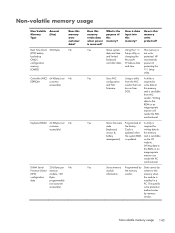
...
(keyboard,
Code is
writing data to
and NIC
vendor that can
render the PC
nonfunctional. memory when
the module is available
management).
The specific
write protection
method varies
by Data cannot be run from the NIC required to
mouse, &
updated when this memory write protected? What is this memory
battery
the system BIOS and is
installed...
Maintenance and Service Guide - Page 154
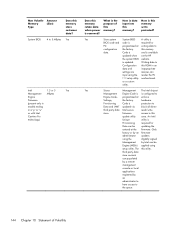
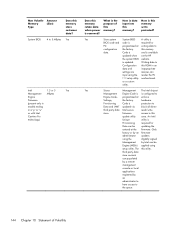
... BIOS
A utility is
BIOS code and code is
Provisioning
required for
PC
programmed at the firmware.
Non Volatile Memory Type
Amount (Size)
System BIOS
4 to
configuration the factory. Yes
Intel
1.5 or 5
Yes
Management MBytes
Engine
Firmware
(present only in
models ending
in an
data and
inappropriate
settings are
manner can be
updating the
entered at writing data...
Maintenance and Service Guide - Page 161
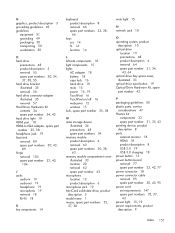
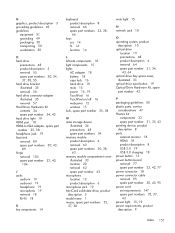
...keyboard product description removal 66 spare part numbers 66
keys esc 14 fn 14 function 14
8 23, 38,
L left-side components 18 light components 15 lights
AC adapter 18 battery... eject button 19 Optical Drive Hardware Kit, spare
part number 42
P packaging guidelines 50 plastic parts, service
considerations 47 Plastics Kit
components 33 spare part number 31, 33, 43 pointing device, product ...
Maintenance and Service Guide - Page 162


... 9 primary storage 5 processor 2 product name 1 security 9 serviceability 11 solid-state drive 5 video 6 wireless networking 7 product name 1
R removal/replacement procedures
52, 69 right-side components 19 RJ-45 jack 18 RTC battery
removal 94 spare part number 29, 38, 94 Rubber Kit, spare part number 30, 43
S Screw Kit, spare part number 36,
43 security cable slot...
HP 248 Reviews
Do you have an experience with the HP 248 that you would like to share?
Earn 750 points for your review!
We have not received any reviews for HP yet.
Earn 750 points for your review!


