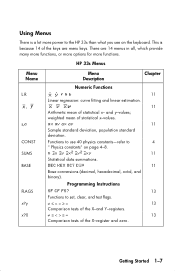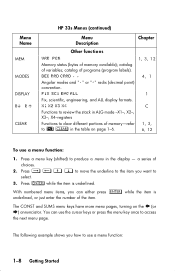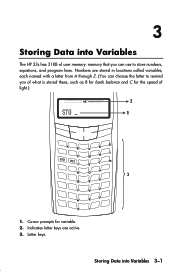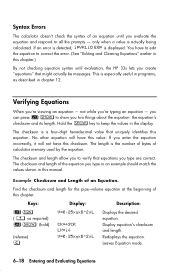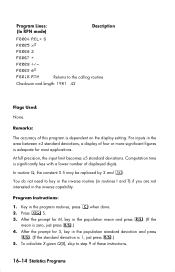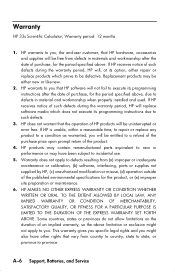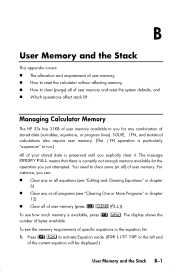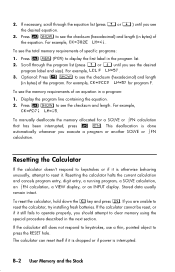HP 33s - Scientific Calculator Support and Manuals
Get Help and Manuals for this Hewlett-Packard item

Most Recent HP 33s Questions
Need Owner Manual For Hp 48g Scientic Caculator
How do I get the owner manual for the HP 48G+ scientic caculator?
How do I get the owner manual for the HP 48G+ scientic caculator?
(Posted by tcl453 12 years ago)
Feet To Inches, Shown As Fraction
how to convert us feet to inches, inches shown as fraction. such as 3.04 feet = 36'-1/2"
how to convert us feet to inches, inches shown as fraction. such as 3.04 feet = 36'-1/2"
(Posted by paragonjoerg 12 years ago)
HP 33s Videos
Popular HP 33s Manual Pages
HP 33s Reviews
We have not received any reviews for HP yet.