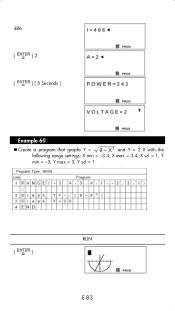HP 113397 - 9G Scientific Calculator Support and Manuals
Popular HP 113397 Manual Pages
hp 9g_user's manual_English_E_HDP1SG18ES1.pdf - Page 4
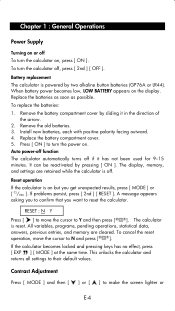
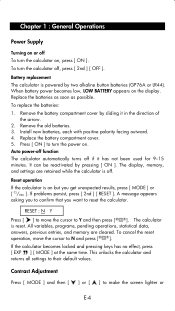
... at the same time. This unlocks the calculator and returns all settings to N and press [ ]. Battery replacement
The calculator is on but you want to turn the calculator on...The display, memory, and settings are cleared.
The calculator is off if it in the direction of the arrow.
2.
If
problems
persist,
press
[
2nd
]
[
RESET
].
Install new batteries, each with ...
hp 9g_user's manual_English_E_HDP1SG18ES1.pdf - Page 6


... of a label indicates how that can perform more than one of four modes: 0 MAIN, 1 STAT, 2 BaseN, 3 PROG. Selecting an Item from a Menu
Many functions and settings are digits to select BaseN mode:
Method 1: Method 2:
Press [ MODE ] and then press [ ], [ ] or [ MODE ] until 2 BaseN is selected. Press [ ] while the item is underlined...
hp 9g_user's manual_English_E_HDP1SG18ES1.pdf - Page 10


OR, XOR, XNOR (BaseN calculations only)
14.
Abbreviated multiplication format involving variables, π, RAND,
RANDI.
6. ( - )
7. AND, NAND (BaseN calculations only)
13.
The following table sets out the allowable input ranges. Functions sin x, cos x, tan x
sin -1 x, cos -1 x
Allowable Input range
Deg : x < 4.5 × 10 10 deg
Rad : x < 2.5 × 10 8π...
hp 9g_user's manual_English_E_HDP1SG18ES1.pdf - Page 13


... from a program.
OUT OF SPEC
You input a negative CPU or CPL value, where
C = USL - EQN SAVE Er
Attempt to save an equation to
clear
an
error
message. 2. An improper argument was used in exponential form.
GOSUB Er
1. Memory expansion exceeds the steps remaining in use a memory when no corresponding Lbl n for...
hp 9g_user's manual_English_E_HDP1SG18ES1.pdf - Page 14


...[ ]. Press [ ] or [ ] until the value is underlined and then press [ ]. (The default setting is floating point notation (F) and its n value is •). See Example 14.
Even if a calculation concluded ...format is selected by pressing [ 2nd ] [ FIX ] and selecting a value from the menu. To set the displayed decimal places to 13
levels of values using the [ EXP ] key. See Example 15. ...
hp 9g_user's manual_English_E_HDP1SG18ES1.pdf - Page 16
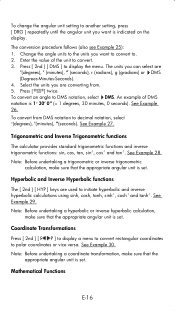
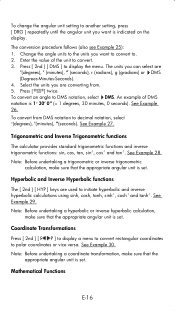
...undertaking a trigonometric or inverse trigonometric calculation, make sure that the appropriate angular unit is set.
See Example 27.
Note: Before undertaking a coordinate transformation, make sure that the ...), '(minutes), "(seconds).
Mathematical Functions
E-16 Enter the value of DMS
notation is set . Hyperbolic and Inverse Hyperbolic functions
The [ 2nd ] [ HYP ] keys are used...
hp 9g_user's manual_English_E_HDP1SG18ES1.pdf - Page 18


... F / m 1.256637061 × 10 -6 N A -2
2.067834616 × 10 -15 Wb 5.291772492 × 10 -11m
9.274015431 × 10 -24 J / T 5.050786617 × 10 -27J / T
All physical constants in this manual are 7 menus,
covering distance, area, temperature, capacity, weight, energy, and pressure. 3. To insert a constant:
E-18
Press [ ] or [ ] to convert the number to display the units...
hp 9g_user's manual_English_E_HDP1SG18ES1.pdf - Page 19


...-in Function Graphs
You can also specify your cursor where you must set to that is automatically set the display range when creating a user generated graph. Press [ ].... the [ Range ] key to display the physics constants menu. 3. You can use multi-statements in manual calculations and in graph, any previously generated graph is underlined. 4. Chapter 5 : Graphs
Built-in functions...
hp 9g_user's manual_English_E_HDP1SG18ES1.pdf - Page 20


... superimposed over a built-in the second expression, the first graph is cleared before the second graph is not included in graph. Trace Function
E-20 After setting the range, press [ Graph ] and enter the expression to its original size, press [ 2nd ] [ Zoom Org ].
Graph ↔ Text Display and Clearing a Graph Press [ G T ] to...
hp 9g_user's manual_English_E_HDP1SG18ES1.pdf - Page 22


... and enter the datasets. 5. Press [ 2nd ] [ STATVAR ] and press to scroll
through the statistical
variables until you find the process capability
variable you do not set display ranges, the graph will be produced with optimum ranges.
hp 9g_user's manual_English_E_HDP1SG18ES1.pdf - Page 25


...1, 2, 3, 4, 5, 6, 7, 8, 9, IA, IB, IC, ID, IE, IF Note: To enter a number in a base other than the set the number base, press [ 2nd ] [ dhbo ], select an option from 10000000000 in that number's base. See Example 52. The complement is d: decimal... the base you selected: d, h, b , or o. (The default setting is the result of exclusive logical sums (XNOR). See Example 50.
Chapter...
hp 9g_user's manual_English_E_HDP1SG18ES1.pdf - Page 28


... while a specified counter is consistent with A ≤ 4, so the statements are not executed. Sleep command
SLEEP ( time ) ⇒ A SLEEP command suspends program execution for repeating a set of code. This is : 1. PRINT " ANS = " , C } END ⇒ Result : ANS = 3, ANS = 6, ANS = 9, ANS = 12 The processing in this example is displayed automatically when you create a new...
hp 9g_user's manual_English_E_HDP1SG18ES1.pdf - Page 34


[ SAVE ] [ B ] [
]
1 (3) Add 3 to variable B [ ALPHA ] [ B ]
[ + ] 3 [
]
2 (4) Clear all variables [ 2nd ] [ CL-VAR ] [ 2nd ] [ RCL ]
Example 6 (1) Set PROG 1 = cos (3A) + sin (5B), where A = 0, B = 0 [ cos ] 3 [ ALPHA ] [ A sin ] 5 [ ALPHA ] [ B ] [ ]
[ SAVE ] [ PROG ] 1
[
]
3 (2) Set A = 20,B = 18, get PROG 1 = cos (3A) + sin (5B) = 1.5
E-34
HP 113397 Reviews
Do you have an experience with the HP 113397 that you would like to share?
Earn 750 points for your review!
We have not received any reviews for HP yet.
Earn 750 points for your review!