HP 2000-2a20NR Support and Manuals
Get Help and Manuals for this Hewlett-Packard item
This item is in your list!

View All Support Options Below
Free HP 2000-2a20NR manuals!
Problems with HP 2000-2a20NR?
Ask a Question
Free HP 2000-2a20NR manuals!
Problems with HP 2000-2a20NR?
Ask a Question
HP 2000-2a20NR Videos
Popular HP 2000-2a20NR Manual Pages
HP Notebook Hard Drives & Solid State Drives Identifying, Preventing, Diagnosing and Recovering from Drive Failures Care and Mai - Page 6


...Technology. Intel Matrix Storage Manager Driver provides support for the SATA Advanced Host Controller (AHCI) Interface. The latest device driver versions address multiple known issues that could affect hard disk drive performance and reliability. Page 6 Intel Matrix Storage Technology driver
HP offers the Intel Matrix Storage Manager driver for notebook PC models that are released to address...
HP 2000 Notebook PC and Compaq CQ58 Notebook PC - Maintenance and Service Guide - Page 34
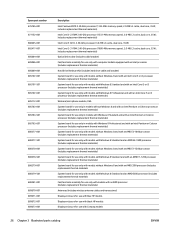
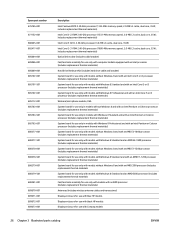
... use with black HP models
Display enclosure for use with Compaq models
26 Chapter 3 Illustrated parts catalog
ENWW includes replacement thermal materials)
Intel Core i5 3210, 2.50-GHz processor (3.0-MB L3 cache, dual core, 35 W)
Intel Core i3-3110M 2.40-GHz processor (1600-MHz memory speed, 3.0-MB L3 cache, dual core, 35 W; includes replacement thermal materials)
Intel...
HP 2000 Notebook PC and Compaq CQ58 Notebook PC - Maintenance and Service Guide - Page 44
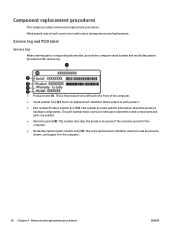
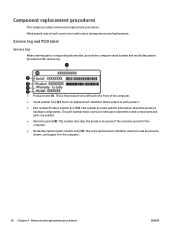
.... ● Warranty period (4). This is an alphanumeric identifier that is the product name affixed to locate documents, drivers, and support for the computer. ● Model description (select models only) (5). The part number helps a service technician to each screw's size and location during removal and replacement. This number describes the duration (in years) of each product. ●...
HP 2000 Notebook PC and Compaq CQ58 Notebook PC - Maintenance and Service Guide - Page 108
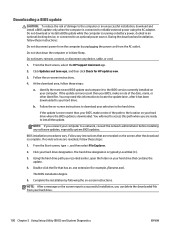
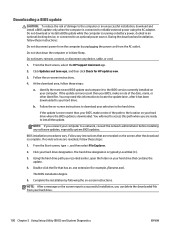
Do not insert, remove, connect, or disconnect any instructions that has an .exe extension (for HP updates now.
3. Follow the on battery power, docked in an optional docking device, or connected to a network, consult the network administrator before installing any software updates, especially system BIOS updates.
b.
From the Start screen, type e, and then select File Explorer.
2....
HP 2000 Notebook PC and Compaq CQ58 Notebook PC - Maintenance and Service Guide - Page 118
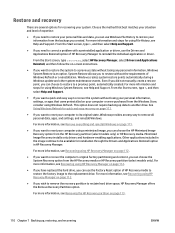
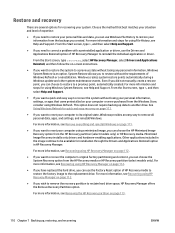
... without losing your personal information, settings, or apps that best matches your computer using HP Recovery Manager on page 112.
● If you can use Windows File History to another drive. From the Start screen, type h, and then select Help and Support.
● If you to reinstall the individual application or driver.
For more information, see Recovering...
HP 2000 Notebook PC and Compaq CQ58 Notebook PC - Maintenance and Service Guide - Page 133
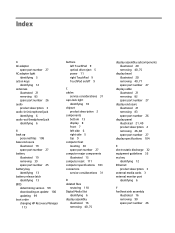
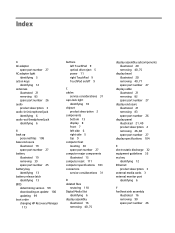
...
illustrated 19 spare part number 27 battery illustrated 19 removing 39 spare part number 25 battery bay identifying 13 battery release latch identifying 13 BIOS determining version 99 downloading an update 100 updating 99 boot order changing HP Recovery Manager
113
buttons left TouchPad 9 optical drive eject 5 power 11 right TouchPad 9 TouchPad on/off 9
C cables
service considerations 31 caps...
HP 2000 Notebook PC and Compaq CQ58 Notebook PC - Maintenance and Service Guide - Page 135
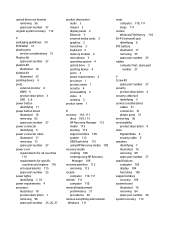
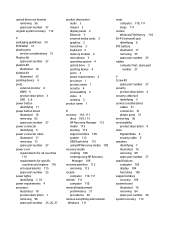
.../replacement
preliminaries 31 procedures 36 remove everything and reinstall Windows 111
reset computer 110, 111 steps 111
restore Windows File History 110
RJ-45 (network) jack identifying 6
RTC battery illustrated 17 removing 55 spare part number 25
rubber computer feet, spare part number 27
S Screw Kit
spare part number 27 security
product description 4 security cable slot
identifying 5 service...
Regulatory, Safety and Environmental Notices User Guide - Page 7


... ...27 Installation conditions ...27 Battery replacement notice ...28 Headset and earphone volume level notice 28 Laser safety ...29 Power supply and power cord set requirements 29...Installer 31 China safety notices ...32 China: Altitude notice ...32 China: Tropical warning notice 33 Germany acoustics notice ...33
5 Environmental notices for notebook computers 34 Electronic hardware and battery...
Regulatory, Safety and Environmental Notices User Guide - Page 39


...Service Equipment
2
Power Service Grounding Electrode System (NEC Art 250, Part III)
3
Ground Clamps
4
Grounding Conductors (NEC Section 810.21)
5
Antenna Discharge Unit (NEC Section 810.20)
6
Ground Clamp
7
Antenna Lead-in Wire
Note to CATV System Installer...Electrical Code, ANSI/NFPA 70, provides information with regard to proper electrical grounding of the mast and supporting ...
User Guide - Windows 7 - Page 5


...Best practices ...1 Fun things to do ...1 More HP resources ...2
2 Getting to know your computer ...3 Finding your hardware and software information 3 Front ...3 Right side ...4 Left side ...5 Display ...7 Top ...8 TouchPad... service provider 15 Setting up a WLAN 16 Configuring a wireless router 16 Protecting your WLAN 16 Connecting to a WLAN 17 Using Bluetooth wireless devices (select models ...
User Guide - Windows 7 - Page 7


... ...48 Adding or replacing memory modules 49 Updating programs and drivers ...51 Cleaning your computer ...51 Cleaning the display, sides, and cover 52 Cleaning the TouchPad and keyboard 52 Traveling with or shipping your computer 52
9 Securing your computer and information 54 Locating your security software ...54 Using passwords ...54 Setting Windows passwords 55 Setting Setup Utility (BIOS...
User Guide - Windows 7 - Page 52
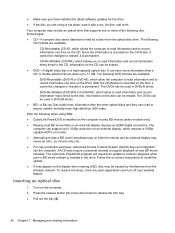
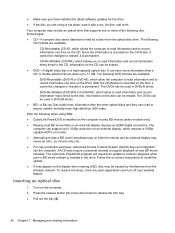
... or erased; ● Make sure you have installed the latest software updates for the drive. ● If the disc ... computer to read information and to play BD movies (select models only).
● Playing most BD movie titles on the...install the update.
● If lines appear on both the internal and an external display may be changed or erased; Follow the on-screen instructions to support...
User Guide - Windows 7 - Page 66
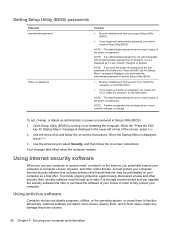
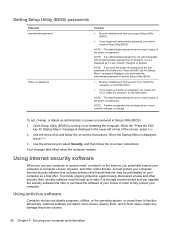
... can be entered each time you access Setup Utility (BIOS).
● If you forget your administrator password, you upgrade the security software trial offer or purchase the software of the screen, press esc.
2. NOTE: Your administrator password is set , entered, changed , or deleted. Using Internet security software
When you use your computer to access email, a network, or the Internet...
User Guide - Windows 7 - Page 67
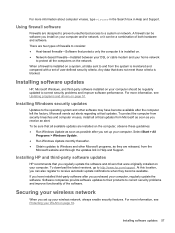
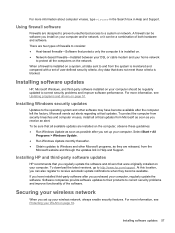
...website and through the updates link in Help and Support.
If you have become available. When a firewall is monitored and compared with a set up your computer. Installing software updates
HP, Microsoft Windows, and third-party software installed on page 16. Using firewall software
Firewalls are released, from the system is installed on a system, all critical updates from Microsoft as...
User Guide - Windows 7 - Page 70
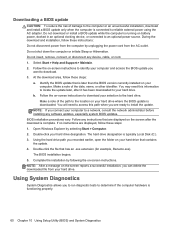
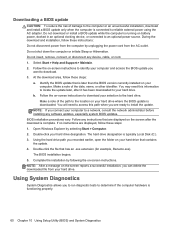
Do not insert, remove, connect, or disconnect any software updates, especially system BIOS updates. Follow the on-screen instructions to identify your computer and access the BIOS update you to run diagnostic tests to the computer or an unsuccessful installation, download and install a BIOS update only when the computer is downloaded. Make a note of damage to determine if the computer...
HP 2000-2a20NR Reviews
Do you have an experience with the HP 2000-2a20NR that you would like to share?
Earn 750 points for your review!
We have not received any reviews for HP yet.
Earn 750 points for your review!

