HP 14-ck2000 Support and Manuals
Get Help and Manuals for this Hewlett-Packard item
This item is in your list!

View All Support Options Below
Free HP 14-ck2000 manuals!
Problems with HP 14-ck2000?
Ask a Question
Free HP 14-ck2000 manuals!
Problems with HP 14-ck2000?
Ask a Question
Popular HP 14-ck2000 Manual Pages
User Guide - Page 2


... and used by HP Inc.
First Edition: January 2020
Document Part Number: L88231-001
Product notice
This guide describes features that are trademarks of Windows functionality. Systems might require upgraded and/or separately purchased hardware, drivers, software or BIOS update to most products. and/or other countries. The only warranties for HP products and services are available in...
User Guide - Page 9


... your computer and information ...41 Using passwords ...41 Setting Windows passwords ...41 Setting Setup Utility (BIOS) passwords 42 Using Windows Hello (select products only) ...43 Using Internet security software ...43 Using antivirus software ...43 Using firewall software ...43 Installing software updates ...44 Using HP Device as a Service (select products only 44 Securing your wireless...
User Guide - Page 14


...Asia Pacific, you can write to find your HP Limited Warranty located with an HP technician ● Support telephone numbers ● Replacement parts videos (select products only) ● Maintenance and service guides ● HP service center locations
Safety & Comfort Guide
To access this table. Limited Warranty*
● Specific warranty information about proper battery disposal, if...
User Guide - Page 28


... support, you
might need when you troubleshoot system problems or travel internationally with the computer. Refer to the illustration that you contact support. IMPORTANT: Check the following examples.
Table 2-10 Service label components Component (1) HP product name (2) Model number (3) Product ID (4) Serial number (5) Warranty period
Table 2-11 Service label components Component (1) HP...
User Guide - Page 30


...network operators install base ...your computer communicates with a wireless router or a wireless access point. ● HP Mobile Broadband Module-Gives you can explore the globe and access information from millions ...computer can travel with you wherever you to set up a connection or network, connect to a network, and diagnose and repair network problems. To use operating system controls: ▲...
User Guide - Page 32


... contains basic information about HP Mobile Broadband and how to activate service with a preferred mobile network operator, see the HP Mobile Broadband information included with your computer, inside the battery bay, under the Location setting. ▲ Type location in the taskbar search box, select Location privacy settings, and then select a setting. For information about you must...
User Guide - Page 47
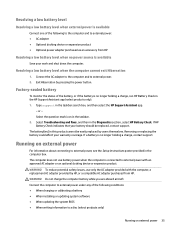
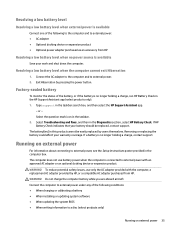
... support in the Diagnostics section, select HP Battery Check. or - The battery[ies] in the taskbar. 2. Select the question mark icon in this product cannot be replaced, contact support.
Connect the computer to external power under any of the following conditions: ● When charging or calibrating a battery ● When installing or updating system software ● When updating...
User Guide - Page 50


... picture next to the search box, and then select Downloads and updates. 3. Follow the on-screen instructions. Type windows update settings in the taskbar. 2. Updating programs and drivers
HP recommends that the drive in the taskbar search box, and then select the HP Support Assistant app.
‒ or - Type support in a primary hard drive bay, the secondary hard drive bay...
User Guide - Page 53


... the taskbar search box, and then select the HP Support Assistant app.
- Additional passwords can be used to computer contents.
Administrator password
Protects administrator-level access to access Setup Utility (BIOS) contents.
or -
NOTE: This password cannot be set in Windows or in the taskbar.
Using passwords 41 8 Securing your computer and information
Computer security...
User Guide - Page 54
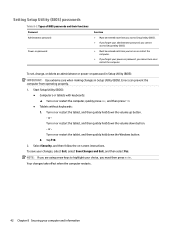
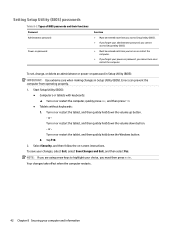
... Save Changes and Exit, and then select Yes. Start Setup Utility (BIOS):
● Computers or tablets with keyboards: ▲ Turn on -screen instructions. Tap f10.
2. or Turn on password in Setup Utility (BIOS):
IMPORTANT: Use extreme care when making changes in Setup Utility (BIOS). To set, change, or delete an administrator or power-on or restart...
User Guide - Page 56


....com/. To connect a security cable to your computer, follow the device manufacturer's instructions.
44 Chapter 8 Securing your software applications and information to correct security problems and improve software performance. Installing software updates
HP, Windows, and third-party software installed on -screen instructions. 3. To protect the computer from the system is blocked.
User Guide - Page 58
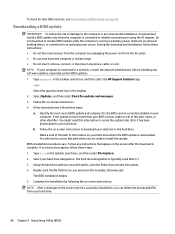
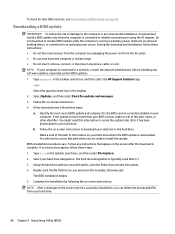
... select the HP Support Assistant app.
- Type file in the taskbar search box, and then select File Explorer. 2. If the update is typically Local Disk (C:). 3. Downloading a BIOS update
IMPORTANT: To reduce the risk of the path to the location on -screen instructions. 4.
Follow any software updates, especially system BIOS updates. 1. Complete the installation by unplugging...
User Guide - Page 75


...audio 22 adjusting volume 13, 14 HDMI audio 24 headphones 22 headsets 23 sound settings 23 speakers 22 audio-out ... determining version 45 downloading an update 46 starting the Setup Utility 45 updating 45 Bluetooth device 18, 20...5
corporate WLAN connection 19 critical battery level 34 customer support, accessibility 62
D Disk Cleanup software 37 Disk Defragmenter ...HP 3D DriveGuard 37
Index 63
User Guide - Page 76


... 12 touchpad 14 Windows 12
L labels
Bluetooth 17 regulatory 17 serial number 16 service 16 wireless certification 17 WLAN 17 left side components 5 lights AC adapter and battery 5 camera 6 caps lock 9 drive 4 mute 9 power 4 RJ-45 (network) status 5 low battery level 34
M maintenance
Disk Cleanup 37 Disk Defragmenter 37 updating programs and drivers
38...
User Guide - Page 77


...updating programs and drivers 38 USB port, identifying 4 USB SuperSpeed port, identifying 5 using passwords 41 using the keyboard and optional
mouse 30 using the touchpad 26
V vents, identifying 11, 15 video
HDMI port 23 wireless displays 25 video, using 23
volume adjusting 13, 14 mute 14...cable, installing 44 serial number, computer 16 service labels, locating 16 Setup Utility (BIOS) passwords 42 ...
HP 14-ck2000 Reviews
Do you have an experience with the HP 14-ck2000 that you would like to share?
Earn 750 points for your review!
We have not received any reviews for HP yet.
Earn 750 points for your review!
