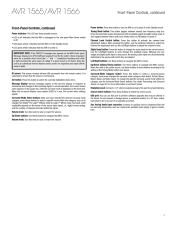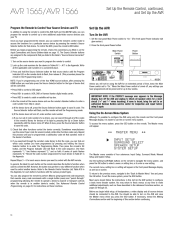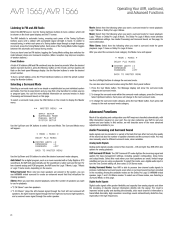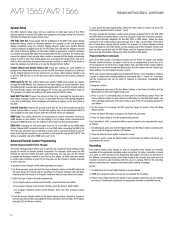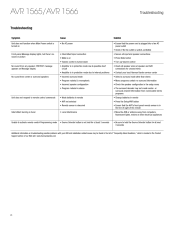Harman Kardon AVR 1565 Support and Manuals
Get Help and Manuals for this Harman Kardon item

View All Support Options Below
Free Harman Kardon AVR 1565 manuals!
Problems with Harman Kardon AVR 1565?
Ask a Question
Free Harman Kardon AVR 1565 manuals!
Problems with Harman Kardon AVR 1565?
Ask a Question
Most Recent Harman Kardon AVR 1565 Questions
I Would Like Setup My Harmam/kardon 1565
I just me a harman/kardon avr 1565
I just me a harman/kardon avr 1565
(Posted by Anonymous-169348 2 years ago)
I Jus Got Me The Avr 235 At A Yard Sale And Plug It In Only No Sound Fr Speekers
>
>
(Posted by andycoe65 9 years ago)
Correct Hookup For Avr And Cable Box. Dvi Input To Television
Does HDMI in pass through to HDMi out for watching Television without surround sound speakers.
Does HDMI in pass through to HDMi out for watching Television without surround sound speakers.
(Posted by kevin13149 9 years ago)
Have Bdps390sonybluray And Hk 1565 Why Can't I Ever Chg Surround Mode
Can't chAnge surround mode. Tried caging options on Sony menu. Hk menu i doesn't seem to let me chg ...
Can't chAnge surround mode. Tried caging options on Sony menu. Hk menu i doesn't seem to let me chg ...
(Posted by Niketapatelden 11 years ago)
Popular Harman Kardon AVR 1565 Manual Pages
Harman Kardon AVR 1565 Reviews
We have not received any reviews for Harman Kardon yet.