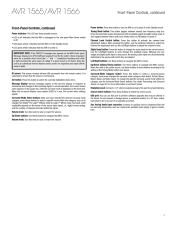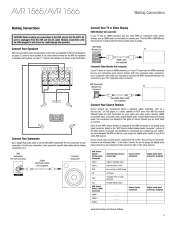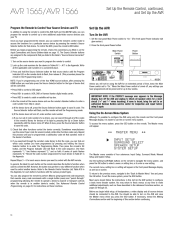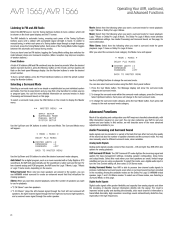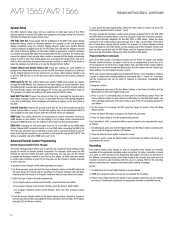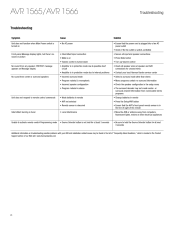Harman Kardon AVR 1565 Support Question
Find answers below for this question about Harman Kardon AVR 1565.Need a Harman Kardon AVR 1565 manual? We have 3 online manuals for this item!
Question posted by Anonymous-169348 on September 24th, 2021
I Would Like Setup My Harmam/kardon 1565
Current Answers
Answer #1: Posted by Troubleshooter101 on September 24th, 2021 5:45 PM
harmanaudio.com/on/demandware.static/-/Sites-masterCatalog_Harman/default/dw2ba5ea16/pdfs/AVR1565_PI_EN.pdf
https://www.libble.eu/harman-kardon-avr-1565/online-manual-488849/
Thanks
Please respond to my effort to provide you with the best possible solution by using the "Acceptable Solution" and/or the "Helpful" buttons when the answer has proven to be helpful. Please feel free to submit further info for your question, if a solution was not provided. I appreciate the opportunity to serve you!
Troublshooter101
Answer #2: Posted by SonuKumar on September 25th, 2021 12:15 AM
http://media.onecall.com/Image_Products/Harman%20Kardon/AVR_1565_OM_EN.pdf
above link manuals can help you .. Good luck !!
Please respond to my effort to provide you with the best possible solution by using the "Acceptable Solution" and/or the "Helpful" buttons when the answer has proven to be helpful.
Regards,
Sonu
Your search handyman for all e-support needs!!
Related Harman Kardon AVR 1565 Manual Pages
Similar Questions
I connected speaker cables correctly to speakers. Speakers are JBL, purchased in 1985 and still bran...
I connected both speakers properly but no sound.
>
Does HDMI in pass through to HDMi out for watching Television without surround sound speakers.
Can't chAnge surround mode. Tried caging options on Sony menu. Hk menu i doesn't seem to let me chg ...