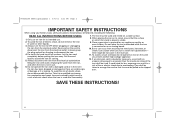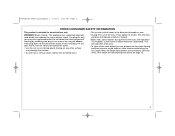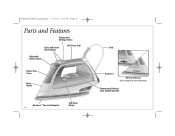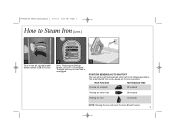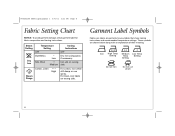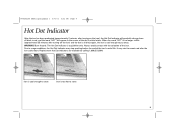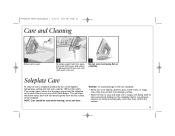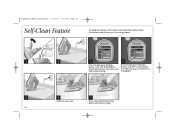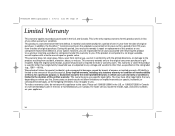Hamilton Beach 19800 Support and Manuals
Get Help and Manuals for this Hamilton Beach item

View All Support Options Below
Free Hamilton Beach 19800 manuals!
Problems with Hamilton Beach 19800?
Ask a Question
Free Hamilton Beach 19800 manuals!
Problems with Hamilton Beach 19800?
Ask a Question
Most Recent Hamilton Beach 19800 Questions
My Iron Started Sparking And Smoking Had To Throw It Outside
(Posted by lboehler160 10 years ago)
Light Keeps Blinking
The light on the handle keeps blinking, even when the iron is turned off.
The light on the handle keeps blinking, even when the iron is turned off.
(Posted by Mmonk643 11 years ago)
Light Blinking On Top
The red light is blinking and the iron is leaking water and not staying hot.What is the problem?
The red light is blinking and the iron is leaking water and not staying hot.What is the problem?
(Posted by kellison14 12 years ago)
Indented Soleplate?
The first time i used my new iron (purchased at Wal-Mart tonight), it looks like it developed an ind...
The first time i used my new iron (purchased at Wal-Mart tonight), it looks like it developed an ind...
(Posted by aggieback 12 years ago)
Hamilton Beach 19800 Videos
Popular Hamilton Beach 19800 Manual Pages
Hamilton Beach 19800 Reviews
We have not received any reviews for Hamilton Beach yet.