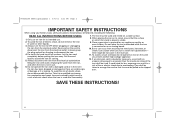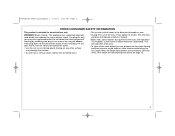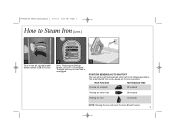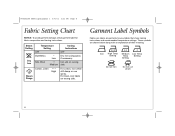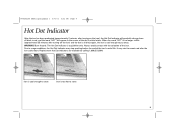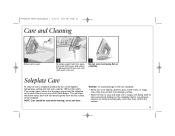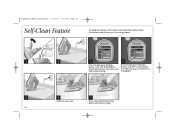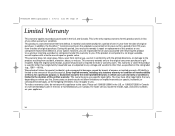Hamilton Beach 19800 Support Question
Find answers below for this question about Hamilton Beach 19800.Need a Hamilton Beach 19800 manual? We have 1 online manual for this item!
Question posted by Mmonk643 on May 31st, 2012
Light Keeps Blinking
The light on the handle keeps blinking, even when the iron is turned off.
Current Answers
Related Hamilton Beach 19800 Manual Pages
Similar Questions
No Steam
my steamer heats up but just makes a pumping/clacking sound with no steam. How can I fix this?
my steamer heats up but just makes a pumping/clacking sound with no steam. How can I fix this?
(Posted by vernao 8 months ago)
The Iron Has A Shortage It Blinks And Turns This Iron Is Suppose To Last For 10
I purchased a hamilton beach iron from walmart one year ago it was a 10year it has a shortage it bli...
I purchased a hamilton beach iron from walmart one year ago it was a 10year it has a shortage it bli...
(Posted by Louisteague6301 9 years ago)
My Iron Started Sparking And Smoking Had To Throw It Outside
(Posted by lboehler160 10 years ago)
After 20min Of Ironing Cotton With Steam Function The Iron Turns Off
(Posted by lenasmu 11 years ago)
Light Blinking On Top
The red light is blinking and the iron is leaking water and not staying hot.What is the problem?
The red light is blinking and the iron is leaking water and not staying hot.What is the problem?
(Posted by kellison14 12 years ago)