Haier LT42A1 Support and Manuals
Get Help and Manuals for this Haier item
This item is in your list!

View All Support Options Below
Free Haier LT42A1 manuals!
Problems with Haier LT42A1?
Ask a Question
Free Haier LT42A1 manuals!
Problems with Haier LT42A1?
Ask a Question
Popular Haier LT42A1 Manual Pages
User Manual - Page 4


... to persons.
Replace only with the emission limits.
3. The manufacturer is incorrectly replaced.
FOR YOUR ...installed warning
Caution - The batteries (battery pack or batteries installed) shall not be exposed to this manual thoroughly.This manual... the appliance. Refer servicing to rain or moisture.
Danger of important operating and maintenance (servicing) instruction in ...
User Manual - Page 6


Heed all instructions. 5. Follow all warnings. 4. Install in accordance with a protective earthing connection. 17. The mains plug or appliance coupler is used , use caution when moving the cart/apparatus combination to avoid injury from tip-over.
13. The TV should be operated only from the type of time. 15. Refer all servicing to your home...
User Manual - Page 7


...SERVICE EQUIPMENT
GROUND CLAMPS
ANTENNA DISCHARGE UNIT
GROUNDING CONDUCTORS POWER SERVICE GROUNDING ELECTRODE SYSTEM
EXAMPLE OF ANTENNA GROUNDING AS PER NATIONAL ELECTRICAL CODE Note to the CATV system installer...appliance should be sure the
antenna system is provided to call the CATV system installer... Cord ●● User Manual ●● Quick Setup Guide
5 If an outside antenna is...
User Manual - Page 10
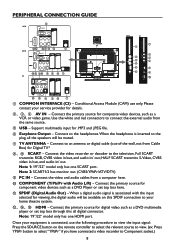
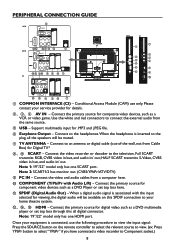
...Note: 19"/22" model only has one SCART port. Connect to the plug, all digital connector. Note 1: 19"/22" model only has one HDMI port. PERIPHERAL CONNECTION GUIDE
⑨
19/22.../ out; Conditional Access Module (CAM) use the following procedure to your service provider for digital video such as a DVD multimedia player or set top box here.
⑪ SPDIF (Digital Audio Out) - HDMI...
User Manual - Page 16


... Box.
14
NOTE The HDMI input on the HDTV supports
High-bandwidth Digital Content Protection (HDCP). HDCP encrypts the transmission between the video source and the digital display for added security and protection.
Refer to your HDTV Set-Top Box user manual for audio. Connection to your VCR. 4. Select ATV/DTV...
User Manual - Page 18


...at the rear of the HDTV.
3. Turn on the HDTV and DVD player.
3. Turn on the HDTV and Set-Top Box.
4. Select ATV/DTV using the SOURCE button on the remote control or the control key on the ...side of the TV. NOTE R efer to your Set Top Box user manual
for optimal results.
4. Select HDMI using the SOURCE button on the remote, side of the HDTV ...
User Manual - Page 19


Using SCART (19"/22" only support one scart)
Connecting your DVD Player (Good):
19"/22"/26"/32"
1. Turn off the HDTV and DVD player... the HDTV, or directly by pressing the YPbPr button on the Remote Control. Using Component Video Connecting your DVD player user manual for
more information about the video output requirements of the product. NOTE Refer to the SCART socket of the ...
User Manual - Page 20


Connecting to a PC 19"/22"/26"/32"
Using SCART (19"/22" only support one scart) Connecting Your VCR or Video Camera 42"
19"/22"/26"/32"
1. Turn off... at the rear of
the HDTV.
3. Connect the Audio Out on your computer to your VCR or Video Camera user
manual for more information about the video output requirements of the product. Using Composite (AV) Video Connecting your DVD Player (Good...
User Manual - Page 22


...delay at that time.The NorDig HD IRD shall support the possibility to adjust the audiodelay on the SPDIF...Surround: To add greater depth and dimension to modify the audio setting. TV MENU
Picture Sound TV Features Parental
Country 1st Audio 2nd...Picture Sound TV Features Parental
OK Scan
Channel Scan Update Scan Single RF Scan Analog Manual Scan Channel Skip Channel Sort Channel Edit Decoder ...
User Manual - Page 23


... their generally demands. Channel Decode support the Canal+ (paid television channel... channels automatically that all new services are added.
[Update scan] -
According to the...recommended to run the Channel Scan periodically to scan up or scan down.
Select Analog CH Fine Tune in manually using the number buttons 0~9. Start Frequency (MHz) Scan Up Scan Down
45.00
fig. 46
[Channel ...
User Manual - Page 24


...service is Off.
[Sleep Timer] - type from Auto, Normal, Native (HDMI only), Zoom 1, Zoom2, or Wide.
3. Set Password: To set... signals.
[Digital Teletext Language] - Please follow the instructions to set the TV to underscan or overscan automatically when the video...factory values.
[Time Zone] -
To set it.
Input Block: To disable the specific
5. To set the time and date by your CI ...
User Manual - Page 25


...Password code. WARNING: Switch off your TV before any module is detected.Wait for more details refer to the module's instruction manual...Select
EXIT Exit
4.
If your Common Interface service provider for further information about modules and subscription ...code.
5. Clear All: To clear all the settings in by us.
Contact your access code has been changed or you have forgotten the code...
User Manual - Page 28
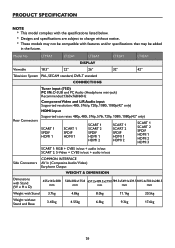
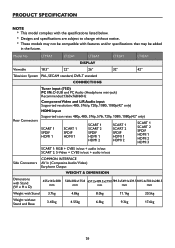
Model No. PRODUCT SPECIFICATION
NOTE * This model complies with the specifications listed below.
* Designs and specifications are subject to change ... (Headphone mini-jack)
Recommended:1360x768/60Hz
Component Video and L/R Audio input Supported resolution: 480i, 576i/p, 720p, 1080i, 1080p(42" only)
HDMI input
Rear Connectors
Supported scan rates: 480p, 480i, 576p, 576i, 720p, 1080i, 1080p(42...
User Manual - Page 29


... + 10W
Ambient Temperature 5°C - 35°C
PACKAGE CONTENTS
Supplied Accessories TV unit x1 Power cord x 1 Remote control x1 (with two size AAA alkaline batteries) User manual x1 Setup Guide x1
27
User Manual - Page 30


...SERVICE
Please make these simple checks before calling service.These tips may save you time and money since charges for 60 seconds.Then reinsert plug into the mains socket. *U nplug the TV, wait for receiver installation... cord is muted; Replace if necessary *C lean the remote control sensor lens on the remote control.
*A djust the contrast, colour and brightness settings.
*P oor picture ...
Haier LT42A1 Reviews
Do you have an experience with the Haier LT42A1 that you would like to share?
Earn 750 points for your review!
We have not received any reviews for Haier yet.
Earn 750 points for your review!
