Haier LE32K6000T Support and Manuals
Get Help and Manuals for this Haier item
This item is in your list!

View All Support Options Below
Free Haier LE32K6000T manuals!
Problems with Haier LE32K6000T?
Ask a Question
Free Haier LE32K6000T manuals!
Problems with Haier LE32K6000T?
Ask a Question
Popular Haier LE32K6000T Manual Pages
User Manual for - Page 1


LED LCD TV OWNER' S MANUAL
MODEL: LE32K6000T LE40K6000TF LE43K6000TF
Please READ this manual carefully before operating your TV, and retain it for future reference
User Manual for - Page 2
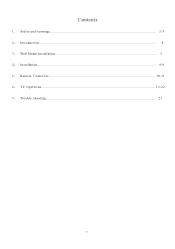
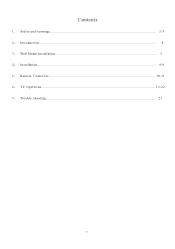
Contents
1、 Safety and warnings...2-3 2、 Introduction...4 3、 Wall Mount Installation...5 4、 Installation...6-9 5、 Remote Controller...10-11 6、 TV Operation...12-22 7、 Trouble shooting...23
-1-
User Manual for - Page 4


...table. Avoid exposing the television receiver to direct sunlight and other products which give off heat, e.g.
Heat build-up can reduce the service life of your television, and can also be maintained. Do not drop or push objects into a compartment or similar enclosure, the ...used for an extended period of time, it is advisable to disconnect the AC power cord from your set.
User Manual for - Page 10


... the input terminals on TV set rear as well. Note: 1.VIDEO and YPbPr share one group of the equipment to the following appliances: VCR, multi disc player, DVD, camcorder, video game or stereo system, etc... Please refer to the owner's manual of YPbPr for HDMI port. 3.Sometimes it will not support in different device...
User Manual for - Page 11
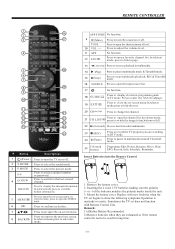
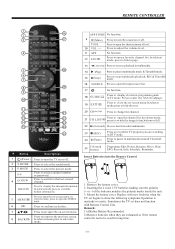
...a selection.
Press to revealthe hidden information.
GUIDE/ EXIT/
No function.
Mount the battery cover. Replace with new batteries when the TV set does not function with Remote Control Unit.... return to enter a channel number or password. Press to display electronic programme guide in multimedia mode & Timeshift mode. Press to pause in TV mode. Remove the battery cover. 2. ...
User Manual for - Page 15


... will be displayed on the screen. 4). TV OPERATION
4). Press the EXIT button to the main menu. 5). If you wish to commence the search of that channel. CHANNEL PICTURE
Auto Tuning CADTV Manual Tuning
SOUND
OK
TIME OPTION
ATV Manual Tuning Programme Edit Signal Information CI Information Software Update(USB)
LOCK
MENU BACK
MOVE
OK...
User Manual for - Page 16


... are three colors temperature modes can be 5 character. Press MENU button to exit edit , Press EXIT to confirm. 3) ATV Manual tuning :
You can change the sound system to search the analog TV channels and fine tune the channels , then storage the channels you can press the FAV key to quickly access your...
User Manual for - Page 17


...fifth item of the menu is 0000, If you forget the password, you can set up USB disk for example no channel or volume changes,the TV will appear "Are you sure you want to choose rating...., if Auto Sleep is the LOCK MENU. TV OPERATION
In PVR File system menu you can lock system, set password, block program and set parental guidance Once you set ON.
The clock time can not search the...
User Manual for - Page 18


... with up to 192GB FAT16 with up one program and set the program to the choosed program in the reminder time automatically...EPG menu is not big enough, the record time should be displayed:
PROGRAMME GUIDE
TIME
26/Jan 11:40
1 TV3 2 3/24 3 TVC HD
Club/Super3... DTV. Click "OK", until it is "HD support", that in any kind of recording, the TV will limit the size of device (computer, DVD,...
User Manual for - Page 19


...OK
Check PVR File System: check if the PVR File System set up the record.)
Format disk
Format disk Warning! OK
MENU
Select ...
Check PVR File System USB Disk Format Time Shift Size Speed HD Support Free Record Limit
SUCCESS Pass Pass All 2730KB/S 6 Hr. OK
MENU... in the USB device or not. Select Disk
USB
0
Disk
C:
TV OPERATION
(Suggest to save the record file. Format:
File System Size
PVR...
User Manual for - Page 20


...and allocate the amount of plugging the USB directly into the TV 3. TV OPERATION
9.Timeshift function
Prepare to record the program This TV allows you click "stop".
3.Play the record The program recorded...be between 128MB and 500GB in the folder "_MSTPVR" on the USB device. Models that are compatible. The USB support list are the same as Timeshift function,see the following pages for the Time...
User Manual for - Page 21


...USB hard disk drive electricty should be compatible, but it is too low.
7. Not all digital TV,such as scrambled or audio only channels.
-20- Below is activated, only the PLAY/PAUSE/STOP...Video may not be smooth and skip if USB recording speed does not meet the minimum requirements .
3. TV OPERATION Do Not remove USB disk or switch off the power during Time Shift operations.
5. E75 San Disk...
User Manual for - Page 22


... menu.
SUB-10.avi
Resolution: 720x400
AudioTrack:
1/1
Subtitle:
OFF
Programme:
--/0
Size:
4142 KBytes
Close
-21- Haier Innovation Life
PHOTO
MUSIC...the media type selection menu. Next
AB
Stop Repeat ALL Set A
Press◀▶to select the function icon, press... or Info button can display the control bar. TV OPERATION
play the media file in source list, press OK button...
User Manual for - Page 23


... Mode Operation
Hotel Mode Operation
OFF
Panel Key Lock
OFF
Max Volume
100
Start Source
Off
Setup Menu Display
Off
Input Source Change
Off
Save To USB
Load
Volume Default
10
TV OPERATION
Hotel Mode Operation : Set Hotel mode on . Volume Default : Power on default volume, press the ◀ or ▶ button to...
User Manual for - Page 24


TROUBLE SHOOTING
Trouble phenomenon Symptom
Picture
Audio
Snow
Noise
Inspection Check
antenna position, direction or connection
Ghost
Normal... connections are not correct)
Mute
Power cord is not inserted Power switch is not opened Contrast and brightness/volume setup Press standby key on the remote control for inspecting
Normal audio Colour control
Picture breaking up
No colour
There is...
Haier LE32K6000T Reviews
Do you have an experience with the Haier LE32K6000T that you would like to share?
Earn 750 points for your review!
We have not received any reviews for Haier yet.
Earn 750 points for your review!
