Haier LE19K300b Support and Manuals
Get Help and Manuals for this Haier item
This item is in your list!

View All Support Options Below
Free Haier LE19K300b manuals!
Problems with Haier LE19K300b?
Ask a Question
Free Haier LE19K300b manuals!
Problems with Haier LE19K300b?
Ask a Question
Popular Haier LE19K300b Manual Pages
User Manual - Page 3
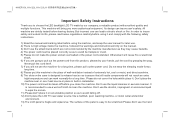
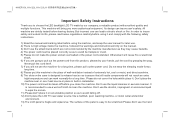
...shock. 6) If you are going to pull out the power cord from this machine in installation. 10) The power cord must be placed correctly so as to avoid be trample or...hard
1 HAIER 19L11A/ 22L11A/ 23L11
( )(6M16
Important Safety Instructions
Thank you to choose the LED backlight LCD TV made by our company, a valuable product with the following safety instructions.
1) Read the manual and marking...
User Manual - Page 4


...repair. The exchange cost is very high. 14) There is damaged. C. Unusual sound or smell sends out. 18) When the MAINS plug or an appliance coupler is possibly to cause fire or electric shock. 20) The attaching plug should not suffer from low temperature place to high temperature one, or install...don't open the case to the user manual but no parts which can be inserted into any sharp ...
User Manual - Page 5
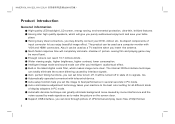
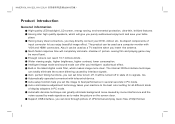
... used as a TV machine when you purely audiovisual enjoyment and save your table place. Auto-setup function help you enjoy beautiful image effect. The product can be turned off . Also it ...mode and sound mode can offer you can set the image to the best color setting for all different kinds of display adapters in state of Mp3 format.
3 HAIER 19L11A/ 22L11A/ 23L11
( )(6M16
Product ...
User Manual - Page 6
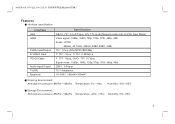
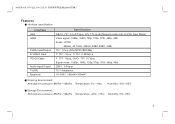
...%
Storage Environment: Atmosphere pressure: 86kPa 104kPa Temperature: -20 55
Humidity: 5% 95%
4 HAIER 19L11A/ 22L11A/ 23L11
( )(6M16
Features
interface specification:
Interface VGA HDMI
CVBS Input/Output S-VIDEO Input YCbCr/Ypbpr
Audio Input/Output TV(RF) Earphone
Specification DB-15, 75 0.5~0.7Vp-p H/V:TTL Level (Support mode refer to VGA Input Mode ) Video signal: 1080p, 1080i, 720p...
User Manual - Page 10
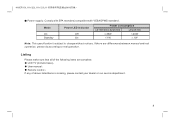
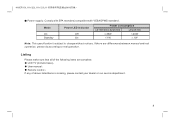
.... If there are complete LCD TV (Include base) User manual Remote control
If any of above listed items is subject to real operation. Mode
On Standby
Power LED indicator
Off On
Power consumption
LE19K300/LE22K300
LE24K300
35W
40W
1W
1W
Note: This specification is missing, please contact your dealer or our service department.
8
User Manual - Page 16
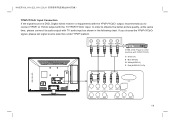
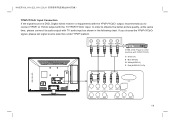
... following chart. G
B
R
W
R
CVBS, DVD Player or other machine with YPbPr/YCbCr. In order to connect YPbPr or YCbCr output with the TV YPbPr/YCbCr input.
HAIER 19L11A/ 22L11A/ 23L11
( )(6M16
YPbPr/YCbCr Input Connection If the signal source is DVD, Digital wired receiver or equipments with the YPbPr/YCbCr output, recommends...
User Manual - Page 17
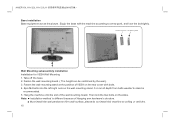
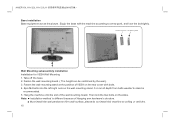
.... 2. Spin M4 bolts into the left-right nuts on ceiling or vehicles.
15 Must install the wall pendant on firm wall surface, please do not install this machine on the wall mounting stand. 3-4 mm of depth from bolts washer to arrow point, and lock the bolt tightly. Fasten the wall mounting board. ( The...
User Manual - Page 19
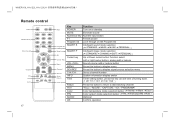
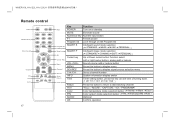
...Return
CH+/CHINFO Time
Color system
Return
Select channel Number System information display switch Timer setting button, press this button to last watching channel
16:9
"FULL", "MOVIE", "...Color system mode selection button: PAL NTSC(SECAM) Auto
AUDIO
Optional
OK
Confirm operation
17 HAIER 19L11A/ 22L11A/ 23L11
( )(6M16
Remote control
Power
POWER
MUTE
Numerical key
Smart sound
...
User Manual - Page 20
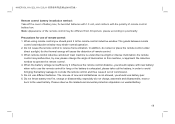
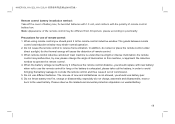
... HAIER 19L11A/ 22L11A/ 23L11
( )(6M16
Remote control battery installation... method: Take off the cover of battery box, fix two AAA batteries with 1.5 volt, and conform with new battery; Precautions for the thermal energy will cause the distortion of commission. 5. Do not throw battery into fire, charge or disassembly, especially do not set... you should replace with the polarity...
User Manual - Page 21
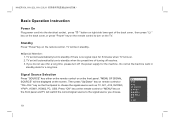
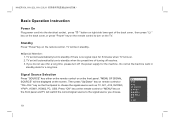
... remote control. Special Attention: 1. Standby
Press ''Power''key on the screen. TV set will automatically turn off reaches. 3. HAIER 19L11A/ 22L11A/ 23L11
( )(6M16
Basic Operation Instruction
Power On
Plug power cord into the electrical socket, press '' '' button on right side lower part of the back cover , then press '' '' key on the back cover, or...
User Manual - Page 22
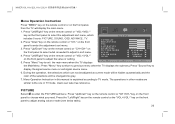
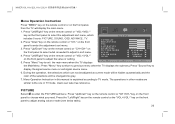
...
Select to select the adjustment sort menu, which can take it as reference. HAIER 19L11A/ 22L11A/ 23L11
( )(6M16
Menu Operation Instruction
Press ''MENU'' key on the remote control or on the front panel,
then...+/ VOL-'' on the front panel to adjust the value or setting. 5. The operations in other modes are
similar to the one in this manual is needed to adjust in sort menu. 4. Press the "...
User Manual - Page 23
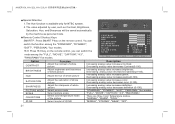
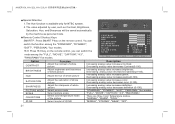
... "FULL", "MOVIE", "CAPTION", "4:3", "PANORAMA", There are three Color Temperature modes, "NORMAL", "WARM", "COOL ".
3D NR
Select model of 3D NR
"MIDDLE", "STRONG", "WEAK", "OFF".
21 The Hue function is available only for NTSC system.
2. HAIER 19L11A/ 22L11A/ 23L11
( )(6M16
Special Attention
1. Decreasing analog value decreases brightness(0-100). Decreasing analog value increases purple...
User Manual - Page 28
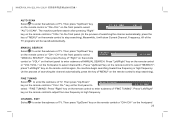
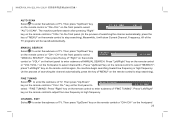
... CH-'' key on the front panel to select
CHANNEL
2
SEARCH
4 5 . 2 5 MHZ
''MANUAL SEARCH''. MANUAL SEARCH
Select to enter the submenu of TV. FINE TUNING
Select to enter the submenu of TV. ...
TV programs will show Current Channel, Frequency. Press ''Left/Right''
key on the front panel
26 HAIER 19L11A/ 22L11A/ 23L11
( )(6M16
AUTO SCAN
Select to enter the submenu of TV. The machine...
User Manual - Page 31
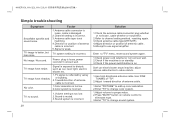
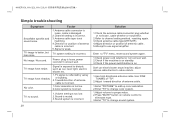
... connector plug whether or not loose, cable whether or not perfect.
2.Refer to channel setting method, resetting again. 3.Check antenna cable type(VHF/UHF) 4.Adjust direction or position of...
Signal is weak. TV image have shadow. TV image have stripe.
HAIER 19L11A/ 22L11A/ 23L11
( )(6M16
Simple troubleshooting
Symptom
Factor
Snowflake speckle and sound noise. TV image is better, but...
User Manual - Page 32
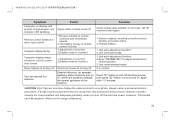
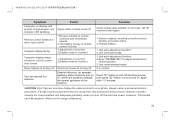
... remote continue was covered by objects.
2.The battery energy of this trouble can't be repaired , Which isn't in screen. Usually the 'leave shadow' will ... turning off . Exterior influence, for a long time, please set up a screen protection procedure.
Factor
Signal cable is incorrect...., lose control.
HAIER 19L11A/ 22L11A/ 23L11
( )(6M16
Symptom Computer no display, and...
Haier LE19K300b Reviews
Do you have an experience with the Haier LE19K300b that you would like to share?
Earn 750 points for your review!
We have not received any reviews for Haier yet.
Earn 750 points for your review!
