Haier L32K30Ba Support and Manuals
Get Help and Manuals for this Haier item
This item is in your list!

View All Support Options Below
Free Haier L32K30Ba manuals!
Problems with Haier L32K30Ba?
Ask a Question
Free Haier L32K30Ba manuals!
Problems with Haier L32K30Ba?
Ask a Question
Popular Haier L32K30Ba Manual Pages
User Manual - Page 3
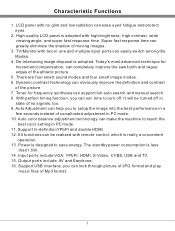
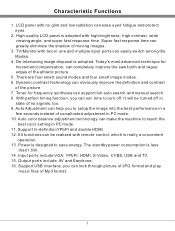
...can make the machine to setup the image into the best performance in PC mode. 10. Auto color balance adjustment technology can be turned off . Support hi-definitionYPbPr and double HDMI... the athletic picture.
5. Support USB interface, you can support full auto search and manual search. 8. Today's most advanced technique for frequency synthesis can set time to save energy....
User Manual - Page 4
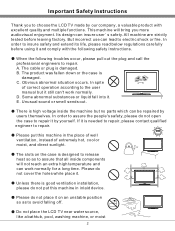
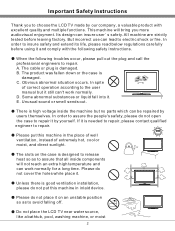
...manual but no parts which can be repaired by yourself. Please do not open the case to assure that all inside the machine but it and comply with excellent quality and multiple functions. But incorrect use can insure user s safety. C. E.
Important Safety Instructions...by our company, a valuable product with the following troubles occur, please pull out the plug and call the ...
User Manual - Page 5
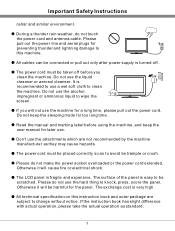
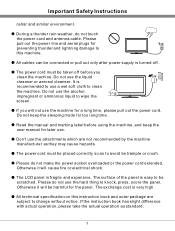
...instruction book has slight difference with actual operation, please take the actual operation as to clean the machine. Do not keep the user manual for a long time, please pull out the power cord. Please do not touch the power cord and antenna cable.
All technical specification...clean the machine.
Do not use .
Read the manual and marking label before you will be connected or ...
User Manual - Page 6
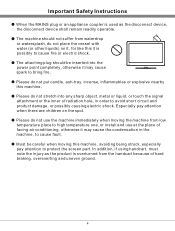
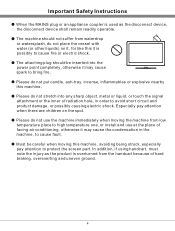
... to high temperature one, or install and use at the place of radiation hole, in the machine, to cause fault. Please do not stretch into the power point completely, otherwise it may cause spark to protect the screen part. Important Safety Instructions
When the MAINS plug or an appliance coupler is used as the...
User Manual - Page 8


... follows:
Mode
LED Indicator
Power Consumption
On Standby
Off Lighting
170W 1.5W
Note: All the specifications in the user manual or on the packing carton may be changed without additional notice. LCD TV 2. Technical Specifications
Technical Specifications for TV
1.Supported Systems PAL+SECAM or PAL+NTSC 2.Storage channels: 199 3.TV(RF): 75 Imbalance 4.AV Video...
User Manual - Page 12
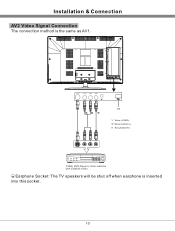
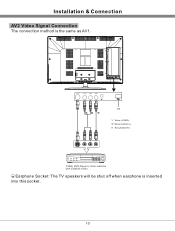
Earphone Socket: The TV speakers will be shut off when earphone is the same as AV1. R
W
Y
Y Yellow (VIDEO) W White (AUDIO-L) R Red (AUDIO-R)
CVBS, DVD Player or other machine with CVBS/S-Video.
Installation & Connection
AV2 Video Signal Connection
The connection method is inserted into this socket.
10
User Manual - Page 13


...-L )
R Red (AUDIO-R, Pr/Cr)
Y Yellow (VIDEO)
G
B
R
W
R
Y
W
R
11 AV machine
CVBS, DVD Player or other machine with TV audio input as shown in the following chart. Installation & Connection
YPbPr/YCbCr Input Connection
If the signal source is DVD, Digital wired receiver or equipments with the YPbPr/YCbCr output, recommends you choose the...
User Manual - Page 15
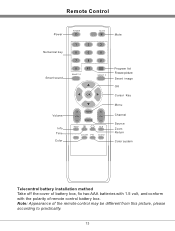
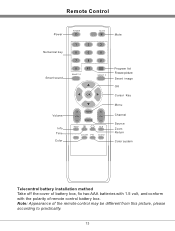
... INFO
MENU SOURCE
CH 16:9
COLOR P/N AUDIO
Program list Freeze picture Smart image OK
Cursor Key
Menu
Channel Source Zoom Return
Color system
Telecontrol battery installation method Take off the cover of battery box, fix two AAA batteries with 1.5 volt, and conform with the polarity of the remote control may be...
User Manual - Page 16
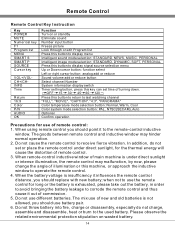
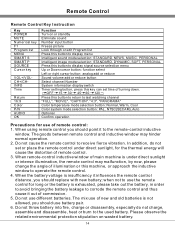
... it out of main machine is not allowed, you should replace with new battery; Remote Control
Remote Control Key Instruction
Key POWER MUTE Numerical key F1 Program list MENU SMART S...reduce Sound volume add or reduce button Select channel Number System information display switch Timer setting button, press this machine, or approach the inductive window to the remote-control inductive...
User Manual - Page 17


...S-VIDEO1 S-VIDEO2 YPBPR HDMI1 HDMI2 PC USB
Menu Operation Instruction
Press ''MENU'' key on the remote control or on the front panel to
adjust the value or setting.
5.
Press ''Left/Right'' key on the remote ... to return to exit the main menu when the TV displays the Main Menu; Basic Operation Instruction
Power On
Plug power cord into the electrical socket and press '' '' key on the front...
User Manual - Page 18
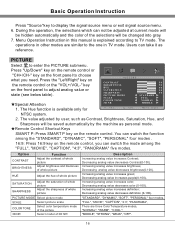
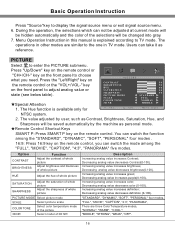
...Instruction
Press ''Source''key to enter the PICTURE submenu. Menu Operation Instruction in other modes are three Color Temperature modes, "NORMAL", "WARM", "COOL ".
3D NR
Select model... "WEAK", "OFF".
16
Special Attention 1. Increasing analog value increases color;
The
operations in this manual is available only for
PICTURE
CONTRAST BRIGHTNESS HUE S A T U R AT I O N SHARPNESS ...
User Manual - Page 20
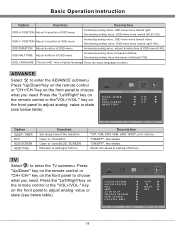
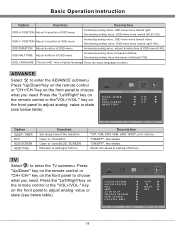
...front panel to choose what you need . TV
Select to setting of factory
SEL
ADJ
MENU E X I T
18 Basic Operation Instruction
Option
Function
Description
OSD-H POSITION Adjust H-position of OSD ... (see below table).
"ON/OFF", two states. TV
COLOR SYSTEM SOUND SYSTEM MTS SKIP AUTO SCAN MANUAL SEARCH FINE TUNING CHANNEL EDIT
SEL
ADJ
AUTO M
MONO OFF
MENU E X I T
Description
"Off,...
User Manual - Page 21
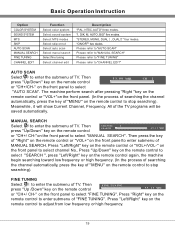
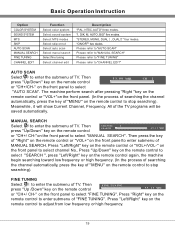
Basic Operation Instruction
Option
COLOR SYSTEM SOUND SYSTEM MTS SKIP AUTO SCAN MANUAL SEARCH FINE TUNING CHANNEL EDIT
Function
Select...pressing ''Right ''key on the
remote control or ''VOL+''on the front panel to enter the submenu of
MANUAL SEARCH.
"I, D/K, M, AUTO, B/G" five modes. MANUAL SEARCH
Select to enter submenu of TV. Then press ''Up /Down'' key on the remote control
FINE...
User Manual - Page 23
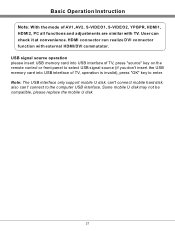
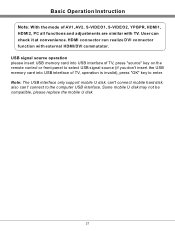
... realize DVI connector function with TV. Basic Operation Instruction
Note: With the mode of TV, operation is invalid), press "OK" key to the computer USB interface. Some mobile U disk may not be compatible, please replace the mobile U disk.
21 Note: The USB interface only support mobile U disk, can't connect mobile hard disk, also...
User Manual - Page 24
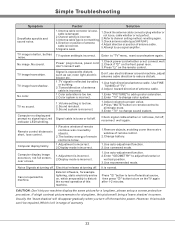
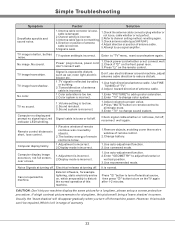
...power cord 2.Check if " " on .
indicator LED twinkling.
Can not operate this trouble can't be repaired, Which isn't in screen. Press " " button to turn off . If a high...is incorrect. 2.Display mode is normal.
Simple Troubleshooting
Symptom
Snowflake speckle and sound noise.
not loose, cable whether or not perfect.
2.Channel setting is incorrect. 2.Refer to turn off . ...
Haier L32K30Ba Reviews
Do you have an experience with the Haier L32K30Ba that you would like to share?
Earn 750 points for your review!
We have not received any reviews for Haier yet.
Earn 750 points for your review!
