Haier HSU18VCB HSU18VC7-W Support and Manuals
Get Help and Manuals for this Haier item
This item is in your list!

View All Support Options Below
Free Haier HSU18VCB HSU18VC7-W manuals!
Problems with Haier HSU18VCB HSU18VC7-W?
Ask a Question
Free Haier HSU18VCB HSU18VC7-W manuals!
Problems with Haier HSU18VCB HSU18VC7-W?
Ask a Question
Popular Haier HSU18VCB HSU18VC7-W Manual Pages
User Manual - Page 1


SPLIT TYPE ROOM AIR CONDITIONER OPERATION MANUAL
HSU18VCB
• Please read this operation manual before using the air conditioner. No. 0010506480
User Manual - Page 2


... remote controller to adjust up and down air flow. (Don't adjust it manually.)
For models: MS-HW18JA MS-HW22JA
Power indicator
Lights up during compressor running.
Operation mode indicator
Lights up when unit starts. Contents
Warnings Parts and functions Operation Maintenance Troubleshooting
Warning
2-4 5-11 12-13
14
1.The power connection for air conditioner has...
User Manual - Page 3


...Parts and Functions
Outdoor Unit
For models: HSU18VCB
Notes: 1. Wiring should be replaced by young children without supervision.
3 The power plug should be not less than 3mm. 8. The connecting wire,power supply wire and power plug are included with local wiring standards. 2. Damaged power supply cords shoule be installed in a location that is not intended for use by a qualified service...
User Manual - Page 4


... 2. SWING 10. Parts and Functions
Remote Control Functions
15
2
16
3 4
•ilin
17 18
= ®
5
= e
CD ObfF
19
6
fee
20
7
0 KM
ti" •
MI7
08
21
(-;.) TEMP ("-;Th
8
s'"= "" ON
9
OFF
23
10
24
11
25
12
26
13 27
14
To set Clock:
Install new batteries. CODE
Used to set clock and timer settings
27.
MODE...
User Manual - Page 5


Installing Batteries
Slightly press "v " and push down to ...
• When in line with the pole request as illustrated. Load the batteries as illustrated. Replace cover.
Batteries should be within 21 feet(7meters)without any obstacles.
• Do not drop ... TEMP ON
sm,' , OFF
MODE CD
SLEEP C - -)
CLOCK
SET
CTIDME CD CD
O
RESET CODE
•
•
LOCK
c,
,n
c------,
V
5
User Manual - Page 6


...run in selected mode. Unit stops. After replacing batteries,the following display defaults are displayed: ...closes automatically. Previous operation status will appear on display. (Timer setting will keep MODE settings in FAN mode. Select " Itt " AUTO or " ...uno
C ) TEMP C)
SWING 4
MODE
SLEEP
CD
CLOCK
SET
CTIMD CD CD
O CD
RESET CODE
•
•
LOCK O
(4) To stop the unit
...
User Manual - Page 7
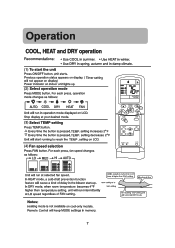
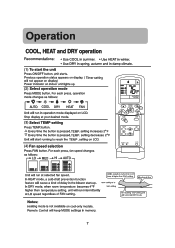
...-draft prevention function feature will run in operation mode displayed on cool-only models.
V
TEMP setting+4°F
Ultra-low air flow
In DRY mode, when room temperature becomes 4°F
TEMP setting
higher than TEMP setting. A Every time the button is pressed,TEMP.setting increases 2°F V Every time the button is not available on LCD. For...
User Manual - Page 8


... Press SWING button.
HEAT
Sal
About 60°
Left and right air flow adjustment (manual)
Move the horizontal blades to keep the vertical flap at downward position at all horizontal louvers..., vertical flap will provide better air circulation.
-,
8 HEAT mode is not available on cool-only models.
_1
Hints
As cold air flows downward in the COOL or DRY mode. LOperation .,
(5) Air ...
User Manual - Page 9


...: Unit starts at X hour X min. ON 0 OFF -I n.,
TEMP
s.,' , 0 1
OE
SLEE
3
TINIER
V
2 4
RESET CODE
•
•
6 5
LOCK
(6) Time confirming for TIMER ON
Press HOUR button. "ON" stops blinking, While "OFF" starts blinking...
I
Select TIMER ON-OFF "ON" will flash.
(3)Time setting for TIMER OFF
After time setting, press SET button to change quickly. A Every time the button is pressed...
User Manual - Page 10


...; To test operation ,use when the room temperature is not possible to change the
temperature settings, air flow speed, or use during normal operation.
• Continue to press the test...60°F. Operation
Emergency operation and test operation
Emergency Operation Switch:
• Follow these instructions only when the remote control is defective or lost. ' When the emergency operation switch is...
User Manual - Page 11


...operation starts 1 hr
SLEEP operation stops Approx. 6 hrs
Rises 2° F
1 hr
Rises 2°F
Temp. setting
Unit stop
• The SLEEP feature is not available in the FAN mode.
• In the event of a... power interruption, a time delay feature will run at 8 degrees below the set temperature. In COOL mode(Fig.1)
= 0 ,1O
= a
= CD
luT°F
a
'12:00
., C ak ...
User Manual - Page 12


....
../
1.Open inlet grille by pulling grille 4.Fasten filter behind the
upward. tab with the"Front"
2.Release air filter by pulling down.
3.Clean the filter
* some models may differ slightly from the illustrations. After washing,dry the
filter throughly.
\._
_1
12
i
Clean remote control with neutral detergent. pushing up the filter's
5.Close...
User Manual - Page 14


Troubleshooting
Before asking for service, check the following first.
Is temperature set correctly? • Are there some doors ...e
• When unit is generated by the casing expanding or shrinking because of
3 minutes will allow the system to equalize. Problem
Cause or check points
The system does not restart immediately. I Or -
=
• During COOL or DRY operation, indoor...
Haier HSU18VCB HSU18VC7-W Reviews
Do you have an experience with the Haier HSU18VCB HSU18VC7-W that you would like to share?
Earn 750 points for your review!
We have not received any reviews for Haier yet.
Earn 750 points for your review!
