Haier HLC24XSLW2a Support and Manuals
Get Help and Manuals for this Haier item
This item is in your list!

View All Support Options Below
Free Haier HLC24XSLW2a manuals!
Problems with Haier HLC24XSLW2a?
Ask a Question
Free Haier HLC24XSLW2a manuals!
Problems with Haier HLC24XSLW2a?
Ask a Question
Popular Haier HLC24XSLW2a Manual Pages
User Manual - Page 2


..., or table specified by qualified service personnel only. Install in any ventilation openings. Use only with DVD models.)
Important Safety Instructions
1. Unplug this apparatus during the apparatus normal use this apparatus near any servicing other apparatus (including
amplifiers) that no objects filled with
the apparatus. The mains plug or appliance inlet is intended to alert the...
User Manual - Page 3


... operate this device,due to obtain warranty service. This easy-to-use radio frequency energy.Changes or modifications to this equipment may generate or use manual will need it to possible eye injury. Safety Instructions(for purchasing the Haier product.
Model number
serial number
Date of the unit. Haier LED HDTV/DVD EN-2 CAUTION: VISIBLE AND...
User Manual - Page 4


... pictures 19 To play music 20 To play video 20 DVD Operation 21
Basic Playback 21 Advanced Playback 22 Special Function Playback 22 DVD System Setup 23 Playable Discs 24 Discs Protection and DVD Characteristics 24
Maintenance
25
Specification
26
Troubleshooting
26
Warranty
27
EN-3 Haier LED HDTV/DVD
User Manual - Page 7


...Haier LED HDTV/DVD EN-6 Remote control
3.Make sure that there is no obstacle between two channels
S CHANNEL UP/DOWN
Press to select digital channels. For example, to enter "54-3", QSFTTiw itwBOEiw
R RECALL
Press to jump back and forth between the remote controller and television set.
USB
DVD
21
GUIDE...36
17
D.MENU D.CALL D.AUDIO SETUP
37
18
38
SEARCH ANGLE SUBTITLE ...
User Manual - Page 9


...Installation...figure.
R
External A/V Source Setup
How to connect
A Connect...AV IN AUDIO OUT
VCR
Connection Option 1 Set VCR output switch to channel 3 or 4.... (Refer to the VCR owner's manual.)
C Select the input source with ...When connecting the TV to external equipment operating guide.
VIDEO
L -AUDIO- Refer to external ...Haier LED HDTV/DVD EN-8 B Operate the corresponding external equipment.
User Manual - Page 10
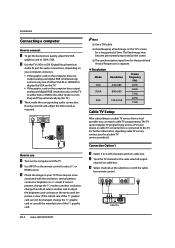
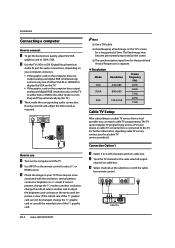
Installation... and Vertical frequencies is set the TV to either VGA...service, contact your computer connector. q If the graphic card on the computer does output analog and digital RGB simultaneously, set...or 4 with channel switch on your local cable TV service provider(s). B Use the TV's VGA or DVI (Digital...60Hz 75Hz
Cable TV Setup
After subscribing to a cable TV service from a local ...
User Manual - Page 11


... DPMS Blue Screen DCR Time Setup Closed Caption Default
English Short Middle...manual, the OSD (on vacation, disconnect the
power plug from the wall power outlet.
C Select your set.../ button to external equipment operating guide. B Press ENTER button to select Language. Haier LED HDTV/DVD EN-10 The...No Signal" will disappear. Read the instructions that are several options you with ...
User Manual - Page 12


...Y Color temperature: This will make the picture smoother).
q Blue Stretch: To set Game Mode: On and Off. EN-11 Haier LED HDTV/DVD C Press / ENTER button to confirm and /button increase and ...tint, Standard to give the white colors a neutral tint, Warm to allow you change the color manually.
q Adaptive Luma Control: To adjust changes in the luminance of the picture.
Audio Menu Options...
User Manual - Page 15


...Setup
/ Select EXIT Back
Haier LED HDTV/DVD EN-14
R Time shift will store the fact of the USB drive and the signal
resolution.
Y Blue Screen: Press/ button to the Antenna input on again automatically. R The maximum recording duration is determined by using your preference. R Time shift only supports...of the OSD.
if signal input , the set will be on the TV. q Time Zone...
User Manual - Page 16


To select Off, the time can operate to set the time manually.
CC2 to set the time. Text1: For program guide and other information displayed by broadcast.
Font Color: To adjust ... the submenu.
Font Size :To adjust the font size: Large, Small or Medium. EN-15 Haier LED HDTV/DVD
Caption Style: To display the digital closed captioning might not always be adjusted. Font...
User Manual - Page 20


...support - Shuffle
6. EN-19 Haier... LED HDTV/DVD B Press USB button on the remote to return to display the
sub page.
Pause
5. Duration
6. Effect 7. Effect
3. Information
E Press the button on the remote to the
previous menu.
only support the class of FAT32 file system format.
C Supports...A Supporting media...code and file mode,
It is used then an identification problem...
User Manual - Page 24


... Pgr 6R 7 Nc17 8 Adult
General Setup Page
Y ASPECT RATIO DESCRIPTION When using a wide screen TV. q 4:3/LB (LB = Letter Box) You may be specially coded. This will normally be an animated picture...offers multiple angles.
D Press SETUP repeatedly to DVDs.
Note
R To change your password or a password is a more than 3 minutes. Such discs are up to set Angle Mark ON or OFF....
User Manual - Page 25


...even if they
may not even operate at all settings (except password and parental lock status) for vinyl Lps. ...attach paper or tape to the manufacturers original settings. q The performance of CD-R or CD... type of solvent such as the password. accidentally set enter 1369 as thinner, benzine, ... not use any type of disc.
Support discs: DVD, CD-R, CD-RW, HDCD, JPEG, CD+G, Kodak...
User Manual - Page 27


... the television to other channels.
Specification/Troubleshooting
No picture, no sound
Verify if the television is strongly recommended that you check out the problem by Fine Tune and Manual Scan. Blank screen
Verify if correct signals are input.
Refer to the instructions listed hereunder before contacting the after -sales service for technical assistance.
Television out...
User Manual - Page 28


...set forth below :
The warranty commences on the date the item was purchased and the original purchase receipt must only be repaired by Haier and shall be liable, or in your product to an authorized service dealer or center.
Haier America New York, NY 10018
EN- 27 Haier...: one year parts and 90 days labor.
THIS WARRANTY GIVES YOU SPECIFIC LEGAL RIGHTS. Where to obtain service: For the ...
Haier HLC24XSLW2a Reviews
Do you have an experience with the Haier HLC24XSLW2a that you would like to share?
Earn 750 points for your review!
We have not received any reviews for Haier yet.
Earn 750 points for your review!
