Haier HL42XD2b Support and Manuals
Get Help and Manuals for this Haier item
This item is in your list!

View All Support Options Below
Free Haier HL42XD2b manuals!
Problems with Haier HL42XD2b?
Ask a Question
Free Haier HL42XD2b manuals!
Problems with Haier HL42XD2b?
Ask a Question
Most Recent Haier HL42XD2b Questions
After A Storm Out Picture Went Out. I Can Get A Picture While Using A Dvd
Is there a way to reset the TV?
Is there a way to reset the TV?
(Posted by mannigelnorman 9 years ago)
Popular Haier HL42XD2b Manual Pages
User Manual - Page 1
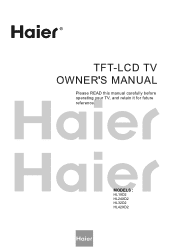
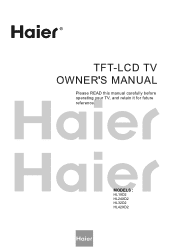
MODELS :
HL19D2 HL24XD2 HL32D2 HL42XD2 R
TFT-LCD TV OWNER'S MANUAL
Please READ this manual carefully before operating your TV, and retain it for future reference.
User Manual - Page 3
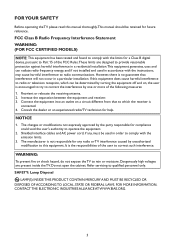
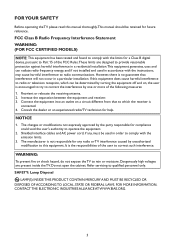
...the TV please read this manual thoroughly.This manual should be determined by turning the equipment off and on a circuit different from that interference will not occur in order to comply with the instructions, ... WARNING: (FOR FCC CERTIFIED MODELS)
NOTE: This equipment has been tested and found to comply with the limits for a Class B digital device, pursuant to Part 15 of the user to ...
User Manual - Page 5
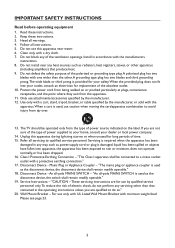
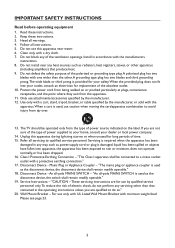
....
13. Do not install near water. 6. Disconnect Device - IMPORTANT SAFETY INSTRUCTIONS
Read before operating equipment 1. Keep these instructions. 2. Follow all servicing to do not perform .... 12. Refer all instructions. 5. "The mains plug or appliance coupler is used, use this apparatus during lightning storms or when unused for replacement of the obsolete outlet. 10. ...
User Manual - Page 6
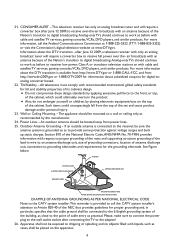
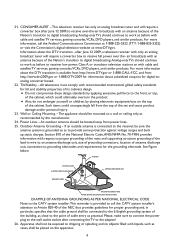
... the mats and supporting structure grounding of the...TV services, gaming consoles,VCRs, DVD players, and similar products. Analog-only TVs...CODE Note to the CATV system installer:This reminder is grounded so as vases, shall be located away from http://www.dtv2009.gov or 1-888-DTV-2009 for the grounding electrode. See Figure below. The appliance should be placed on the top of the set...
User Manual - Page 7
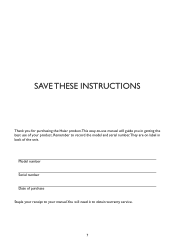
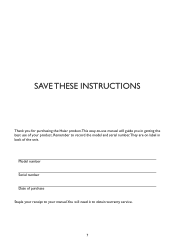
Remember to obtain warranty service.
7
SAVE THESE INSTRUCTIONS
Thank you in getting the best use of your manual.You will guide you for purchasing the Haier product.This easy-to-use manual will need it to record the model and serial number.They are on label in back of purchase Staple your receipt to your product. Model number Serial number Date of the unit.
User Manual - Page 8


... WALL MOUNTING 9
PERIPHERAL CONNECTION GUIDE 12 OPERATING INSTRUCTIONS 14
TO USE THE FRONT PANEL CONTROL 14 TO USE THE REMOTE CONTROL 15 TO USE THE MENUS ...16 CHANNEL MENU ...16 VIDEO MENU ...16 AUDIO MENU ...17 FEATURE MENU...17 VGA MENU...20 TIPS ...21
PRODUCT SPECIFICATION 22 BEFORE CALLING SERVICE 24 GLOSSARY ...25 WARRANTY 26...
User Manual - Page 13
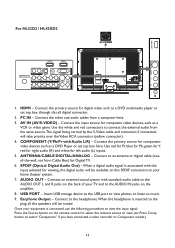
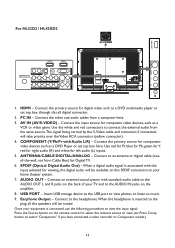
... will be muted. USB PORT - AUDIO OUT - For HL32D2 / HL42XD2
AC POWER
USB
1. COMPONENT (Y/Pb/Pr with standard audio cable to the...to view photos or listen to the AUDIO IN jacks on the remote control to select the relevant source to view. (ex: Press ... Once your TV and to music. 9. PC IN - Connect the input source for digital video such as a DVD multimedia player or set top box ...
User Manual - Page 15


.... Info Press to display the Electronic Program Guide.
CH+ / CH Press + or -
Source Press repeatedly to browse through the TV channels. to choose the various input sources.
C. Press repeatedly to activate the NTSC TV sounds, such as: Stereo, SAP or Mono tone, and languages of MPAA or TV Rating.)
Video Adj Provide video modes switching...
User Manual - Page 17
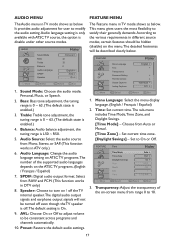
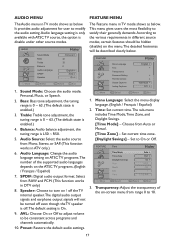
... disable under other source modes. Audio Source: Select the audio source from Auto or Manual.
[Time Zone] - According to the various requirements in ATV only.)
6. Set current time zone.
[Daylight Savings] - Transparency: Adjust the transparency of the supported audio languages depends on the menu.The detailed footnotes will not be consistent across programs...
User Manual - Page 18


... S-Video source modes.The default password is selected, user can be updated by remote control only.
[Block Unrated TV] - 4. Set the parental control level by English Rating or French Rating.
[Open V-Chip] - Closed Captions: Select a closed caption style in the password first.
Digital Captions: Select a digital caption options. (SERVICE 1-6)
9. Set to lock or unlock the control...
User Manual - Page 19


...1 ~ 7.
[Text Color] - JPEG Viewer 2. Digital closed caption font size, which provides fine tuning component display.
[Phase] - FEATURE
Analog Captions Digital Captions Digital Captions Setup Input Labels Component Setting MultiMedia Menu Reset To Default
English English
Move
ENTER Select
Menu Return
Exit Exit
[JPEG Viewer] - MultiMedia Menu: This option shows the photos in...
User Manual - Page 22


...: 1280x1024@60Hz,
1440x900@60Hz,
1680x1050@60Hz
Recommended: For HL19D2 / HL32D2: 1360x768
For HL24XD2 / HL42XD2: 1920x1080
Component Video and L/R Audio input
Supported resolution: 480i,480p,720p,1080i
(not support 1080p for HL19D2 and HL32D2)
HDMI input
Supported scan rates: 480i, 480p, 720p, 1080i, 1080p
AV/S-Video input AV/S-Video input
AV/S-Video input AV/S-Video input SPDIF
SPDIF...
User Manual - Page 23
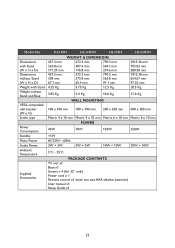
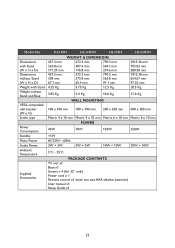
HL19D2
HL24XD2
HL32D2
HL42XD2
WEIGHT & DIMENSIOIN
Dimensions
457.3 mm
572.2 mm
790.5 mm
1015.36 mm
with Stand
324.8 mm
407.6 mm
569.1 mm
703.03 mm
(W x H x D)
171.29 ... mm 200 x 200 mm 400 x 200 mm
(W x H)
Screw type
Metric 4 x 10 mm Metric 4 x 10 mm Metric 6 x 10 mm Metric 6 x 10 mm
Power Consumption Standby
45W Model No.
User Manual - Page 24
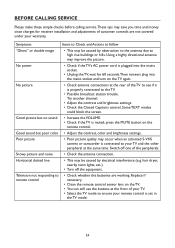
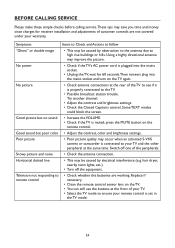
... hills.
Good picture but poor color • Adjust the contrast, color and brightness settings. Replace if necessary.
• Clean the remote control sensor lens on the
remote control. No picture
• Check antenna connections at the rear of your TV. • Select the TV mode to your TV and the other peripheral at the front of the...
User Manual - Page 26


... product, when shipped in its option, either repair the defect or replace the defective product with respect to the product, and shall constitute full satisfaction of all abilities and Responsibility of Haier to the purchaser with a new or re-manufactured equivalent, for parts or labor for the periods set forth below :
This warranty does not...
Haier HL42XD2b Reviews
Do you have an experience with the Haier HL42XD2b that you would like to share?
Earn 750 points for your review!
We have not received any reviews for Haier yet.
Earn 750 points for your review!
