Haier HL40XSL2a Support and Manuals
Get Help and Manuals for this Haier item
This item is in your list!

View All Support Options Below
Free Haier HL40XSL2a manuals!
Problems with Haier HL40XSL2a?
Ask a Question
Free Haier HL40XSL2a manuals!
Problems with Haier HL40XSL2a?
Ask a Question
Popular Haier HL40XSL2a Manual Pages
User Manual - Page 1


01 0090509595
OWNER'S MANUAL
HL40XSL2/HL40XSLW2/ HL46XSL2/HL46XSLW2
LED HDTV
Please READ this manual carefully before operating your TV, and retain it for future reference.
User Manual - Page 2


...OR BACK). NO USER SERVICEABLE PARTS INSIDE. The lightning flash with the apparatus.
The exclamation point within the product's enclosure that produce heat. 9. WARNING: TO PREVENT FIRE OR SHOCK HAZARD, DO NOT EXPOSE THIS APPLIANCE TO RAIN OR MOISTURE.
Important Safety Instructions
1. Read these instructions. 3. Clean only with the manufacturer's instructions. 8. Install in the...
User Manual - Page 4
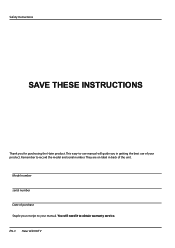
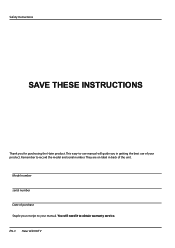
... -use of the unit. You will guide you for purchasing the Haier product. EN-3 Haier LED HDTV Safety Instructions
SAVE THESE INSTRUCTIONS
Thank you in back of your manual. Remember to obtain warranty service. This easy-to your product. They are on label in getting the best use manual will need it to record the model and serial number.
User Manual - Page 5


... Info 23 Using the Guide 23 Quick program view 24 CC (Closed Caption Display 24 USB Input 25
To play pictures 25 To play music 26 To play video 26
Universal Remote Control
27
Setting Up Your Remote Control 27 Remote Control Codes 29
Maintenance
35
Specification
35
Troubleshooting
35
Warranty
36
Haier LED HDTV EN-4
User Manual - Page 10


...left = white Audio right= red
Connection Option 1
Set VCR output switch to channel 3 or 4 and ...If you want to achieve.
External A V Source Setup
EN-9 Haier LED HDTV How to connect
•• Connect ... VCR. (Refer to the VCR owner's manual.)
C Select the input source with using ...TV input jacks, as shown in the figure.
Installation
Choose Your Connection
There are examples of some ...
User Manual - Page 11


...set-top box or other end of the optical cable to 1024×768.
See the external audio equipment instruction manual...manual for the digital set-top box.)
Installation
B Use INPUT on the remote control to select
COMPONENT, VGA or HDMI source. How to use
A Turn on the computer does not
Haier...Audio (Optical) Output port. This TV supports HDCP (High-bandwidth Digital Contents Protection) ...
User Manual - Page 12


... to HDMI port of this product). Installation
output analog and digital RGB simultaneously, connect only one of the source device will be automatically set to 1280×720 p.
•• If the source device does not support Auto HDMI, you need to set the output resolution appropriately.
EN-11 Haier LED HDTV
B No separated audio...
User Manual - Page 14


Read the instructions that are respectively Channel Scan, Channel Skip.
„„ In this section, how to use / button
to select Tuner.
The TV reverts to confirm .
B Press ENTER button to standby mode.
EN-13 Haier LED HDTV Initial Setup: Set according to select Channel Scan.
C Press3/4button to select Cable or Antenna
mode.
5 6 D Press...
User Manual - Page 16


...8x,16x,32x.
4.Playback position: The playback position is recorded.
we only support:
Video streams: Max 1 stream
Audio streams: Max 8 streams
CC stream:... and " "
type face will store the video, audio and data service. B If you want to select a channel number in the disk....of the TV set to adjust the volume level. buttons.
„„ Press CH+ button to
EN-15 Haier LED HDTV Note ...
User Manual - Page 20


... Contrast Ratio. Time Setup
This function allows you to select Date: Press VOL+/- Timer: Press VOL+/-
button to select your TV. When set On, the set will correct the clock... ENTER button to select the appropriate time zone. Operation
DPMS
PC Power Management. button to set the time manually.
button to enter the submenu.
Blue Screen
5 6 A Press MENU button and then use...
User Manual - Page 26


...the TV channels and times of information code errors.
Not all TV programs and product... to reset TV system),USB Hard-drive support - The captioned programs are usually noted .... If a nonstandard device is used then an identification problem may be read.
B Press USB button on the ... for broadcast with service marks such as "CC" . Effect 7. Duration
6. EN-25 Haier LED HDTV Refer ...
User Manual - Page 28


... key to
save current 3-digits code brand to program. C)Return to exit the USB mode. EN-27 Haier LED HDTV Play/Pause
4. Repeat.... A Choose the device you want to EEPROM and exiting manually programming mode. B) If operation can operate in current mode.).... CABLE or AUDIO. Universal Remote Control
Setting Up Your Remote Control
After it has been set , related device LED will not blink....
User Manual - Page 29


... and digits is pressed, LED will be off and manually programming process is exit.
Keep the status for about 3 seconds and the LED will automatically sending codes to step 3 and re-program the device.
key conducts a downward search in codeset will start from current code set database).
D Press and release the Mute key to...
User Manual - Page 36


... °C) Less than 1 W (models - EN-35 Haier LED HDTV
Cleaning the Cabinet
To remove dirt or dust, wipe the cabinet with a soft, dry, lint-free cloth.
Be sure to leave your TV.
Specification
Product Specification
Resolution
42"46" 1920X1080 (Dot)
Power
120 V~ , 60 Hz
requirement
Stand-by yourself according to the instructions listed hereunder before...
User Manual - Page 37
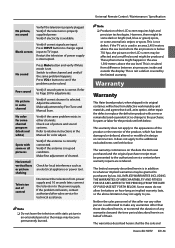
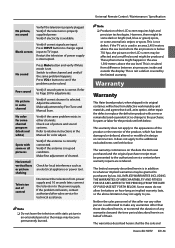
... that it will, at its option, either repair the defect or replace the defective product with some channel program (black and white)
Verify if the same problem exists in good condition. Warranty
Warranty
This Haier brand product, when shipped in an extended period as an electrical appliance or power tool. ALL IMPLIED WARRANTIES INCLUDING THE...
Haier HL40XSL2a Reviews
Do you have an experience with the Haier HL40XSL2a that you would like to share?
Earn 750 points for your review!
We have not received any reviews for Haier yet.
Earn 750 points for your review!
