Haier HL37XLE2a Support and Manuals
Get Help and Manuals for this Haier item
This item is in your list!

View All Support Options Below
Free Haier HL37XLE2a manuals!
Problems with Haier HL37XLE2a?
Ask a Question
Free Haier HL37XLE2a manuals!
Problems with Haier HL37XLE2a?
Ask a Question
Popular Haier HL37XLE2a Manual Pages
User Manual - Page 1


LED HDTV
HL32LE2/HL37XLE2/HL42XLE2 OWNER'S MANUAL
01 0090509831
Please READ this manual carefully before operating your TV, and retain it for future reference.
User Manual - Page 2
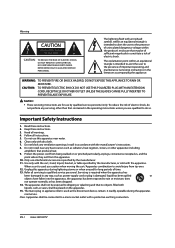
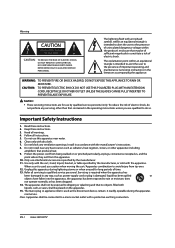
... required when the apparatus has
been damaged in the operating instructions unless you are for long periods of electric shock, do so. EN-1 Haier LED HDTV WARNING: TO PREVENT FIRE OR SHOCK HAZARD, DO NOT EXPOSE THIS APPLIANCE TO RAIN OR MOISTURE.
Heed all servicing to qualified service personnel. Protect the power cord from being walked on...
User Manual - Page 3
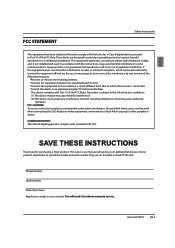
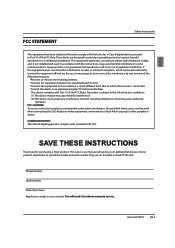
...Haier product. and maintain at least 40cm spacing to record the model and serial number. This easy-to-use manual will guide you for help.
Model number serial number Date of the FCC Rule. FCC STATEMENT
Safety Instructions...instructions, may cause harmful interference to obtain warranty service. SAVE THESE INSTRUCTIONS
Thank you in particular installation. Haier LED HDTV... Part 15...
User Manual - Page 4


... Set up 21 Other Functions 21
Brief Info 21 Using the Guide 21 Quick program view 22
USB Input
22
USB Media Menu operation 22 To play pictures 22 To play music 23 To play pictures and music together 23 To set up the USB 24
Maintenance
24
Specification
25
Troubleshooting
25
Warranty
26
EN-3 Haier LED HDTV
User Manual - Page 8


... CH.LIST
GUIDE CCD
ARC FAVORITE
Remote control
Owner's manual
Audio out adapter Alkaline battery (AAA) x2
Antenna Connection
Over-the-air TV reception quality will depend on your area.
ANT IN ANT IN
EN-7 Haier LED HDTV
„ To improve the picture quality in a poor signal area, please purchase a signal amplifier and install properly.
„...
User Manual - Page 9


...adequate distance between the VCR and TV. Camcorder or video game set
Back of VCR
Video= yellow Audio left = white Audio ... (Refer to the VCR owner's manual.)
C Select the input source with different input sources.
Haier LED HDTV EN-8 Installation
Choose Your Connection
There are examples of..., as shown in the figure. External A/V Source Setup
Video= yellow Audio left = white Audio right= red...
User Manual - Page 10
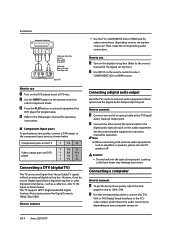
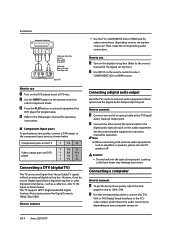
... for operation. EN-9 Haier LED HDTV
C Press the PLAY button on the remote control to
select component mode.
Component ports on the TV
Y Pb Pr
Video output ports on the audio equipment. However, if you do receive Digital signals from a digital set -top box connector.
See the external audio equipment instruction manual for program play. Note...
User Manual - Page 11
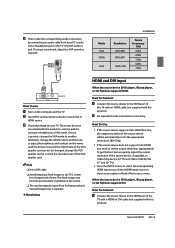
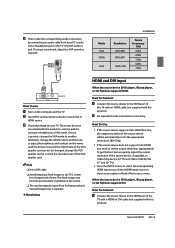
Mode VGA SVGA XGA
Installation
Resolution 640s480 800s600 1024s768
...DVI audio in jack. Haier LED HDTV EN-10 Note
R Use a DVI cable. Y Resolution
HDMI and DVI input
When the source device (DVD player , Bluray player, or Set Top Box) supports HDMI
How To Connect
... R The synchronization input form for the 37" and 42" TVs.
C Then, make the corresponding audio connection
by connecting an audio cable from...
User Manual - Page 12


...support Auto DVI, you wish to have an electrician replace the obsolete outlet. Connecting Headphones
You can connect a set of the set of headphones at a high volume
may damage your set...set if you need to the appropriate resolution1280s720p for the 32" TV and 1920 x 1080 for operation on the side panel of headphones to your hearing. Installation...37... set .
EN-11 Haier LED HDTV
...
User Manual - Page 14


...Setup: Set according to the type of the menus you can also press the PICTURE button on the remote
EN-13 Haier LED HDTV... Composite , Component1, VGA , HDMI1, HDMI2, HDMI3,HDMI4 ). Read the instructions that are several options you might need to work properly. Choose the Input ...help you with the TV operation.
Operation
Operation
In the manual, the OSD (on screen display) may not be used ...
User Manual - Page 15


... bright parts in advanced .The Advanced Video menu contains the following options: Aspiect Ratio, Overscan, Color Temperature, Backlight, Noise Reduction, Adaptive Contrast. Note R The picture options can only be adjusted in the picture. q Aspiect Ratio
Select Normal, Zoom, Wide, or Cinema.
Haier LED HDTV EN-14 q Backlight Adjusts the overall brilliance brightness of digitizing errors...
User Manual - Page 16


...Y Reset Audio Settings
Resets all channels.
EN-15 Haier LED HDTV Y Equalizer Setting: To adjust the five band equalizer. Y Audio Volume Equalizes the overall volume levels for all audio settings to open the...only receive the signal when the TV station transmits the proper signals. How to adjust the setting. Y Equalizer Mode: To adjust the audio mode: Standard, Theater, Music, News or ...
User Manual - Page 18


...Settings menu and to input the digits( The initial
password is turned off and then turned back on the screen.
The following information:
U.
S. TV Program Ratings:
None
Not rated
EN-17 Haier LED HDTV...you to use the /
buttons to block specific channels, ratings and other viewing sour
A ...
Parental Guide Technology:
The "P.L. To clearly understand TV program rating codes, read
...
User Manual - Page 26


...if sound system is set. Make fine adjustment of power supply is interrupted.
Troubleshooting
EN-25 Haier LED HDTV Verify if correct signals are input. Restart the television of channel. Make adjustments by
surges.
Press INPUT button to change signal input to the instructions listed hereunder
Specification
before contacting the after-sales service for some channel...
User Manual - Page 27
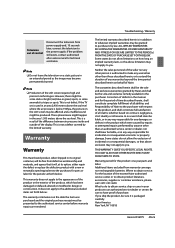
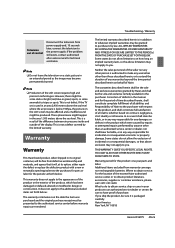
...Warranty period for technical assistance. Haier America New York, NY 10018
Haier LED HDTV EN-26 Troubleshooting / Warranty
Television out of control
Disconnect the television from warranty coverage: non-rechargeable batteries. If the problem still exists, contact authorized after-sales service for this product: one year parts and labor. THIS WARRANTY GIVES YOU SPECIFIC LEGAL RIGHTS.
Haier HL37XLE2a Reviews
Do you have an experience with the Haier HL37XLE2a that you would like to share?
Earn 750 points for your review!
We have not received any reviews for Haier yet.
Earn 750 points for your review!
