Haier HL32XSLW2a Support and Manuals
Get Help and Manuals for this Haier item
This item is in your list!

View All Support Options Below
Free Haier HL32XSLW2a manuals!
Problems with Haier HL32XSLW2a?
Ask a Question
Free Haier HL32XSLW2a manuals!
Problems with Haier HL32XSLW2a?
Ask a Question
Popular Haier HL32XSLW2a Manual Pages
User Manual - Page 1


02 0090509595
OWNER'S MANUAL
HL40XSL2/HL40XSLW2/ HL46XSL2/HL46XSLW2/ HL32XSL2/HL32XSLW2
LED HDTV
Please READ this manual carefully before operating your TV, and retain it for future reference.
User Manual - Page 2


... in the literature accompanying the appliance. EN-1 Haier LED HDTV Warning
CAUTION
RISK ELECTRIC SHOCK DO NOT OPEN
! NO USER SERVICEABLE PARTS INSIDE. The exclamation point within the product's enclosure that may be exposed to dripping or splashing and that no objects filled with dry cloth. 7. Keep these instructions. 2. Heed all instructions. 5. Do not block any...
User Manual - Page 4


This easy-to obtain warranty service.
You will guide you for purchasing the Haier product. Remember to your product. Safety Instructions
SAVE THESE INSTRUCTIONS
Thank you in back of the unit. EN-3 Haier LED HDTV They are on label in getting the best use manual will need it to -use of your manual. Model number serial number Date of purchase...
User Manual - Page 5
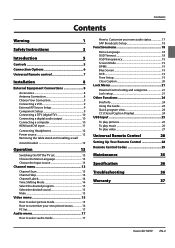
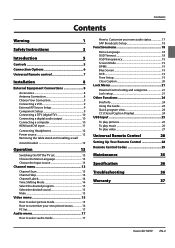
... Info 24 Using the Guide 24 Quick program view 24 CC (Closed Caption Display 24 USB Input 25
To play pictures 26 To play music 26 To play video 27
Universal Remote Control
28
Setting Up Your Remote Control 28 Remote Control Codes 29
Maintenance
35
Specification
36
Troubleshooting
36
Warranty
37
Haier LED HDTV EN-4
User Manual - Page 9


Installation
External Equipment Connections
Accessories
79
'9'
67%
&$%/( 9&5
$8'
3,&785( $8',2 3&
+'0,
,1387 087(
5(&$//
92/ 0(18
&+ (;,7
(17(5
6 /( ( 3
' ,6 3 / $ <
8 6 % 3/$
User Manual - Page 10


... press PLAY on
the VCR. (Refer to the VCR owner's manual.)
C Select the input source with using the INPUT button
on ... V Source Setup
EN-9 Haier LED HDTV
When connecting the TV to the Video input.
Component Setup
How to ... = white, and Audio Right = red). Installation
Choose Your Connection
There are examples of some ...is improved; Camcorder or video game set
Back of VCR
LR
VIDEO
LR AUDIO
...
User Manual - Page 11


...audio equipment instruction manual for ...Haier LED HDTV EN-10
B Connect the other digital external device, refer to select
component mode. Looking at the laser beam may damage your set -top box.)
Installation...set-top box. (Refer to the owner's
manual for the digital set -top box connector.
Component ports on the TV
Y Pb Pr
Video output ports on your vision.
This TV supports...
User Manual - Page 14


...Haier LED HDTV
A Choose TV Input and then press MENU button.
5 6 B Press / button to select Function menu. 5 6 C Press4/ ENTER button and then use the remote control to set... with the TV operation.
Read the instructions that are respectively Channel Scan, Channel ... Blue Screen DCR Time Setup Closed Caption Default
English ... . Operation
Operation
In the manual, the OSD (on screen...
User Manual - Page 16


... please complete the channel scan. button to
EN-15 Haier LED HDTV
Note RR If skip is ON on the... data service. Select the desired program
A Using CH+/-
How to select picture mode
The picture mode provides the pre-defined images settings: Standard...latest program is available when using multi-file storage. we only support:
Video streams: Max 1 stream
Audio streams: Max 8 ...
User Manual - Page 20


... use / button
to select Blue Screen. C Press 3/4button to set the time manually. Broadcasted time information will be adjusted.
EN-19 Haier LED HDTV C Press 3/4button to select the desired picture format: Normal... zone.
Video
Time Zone Date/Time
Audio Sleep Timer
Off
Channel
Function Lock
Time Setup
/ Select EXIT Back
YYDate/Time: Press VOL+/ ENTER button to select On or...
User Manual - Page 26


... does not support NTFS and the file systems of other service subchannels are ...Service. YYCAPTION The term for the hearing impaired. It is of information code errors. Service 2 is used then an identification problem may be halted due to your area's TV program listings for the words that follows USB power consumption spec. Refer to
excessive rate of FAT32 file system format. EN-25 Haier...
User Manual - Page 29


...in 30 seconds, manually scan mode will blink 6 times
in
Haier LED HDTV EN-28 from current code set , related device... LED will be off .
C Led will be done, press ENTER key to
save current 3-digits code brand to program.
C While Press and holding ENTER key, press INPUT
key, and device LED will blink once when you the trouble...
User Manual - Page 30


... 1 Haier 2 Abex 3 Acer 4 Addison 5 Admiral 6 Advent 7 Adventura 8 Aiko 9 Aiwa 10 Akai 11 Albatron 12 Alleron 13 America Action 14 Ampro 15 Amtron 16 Anam 17 Anam National 18 AOC 19 Apex
Code 001 002...353 092 135 151 195 339
EN-29 Haier LED HDTV YYAutomatic Scan Programming the Controller To automatic scan program the Controller:
A Manually turn off, default Haier codeset (001) will be saved to ...
User Manual - Page 37


... VOL+ button to other channels.
Verify if the television is set. Restart the television of channel. Make adjustments by yourself according to relative instructions in good condition. If the problem still exists, contact authorized after -sales service for technical
Universal Remote Control / Maintenance / Specification
assistance. No sound
Press Mute button and verify if Mute...
User Manual - Page 38


... YOU SPECIFIC LEGAL RIGHTS. Haier America New York, NY 10018
EN-37 Haier LED HDTV
Warranty period for any way responsible for this product: one year parts and labor. Where to obtain service: For the location of the nearest Haier authorized service center or to the appearance of the product or the exterior of purchase. If you . Troubleshooting / Warranty...
Haier HL32XSLW2a Reviews
Do you have an experience with the Haier HL32XSLW2a that you would like to share?
Earn 750 points for your review!
We have not received any reviews for Haier yet.
Earn 750 points for your review!
