Haier HL26P2a Support and Manuals
Get Help and Manuals for this Haier item
This item is in your list!

View All Support Options Below
Free Haier HL26P2a manuals!
Problems with Haier HL26P2a?
Ask a Question
Free Haier HL26P2a manuals!
Problems with Haier HL26P2a?
Ask a Question
Popular Haier HL26P2a Manual Pages
User Manual - Page 2


Contents
Safety and warnings 2-4 Introduction 5 Installation 6-9 Remote Control 10 Operation...11-14 Trouble Shooting 15 Warranty...16
-1-
User Manual - Page 3
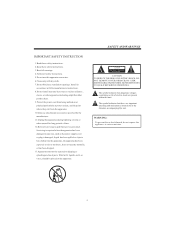
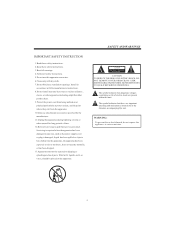
...unit. Install in
accordance with the manufacturers instructions. 8.Do not install near...SERVICE PERSONNEL. IMPORTANT SAFETY INSTRUCTION
1.Read these safety instructions. 2.Keep these safety instructions. 3.Heed all warnings. 4.Follow all servicing to qualified service personnel. CAUTION TO REDUCE THE RISK OF ELECTRIC SHOCK, DO NOT REMOVE COVER (OR BACK).NO USER SERVICEABLE PARTS INSIDE.
Servicing...
User Manual - Page 4


.... Do not place naked flame sources, such as lighted candles on an unstable cart, stand, shelf or table. You should pay special attention to qualified service personnel. Do not drop or push objects into a compartment or similar enclosure, the minimum distances must be built into the television cabinet slots or openings...
User Manual - Page 5


... TV. All repairs to Part 15 of the following measures: - To enjoy your TV. INSTALLATION
Locate the TV in a residential installation. When you very much for purchasing this equipment does cause harmful interference to the cabinet or premature component failure.
This equipment generates, uses, and can be pulled out from the receptacle, then wipe the TV with the instructions...
User Manual - Page 6
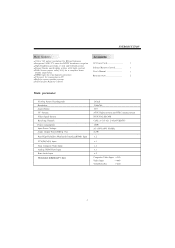
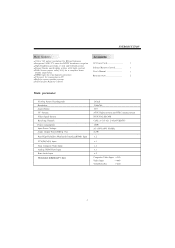
...
1
■ Wide Screen aspect ratio (16:9) for a complete home theater experience
User's Manual
1
■ HDMI input for true digital connection ■ VGA port for connection to PC... Full-function Remote Control
Main parameter
Viewing Picture Size(diagonal) Resolution: Aspect Ratio: TV System: Video Signal System: Receiving Channel: Power consumption: Input Power Voltage: Audio Output...
User Manual - Page 7
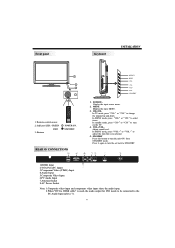
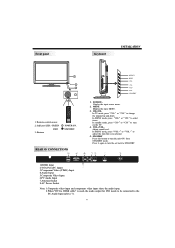
Front panel
Keyboard
INSTALLATION
SOURCE
3
MENU
CH+
1
CH-
2
VOL+
VOL- In MENU mode, press"VOL+"or"VOL-"to the PC Audio Input (above 7).
-6- Press it ... mode.
In MENU mode, press "CH+"or"CH-"to select items. In standby mode, press"CH+"or"CH-"to turn the set back to turn on the TV.
4.VOL+/VOLAdjust sound level. STANDBY Press this button to change the channel up and down.
User Manual - Page 8
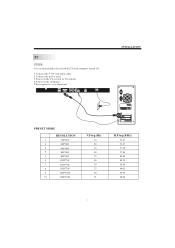
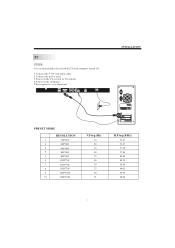
... turned off.
1.Connect the VGA and audio cable. 2.Connect the power cord. 3.Power on the TV, switch to VGA mode. 4.Power on the computer. HDMI2 INPUT HDMI1 INPUT
Pr
Pb
AV1
Y
L
PC AUDIO INPUT R
RF INPUT
INSTALLATION
PRESET MODE
RESOLUTION
1
720*400
2
640*480
3
640*480
4
800*600
5
800*600
6
1024*768...
User Manual - Page 9
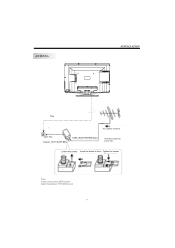
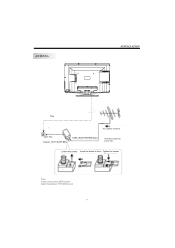
Input impendance:75 unbalanced.
-8- ANTENNA
INSTALLATION
Note: Aerial connections:IEC(female).
User Manual - Page 10
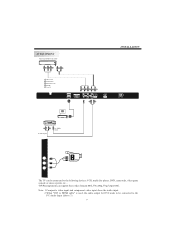
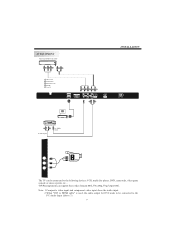
... Pr) B Blue(Pb) G Green(Y)
HDMI2 INPUT HDMI1 INPUT
HDMI
VIDEO EQUIPMENT
W
R
TO VIDEO
output
To audio outputs
G
B
R
W
R
Pr AV1
Pb
L
PC AUDIO INPUT
Y
R
W
R
RF INPUT
INSTALLATION
AV2
VIDEO
L
R
The TV can support these video formats:480i,576i,480p,576p,720p,1080i.
User Manual - Page 11
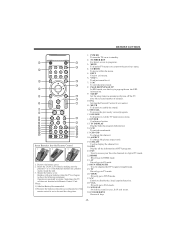
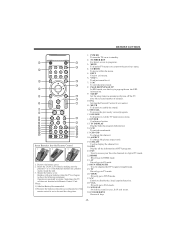
Replace with Remote Control Unit. Sometimes the TV set does not function with new batteries when the TV set begins to VGA mode.
29: MTS/SAP Switch the sound: stereo, SAP and ...this key to page up/down the EPG information.
9: SLEEP Set the sleep timer to automatically turn off the TV after the selected number of minutes.
10: P.G Setting the Parental Control level control.
11: MUTE To disable or...
User Manual - Page 12


... Exit
1).SLEEP TIMER: automatically shuts off the TV after the selected time period.
Picture
Audio
Menu language Transparency Aspect Noise Reduction Advanced Closed caption XVS Restore Default
Select
Timer
Setup
V-CHIP
English On 16:9 Weak
Channel
Off
Adjust
Menu Exit
Note: Restore Default: Reset all settings to exit. Picture
Audio
Picture mode
Contrast...
User Manual - Page 13


....
Channel
Select
Adjust
Menu Exit
5.1 After the correct password is only available in ATSC (TV) mode only.
You can adjust Parental Control settings here. Factory default password
is V-CHIP MENU. Picture
Audio
Change password P.G switch US Canada RRT setting Reset RRT
Timer
Setup
V-CHIP
Channel
On
Select
Adjust
Menu Exit
1).
Channel
Picture
Audio
Mode...
User Manual - Page 14
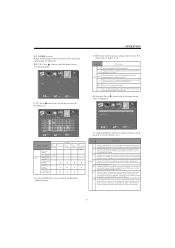
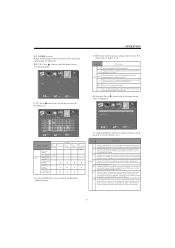
...to the development of the storyline But it must be displayed
Picture
Audio
TV MPAA
Timer
Setup
V-CHIP
Channel
X
2).MPAA:switch the movie-rating control level; nor encourage.... Select
Adjust
Menu Exit
1):TV: Press button, the following screen will be displayed
Picture
Audio
Timer
Setup
P.G
TV rating
ALL FV V S L
D
TV-Y TV-Y7 TV-G TV-PG TV-14 TV-MA
Block
Press ENTER to lock...
User Manual - Page 15
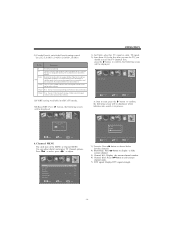
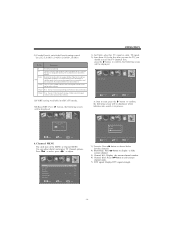
... integrated into the plot in a humorous or unrealistic
manner .
8ans+ Age
General but could contain scenes disturbing to scan
Timer
Setup
V-CHIP
Channel
Select
Adjust
Menu Exit
5.5 RRT setting: Available in ATSC (TV) mode.
5.6 Reset RRT: Press button, the following screen will be viewed by a wide public audience, but inadvisable for adult viewing...
User Manual - Page 16
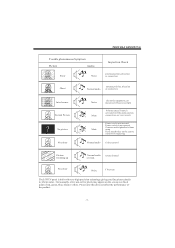
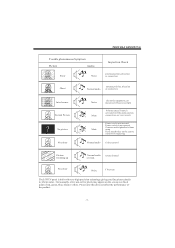
...note this does not affect the performance of red, green, blue, black or white. TROUBLE SHOOTING
Trouble phenomenon Symptom
Picture
Audio
Snow
Noise
Inspection Check
antenna position, direction or connection
Ghost
Normal ... colour
Noise
TVsystem
The LCDTV panel is not opened Contrast and brightness/volume setup Press standby key on the screen as a fixed point of the product.
-15-
Haier HL26P2a Reviews
Do you have an experience with the Haier HL26P2a that you would like to share?
Earn 750 points for your review!
We have not received any reviews for Haier yet.
Earn 750 points for your review!
