Haier HL24XD2a Support and Manuals
Get Help and Manuals for this Haier item
This item is in your list!

View All Support Options Below
Free Haier HL24XD2a manuals!
Problems with Haier HL24XD2a?
Ask a Question
Free Haier HL24XD2a manuals!
Problems with Haier HL24XD2a?
Ask a Question
Most Recent Haier HL24XD2a Questions
Popular Haier HL24XD2a Manual Pages
User Manual - Page 1
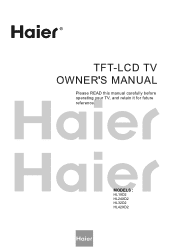
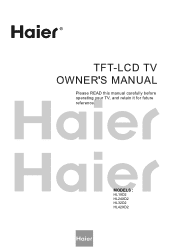
MODELS :
HL19D2 HL24XD2 HL32D2 HL42XD2 R
TFT-LCD TV OWNER'S MANUAL
Please READ this manual carefully before operating your TV, and retain it for future reference.
User Manual - Page 2
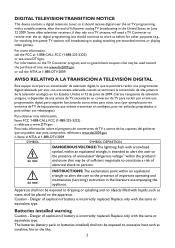
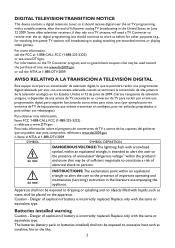
...(battery pack or batteries installed) shall not be used toward the purchase of important operating and maintenance (servicing) instruction in the literature accompanying the appliance. Para toda informació...lightning flash with arrowhead symbol, within an equilateral triangle, is incorrectly replaced.
Caution - Replace only with the same or equivalent type. Danger of explosion if ...
User Manual - Page 3
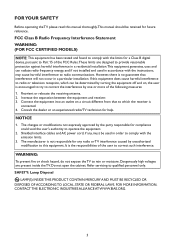
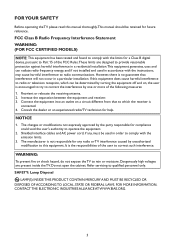
... used in a particular installation. FCC Class B Radio Frequency Interference Statement WARNING: (FOR FCC CERTIFIED MODELS)
NOTE: This equipment has been tested and found to comply with the emission limits.
3.
Increase the separation between the equipment and receiver. 3. FOR YOUR SAFETY
Before operating the TV please read this manual thoroughly.This manual should be determined...
User Manual - Page 5
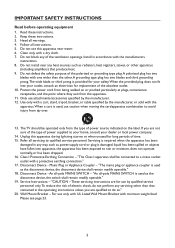
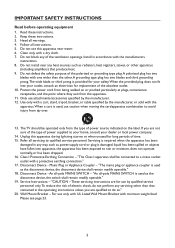
...appliance coupler is used, use by qualified service personnel only.To reduce the risk of the ventilation openings. Read these instructions. 3. Do not use this apparatus during lightning storms or when unused for replacement... apparatus. 11. Service Instructions - An all instructions. 5. Follow all -pole MAINS SWITCH - Install in the operating instructions unless you are ...
User Manual - Page 6
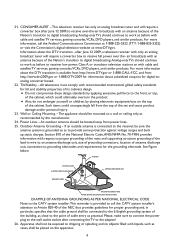
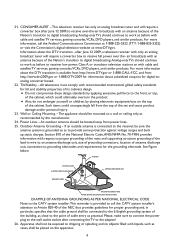
... surges and built up static charges. Tilt/Stability -
ANTENNA
GROUND CLAMP ELECTRIC SERVICE EQUIPMENT
GROUND CLAMPS
ANTENNA DISCHARGE UNIT
GROUNDING CONDUCTORS POWER SERVICE GROUNDING ELECTRODE SYSTEM
EXAMPLE OF ANTENNA GROUNDING AS PER NATIONAL ELECTRICAL CODE Note to the CATV system installer:This reminder is provided to call the Federal Communications Commission at 1-888-225...
User Manual - Page 7
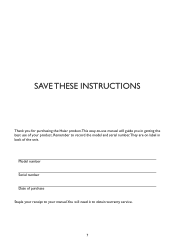
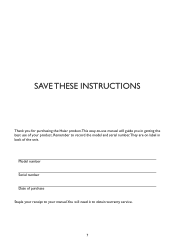
SAVE THESE INSTRUCTIONS
Thank you for purchasing the Haier product.This easy-to-use of purchase Staple your receipt to obtain warranty service.
7 Model number Serial number Date of your manual.You will guide you in back of the unit. Remember to record the model and serial number.They are on label in getting the best use manual will need it to your product.
User Manual - Page 12
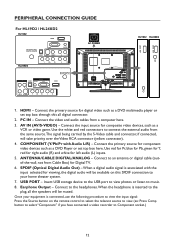
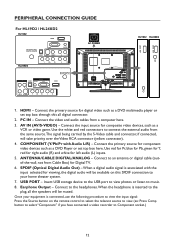
PERIPHERAL CONNECTION GUIDE
For HL19D2 / HL24XD2
HL19D2 AC POWER
HL24XD2
USB USB
HL19D2 HL24XD2
1. PC IN - Connect the video and audio cables from the...Audio L/R) - Earphone Output - Connect the primary source for composite video devices, such as a DVD multimedia player or set top box here. SPDIF (Optical Digital Audio Out) - When a digital audio signal is connected, use the following ...
User Manual - Page 13
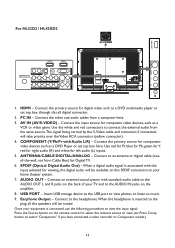
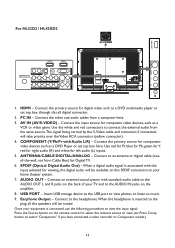
...audio cables from Cable Box) for digital video such as a DVD multimedia player or set top box here. Connect the input source for left audio (L) inputs. 5. COMPONENT (Y/... green for Y, red for right audio (R) and white for composite video devices, such as a DVD Player or set top box through this SPDIF connection to music. 9. ANTENNA/CABLE DIGITAL/ANALOG - Once your home theater system. 7....
User Manual - Page 17
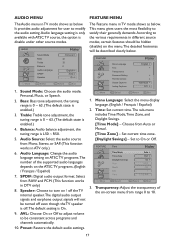
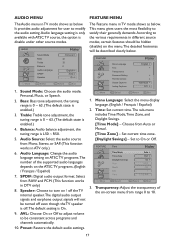
...Set current time.The sub-menu includes Time Mode,Time Zone, and Daylight Savings.
[Time Mode] - Set to satisfy their generally demands. Transparency: Adjust the transparency of the supported...Change the audio language setting on ATSC TV programs.The number of the on-screen menu from Auto or Manual.
[Time Zone] - FEATURE
Menu Language Time Transparency Password Setting Parental Control Closed ...
User Manual - Page 18


... of the submenu OSD. Digital Captions Setup: Provide numerous options for changing the password: Enter Old Password -> Enter New Password -> Confirm New Password. If Custom mode is an advanced V-Chip rating system for blocking.
6. Enter Old Password
Enter New Password
Confirm New Password
5. Select On or Off to on your TV will be updated by remote control only.
[Block...
User Manual - Page 19


.... (0/90/180/270)
19 FEATURE
Analog Captions Digital Captions Digital Captions Setup Input Labels Component Setting MultiMedia Menu Reset To Default
English English
Move
ENTER Select
Menu Return
Exit... Automatic / Solid / Flashing / Transparent / Translucent.
[Edge Effect] - Input Labels: User can be set as Automatic, Default, or Font 1 ~ 7.
[Text Color] - Note: File number is no MP3 ...
User Manual - Page 22


...
For HL42XD2 only: 1280x1024@60Hz,
1440x900@60Hz,
1680x1050@60Hz
Recommended: For HL19D2 / HL32D2: 1360x768
For HL24XD2 / HL42XD2: 1920x1080
Component Video and L/R Audio input
Supported resolution: 480i,480p,720p,1080i
(not support 1080p for HL19D2 and HL32D2)
HDMI input
Supported scan rates: 480i, 480p, 720p, 1080i, 1080p
AV/S-Video input AV/S-Video input
AV/S-Video...
User Manual - Page 23
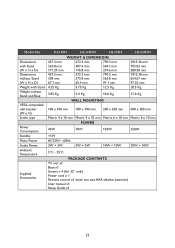
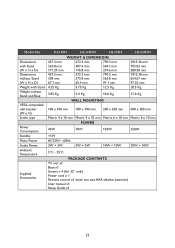
HL19D2
HL24XD2
HL32D2
HL42XD2
WEIGHT & DIMENSIOIN
Dimensions
457.3 mm
572.2 mm
790.5 mm
1015.36 mm
with Stand
324.8 mm
407.6 mm
569.1 mm
703.03 mm
(W x H x D)
... mm 200 x 200 mm 400 x 200 mm
(W x H)
Screw type
Metric 4 x 10 mm Metric 4 x 10 mm Metric 6 x 10 mm Metric 6 x 10 mm
Power Consumption Standby
45W Model No.
User Manual - Page 24
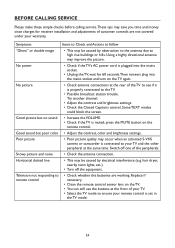
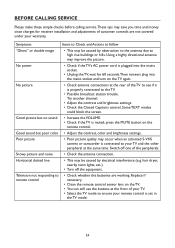
... (e.g. Replace if necessary... trouble....settings. • Check the Closed Captions control.
BEFORE CALLING SERVICE
Please make these simple checks before calling service....These tips may save you time and money since charges for 60 seconds.Then reinsert plug into the mains socket.
• Unplug the TV, wait for receiver installation...
User Manual - Page 26


... of any way responsible for the periods set forth below :
This warranty does not apply to the appearance of the product or the exterior of the product, which were caused by repairs or attempted repairs performed by Haier and shall be presented to the authorized service center before warranty repairs are rendered. The warranties described herein...
Haier HL24XD2a Reviews
Do you have an experience with the Haier HL24XD2a that you would like to share?
Earn 750 points for your review!
We have not received any reviews for Haier yet.
Earn 750 points for your review!
