Haier HL22XSLW2 Support and Manuals
Get Help and Manuals for this Haier item
This item is in your list!

View All Support Options Below
Free Haier HL22XSLW2 manuals!
Problems with Haier HL22XSLW2?
Ask a Question
Free Haier HL22XSLW2 manuals!
Problems with Haier HL22XSLW2?
Ask a Question
Most Recent Haier HL22XSLW2 Questions
I Am Looking For A Power Cord For The Haier Hl22xslw2 Ultra-slim Tv. Pls Help
(Posted by talinted1 12 years ago)
Popular Haier HL22XSLW2 Manual Pages
Product Manual - Page 2
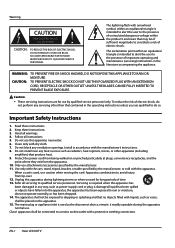
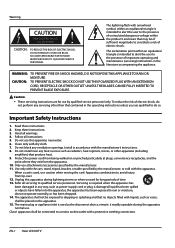
...time. 13. Protect the power cord from being walked on the apparatus. 15. Use only with the cart, stand, tripod, bracket, or table specified by the manufacturer, or sold with the manufacturer's instructions. 8. EN-1 Haier LED HDTV
Install in the operating instructions unless you are for long periods of important operating and maintenance (servicing) instructions in any heat...
Product Manual - Page 3
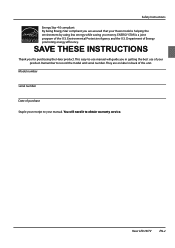
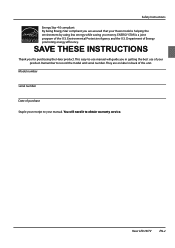
SAVE THESE INSTRUCTIONS
Thank you in back of Energy promoting energy efficiency. Remember to -use of your manual. Environmental Protection Agency and the U.S. Model number
serial number
Date of purchase
Staple your receipt to obtain warranty service. Department of the unit.
Haier LED HDTV
EN-2 You will guide you for purchasing the Haier product. ENERGY STAR is helping...
Product Manual - Page 4
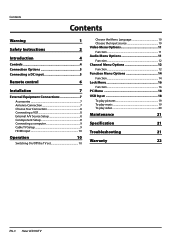
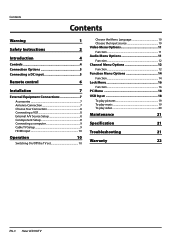
... Instructions
2
Introduction
4
Controls 4 Connection Options 5 Connecting a DC input 5
Remote control
6
Installation
7
External Equipment Connections 7
Accessories 7 Antenna Connection 7 Choose Your Connection 8 Connecting a VCR 8 External A/V Source Setup 8 Conmponent Setup 8 Connecting a computer 9 Cable TV Setup 9 HDMI input 10
Operation
10
Switching On/Off the TV set...
Product Manual - Page 7
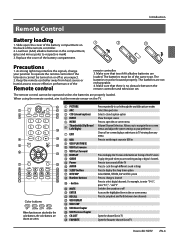
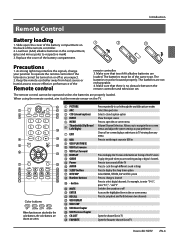
... fast forward B DISPLAY C GUIDE D Power E AUDIO F SLEEP button G MTS/SAP H Number buttons
I • button
J MUTE K ENTER L RECALL M USB REPEAT N USB STOP O USB Next Chapter P USB Previous Chapter Q CH.LIST R FAVORITE
Press repeatedly to cycle through different sound settings Press to display the sleep timer option Select MONO, STEREO, SAP in TV
Haier LED HDTV EN...
Product Manual - Page 8
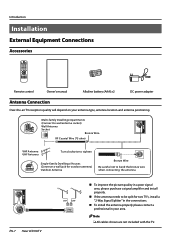
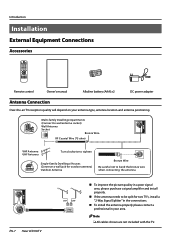
... GUIDE FAVORITE CH.LIST
ANT IN ANT IN
Remote control
Owner's manual
Alkaline battery (AAA) x2
DC power adapter
Antenna Connection
Over-the-air TV reception quality will depend on your area.
ENTER VOL+
EXIT
CH- EN-7 Haier LED HDTV
„„ To improve the picture quality in a poor signal area, please purchase a signal amplifier and install...
Product Manual - Page 9
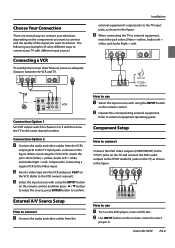
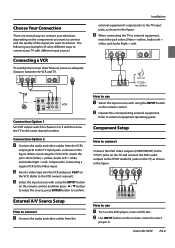
...'s
output jacks to connect your TV with different input sources. B When connecting the TV to external equipment operating guide.
B Operate the corresponding external equipment. Refer to external equipment,
match the jack colors (Video = yellow, Audio Left = white, and Audio Right = red). B Use INPUT button on the TV, as shown in
Haier LED HDTV EN-8 The following...
Product Manual - Page 10
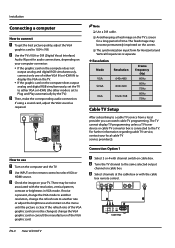
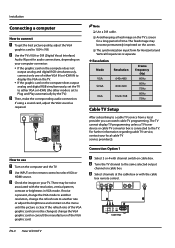
... cable. Connection Option 1
A Select 3 or 4 with channel switch on the TV's screen for Horizontal and Vertical frequencies is set to select VGA or
HDMI source. R
L
R
ANT IN
AV IN AUDIO OUT
EN-9 Haier LED HDTV
The TV cannot display TV programming unless a TV tuner device or cable TV converter box is clear.
PC/DVI AUDIO IN
PC IN...
Product Manual - Page 11
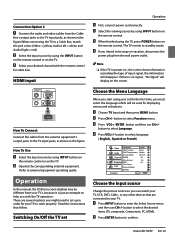
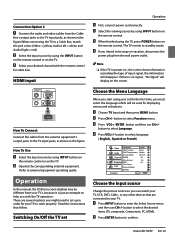
... cables from the Cable
Box's output jacks to the TV input jacks, as shown in the figure.
B Press CH+/- C Press VOL+ /ENTER button and then use CH+/- If there is just an example to external equipment operating guide. button to confirm . Refer to help you can watch your set
Operation
A First, connect power cord correctly.
Product Manual - Page 13
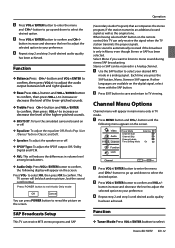
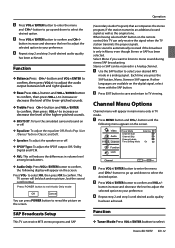
...are available on the remote control, this TV can press POWER button to increase or decrease the level ...ENTER to confirm and CH+/- YY Speaker: To adjust the speaker on or off . to select OK...TV station transmits the proper signals.
B Press EXIT button to save and return to select Haier... to select the desired option. SAP Broadcasts Setup
This TV can be black and no picture , but...
Product Manual - Page 14
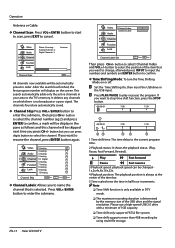
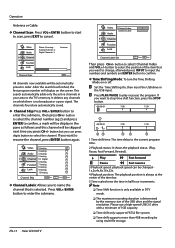
... saved. Press VOL+/ENTER button to the TV's memory. button to select the position of...Set the Time Shifting On, then insert the USB drive in order .After the search has finished, the first program number will be skipped next time you want to confirm.
EN-13 Haier..., press ENTER button again.
RR Time shift only supports FAT32 file-system.
button but you want to change...
Product Manual - Page 15
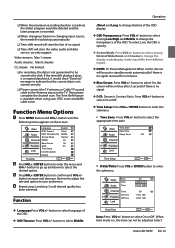
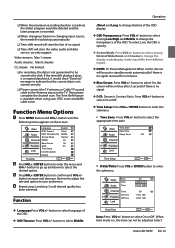
... select On or Off . YY OSD Transparency: Press VOL+/- YY DPMS: PC Power Management. Press VOL+/- Video
Time Zone Date/Time
Audio Sleep Timer
Off
Channel
Function Lock
Time Setup
CH+/VOL+/- button to change thetime of the OSD. we only support:
Video streams: Max 1 stream
Audio streams: Max 8 streams
CC stream: No...
Product Manual - Page 16
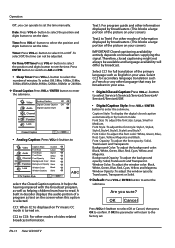
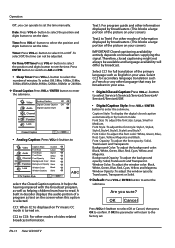
...TV means CC mode is selected. Press ENTER button to select On or Off . CC2 to set...White Solid Black
Background Opacity Solid
Window Color
Black
Window Opacity Solid
DTV Caption Style
CH+/VOL+/- button to enter the submenu. Text1: For program guide... EN-15 Haier LED HDTV
...set the date. Background Color: To adjust the background color: Black, White...set the time manually.
Product Manual - Page 20


...problem may play music
A Press USB button on the remote to return to enter stream
EN-19 Haier LED HDTV
Play time:
Short/Medium/Long
3. Shuffle
6.
Please note -
Information
D Press MENU button to select
Media Type , Press ENTER and press CH+/- only support the class of information code errors...of USB HD that follows USB power consumption spec. Repeat
5. D ...
Product Manual - Page 22
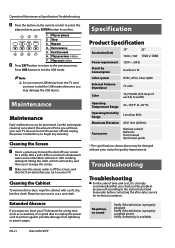
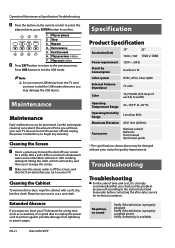
...the instructions listed hereunder before you may be changed
without prior notice for technical assistance. Play previous video
7. Wring the cloth until you turn the power off and unplug the power cord before contacting the after-sales service for quality improvement. No picture, no sound
Verify if the television is properly supplied power.
Specification
Product Specification...
Product Manual - Page 23


... not apply to relative instructions in the Manual for technical assistance. RR The TV set . In no event shall Haier be presented to an authorized service dealer or center. Haier America
New York, NY 10018
Haier LED HDTV EN-22 Blank screen
Verify if correct signals are rendered.
No color for this product: one year parts and 90 days labor...
Haier HL22XSLW2 Reviews
Do you have an experience with the Haier HL22XSLW2 that you would like to share?
Earn 750 points for your review!
We have not received any reviews for Haier yet.
Earn 750 points for your review!
