Haier HL22XLT2a Support and Manuals
Get Help and Manuals for this Haier item
This item is in your list!

View All Support Options Below
Free Haier HL22XLT2a manuals!
Problems with Haier HL22XLT2a?
Ask a Question
Free Haier HL22XLT2a manuals!
Problems with Haier HL22XLT2a?
Ask a Question
Popular Haier HL22XLT2a Manual Pages
User Manual - Page 5


... the limits for any , must be used in a particular installation.
FCC Class B Radio Frequency Interference Statement WARNING: (FOR FCC CERTIFIED MODELS) NOTE: This equipment has been tested and found to Part 15 of fire or electric shock, do not expose this manual thoroughly.This manual should be determined by the party responsible for help. NOTICE...
User Manual - Page 7


... replacement ...TV should be connected to qualified service...instructions. 2. Only use attachments/accessories specified by the manufacturer, or sold with a cart, stand, tripod, bracket, or table specified by the manufacturer. 12. The Class I apparatus shall be operated only from the apparatus. 11. Refer all servicing to a mains socket outlet with the manufacturer's
instructions. 8. Install...
User Manual - Page 8
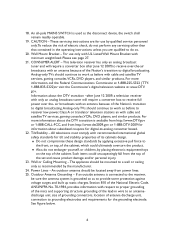
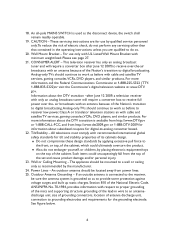
... TV services, gaming consoles,VCRs, DVD players, and similar products. The appliance ...servicing instructions are for use only with UL Listed Wall Mount Bracket with respect to proper grounding of the mats and supporting structure grounding of the lead-in the operating instructions...children, by qualified service personnel only.To reduce the risk of the National Electric Code, ANSI/NFPA No....
User Manual - Page 9


...SERVICE GROUNDING ELECTRODE SYSTEM
EXAMPLE OF ANTENNA GROUNDING AS PER NATIONAL ELECTRICAL CODE
Note to the CATV system installer:This reminder is provided to call the CATV system installer... readily operable.
7 Where the MAINS plug or an appliance coupler is used as vases, shall be placed on ...plug to the wall outlet socket after connecting the TV to a mains socket outlet with liquids, such ...
User Manual - Page 10


... U.S. Remember to record the model and serial number.They are assured that your Haier model is a joint program of Energy promoting energy efficiency.
Model number
Serial number
Date of purchase
Staple your receipt to obtain warranty service. 8 SAVE THESE INSTRUCTIONS
Thank you for purchasing the Haier product.This easy-to-use manual will guide you in getting the best...
User Manual - Page 12


... abuse or improper installations. Gently push the Base towards the HDTV until the locking mechanism locks into place.
Remove the stand base from the wall to prevent cable interference. PREPARATION
IMPORTANT: Do not apply pressure to the screen display area which may compromise the integrity of your TV using four M4 screws, as indicated...
User Manual - Page 13


... cover of air. Install the base stand; Avoid heat, direct sunlight and exposure to allow free flow of the battery compartment. English
Please make sure to connect the power plug to the wall outlet socket after connecting the TV to the aerial socket ANT IN 75: at the back of the TV set.
4. Min 1 m
HTR...
User Manual - Page 20


.../ Warm)
8. DCR: Choose On or Off to auto adjust the backlight of the supported audio languages depends on the ATSC TV programs. (English / Spanish / French)
7. It provides audio adjustment for HDMI 480i/...PCM On
ENTER Select
Menu Return
Exit Exit
1. Audio Language: Change the audio language setting on ATSC TV programs.The number of the screen.
11. Sound Mode: Choose the audio mode: ...
User Manual - Page 22


... table will be locked and the TV can be updated by program with RRT5 rating information.
6. Analog Captions: Select analog caption options. (CC 1-4 / TEXT 1-4)
8. 5. Set to on, your TV will be shown immediately on your TV will be controlled by entering the password. Digital closed caption options. (Off / On / With Mute)
7. Set the parental control level by...
User Manual - Page 23


...MP3 ->JPEG)
FEATURE
Analog Captions Digital Captions Digital Captions Setup Input Labels Component Setting MultiMedia Menu Reset To Default
CC1 SERVICE1
Move
ENTER Select...or plays Time Shift feature in digital TV that stored in Feature Menu to choose... List menu will display. User can be chosen as followed:
HL22XLT2 / HL22XLTW2: 15360x8640 There are activated only if the USB storage...
User Manual - Page 25


... 1080i/p signals).
3. Please do not turn off the power during formatting. Video may not support the Time Shift functions. OK
2. v $SSUR[LPDWHO\*%PHPRU\ buffers could offer 180 minutes for... 8GB SDCZ8-8192-E75
23 Close Caption setting is a list of recommended USB drvies. Do Not remove the signal source during Time Shift mode.
10. Models that function is not guaranteed to start ...
User Manual - Page 28
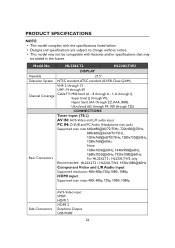
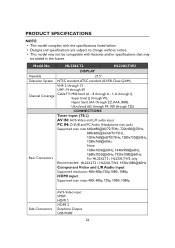
...
be added in the future. Model No. PRODUCT SPECIFICATIONS
NOTE
v This model complies with features and/or specifications that may not be compatible with the specifications listed below.
HL22XLT2
HL22XLTW2
DISPLAY
Viewable
21.5"
Television System NTSC standard,ATSC standard (8-VSB, Clear-QAM)
VHF: 2 through 13
UHF: 14 through 69
Channel Coverage
Cable TV: Mild band (A - 8 through...
User Manual - Page 29


HL22XLT2
HL22XLTW2
WEIGHT & DIMENSIOIN
Dimensions
with Stand
21.11x15.4x6.3
(W x H x D)(inch)
Dimensions
without Stand 21.11x13.84x1.62
(W x H x D)(inch)
Weight with Stand 8.82(lbs)
Weight without Stand and Base
8.27(lbs)
WALL MOUNTING
VESA-compatible
wall bracket
100 x 100 mm
(W x H)
Screw type
Metric 4 x 10 mm
POWER
Power Consumption
50W
Standby English
Model No.
User Manual - Page 30


... can still use the buttons at the same time. v Select the TV mode to the TV. v Possible broadcast station trouble. Good picture but poor color
Poor picture
v Poor picture quality may occur when an activated S-VHS camera or camcorder is set in
the TV mode.
28 and noise
Horizontal dotted line
v This may be caused...
User Manual - Page 32


... the above exclusion may not apply to you . In no event shall Haier be presented to the authorized service center before warranty repairs are rendered. nor shall Haier be the sole and exclusive remedy available to the purchaser. THIS WARRANTY GIVES YOU SPECIFIC LEGAL RIGHTS.YOU MAY ALSO HAVE OTHER RIGHTS WHICH VARY FROM STATE...
Haier HL22XLT2a Reviews
Do you have an experience with the Haier HL22XLT2a that you would like to share?
Earn 750 points for your review!
We have not received any reviews for Haier yet.
Earn 750 points for your review!
