Haier HL22FW2a Support and Manuals
Get Help and Manuals for this Haier item
This item is in your list!

View All Support Options Below
Free Haier HL22FW2a manuals!
Problems with Haier HL22FW2a?
Ask a Question
Free Haier HL22FW2a manuals!
Problems with Haier HL22FW2a?
Ask a Question
Popular Haier HL22FW2a Manual Pages
User Manual - Page 2
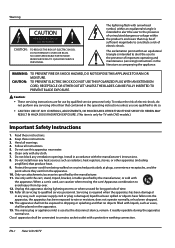
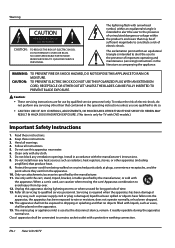
... Heed all instructions. 5. Do not install near water. 6. Only use by qualified service personnel only. EN-1 Haier LCD HDTV
Follow all warnings. 4. Use only with
the apparatus. REFER SERVICING TO QUALIFIED SERVICE PERSONNEL.
! To reduce the risk of electric shock, do so.
•• CAUTION: USE OF ANY CONTROLS, ADJUSTMENTS, OR PROCEDURES OTHER THAN THOSE SPECIF ED...
User Manual - Page 3
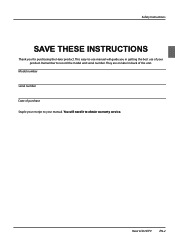
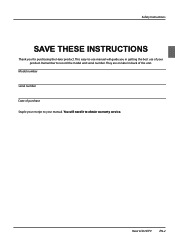
You will guide you for purchasing the Haier product.
Safety Instructions
SAVE THESE INSTRUCTIONS
Thank you in back of purchase Staple your receipt to your product. Model number serial number Date of the unit. Remember to obtain warranty service.
Haier LCD HDTV
EN-2 They are on label in getting the best use of your manual. This easy-to-use...
User Manual - Page 4
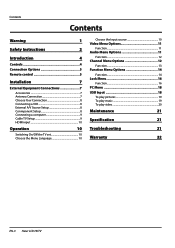
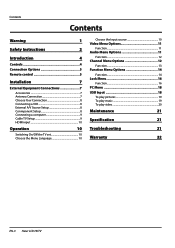
...
1
Safety Instructions
2
Introduction
4
Controls 4 Connection Options 5 Remote control 5
Installation
7
External Equipment Connections 7
Accessories 7 Antenna Connection 7 Choose Your Connection 8 Connecting a VCR 8 External A/V Source Setup 8 Conmponent Setup 8 Connecting a computer 9 Cable TV Setup 9 HDMI input 10
Operation
10
Switching On/Off the TV set 10 Choose...
User Manual - Page 9
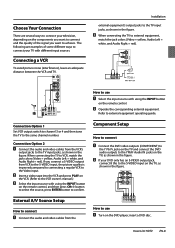
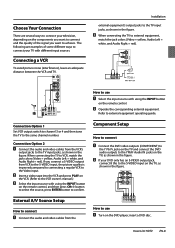
... equipment. Refer to achieve. Connection Option 1
Set VCR output switch to channel 3 or 4 and...the Video input.
If you want to external equipment operating guide. B If your DVD only has an S-VIDEO output jack...Setup
How to connect
A Connect the audio and video cables from the
How to the VCR owner's manual.)
C Select the input source with using the INPUT button
on the remote control. Haier...
User Manual - Page 10
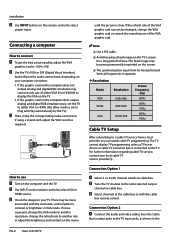
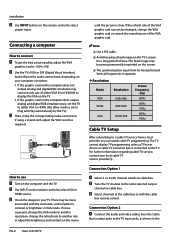
..., set to select VGA or
HDMI source.
For further information regarding cable TV service, ...for Horizontal and Vertical frequencies is set the TV to either VGA IN ...your local cable TV service provider(s).
If noise is present...cable TV programming.
3& $8',2 ,1
9*$ ,1
Installation
B Use INPUT button on the TV's screen...
Cable TV Setup
After subscribing to a cable TV service from the ...
User Manual - Page 11
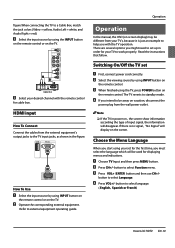
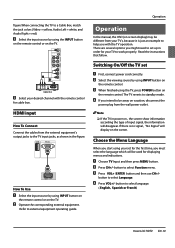
...instructions that follow. Switching On/Off the TV set... cables from your TV to external equipment operating guide. B Operate the corresponding external equipment.
The... -L VIDEO
C Select your set
A First, connect power cord correctly.
Operation
Operation
In the manual, the OSD (on screen ... to select language.
( English, Spanish or French)
Haier LCD HDTV EN-10 B Press CH+/-
Refer to...
User Manual - Page 12
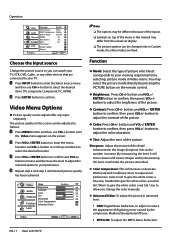
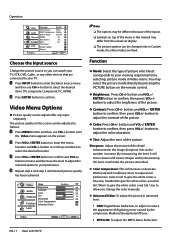
...Blue Screen DCR Time Setup
Closed Caption
English Short... To adjust the MEPG Noise Reduction:
EN-11 Haier LCD HDTV YY Advanced Video: To adjust the picture...to suipersonal preferences. You may differ from the actual set display. YYTint: Adjust the tone of the detail ...source
Change the picture source so you change the color manually. B Press ENTER button to confirm, then press VOL...
User Manual - Page 13
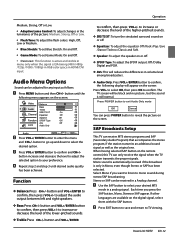
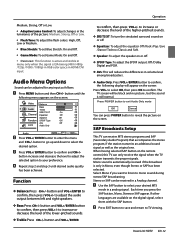
...OK, then press OK to confirm, then press VOL+/- SAP Broadcasts Setup
This TV can press POWER button to increase or decrease the level of...Medium.
•• Blue Stretch: To set Blue Stretch: On and Off.
•• Game Mode: To set Game Mode: On and Off.
••... increase or decrease the level of the lower-pitched sounds. Haier LCD HDTV EN-12
to confirm and CH+/-
Press POWER ...
User Manual - Page 15
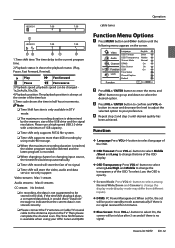
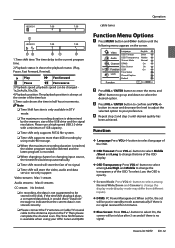
...Time shift only supports FAT32 file-system... Setup
Closed...set On, the set will store the video, audio and data service.... button to go up and down to the Antenna input on the screen. Function
YY Language:Press VOL+/-
RR When the maximum recording duration is reached, the oldest program would be put in the disk. button to select Middle /Short and Long to enter the menu and
CH+/- Haier...
User Manual - Page 16
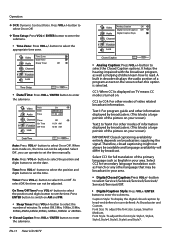
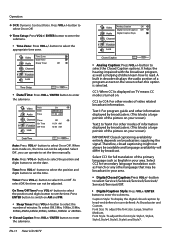
...Haier LCD HDTV
Video Audio
Analog Caption
Off
Digital Closed Caption Off
Digital Caption Style
Channel
Function Lock
Closed Caption
CH+/- CC2 to set the time manually...Time
Audio Sleep Timer
Off
Channel
Function Lock
Time Setup
CH+/VOL+/- Operation
YY DCR: Dynamic Contrast ... Broadcaster and Custom.
Text1: For program guide and other language that may be adjusted. Select...
User Manual - Page 17
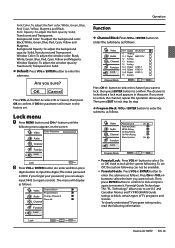
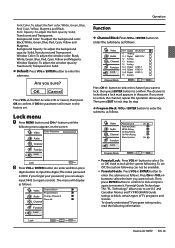
...not be available.
•• Parental Guide: Press VOL+/ ENTER button to enter the... you forget your password, you want to the factory set Off, the system following ....set . Are you want to lock, then press ENTER button to lock. OK Cancel
Press VOL+/- button until the
following information:
Haier... codes, read the following menu appears on the screen.
Video
Enter Password
...
User Manual - Page 19
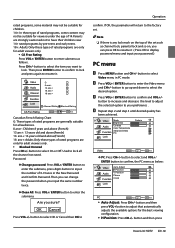
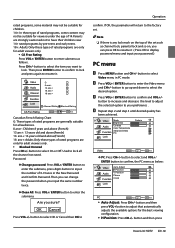
...H Position: Press CH+/- Note
RR If there is any lock mark on the top of the set . B Press VOL+/ ENTER button to select On or Off. Video
Mode Brightness
Custom 50
Audio...Adjust
CH+/VOL+/-
button and then press
Haier LCD HDTV EN-18 Password:
YYChange password: Press VOL+/ ENTER button to enter the submenu, press digits button to display password menu and input your preference . Press...
User Manual - Page 20
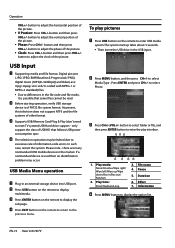
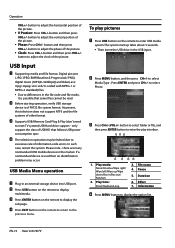
...select Photo.
only support the class of information code errors. B Press USB...vro/.vob/.ts coded with MPEG-1 or MPEG-2 standard) files. •• Due to display
multimedia. If a nonstandard device is used then an identification problem may be read... C Supports USB/Memory Card Plug & Play (don't need
to select
Media Type , Press ENTER and press CH+/-
Pause
5. EN-19 Haier LCD ...
User Manual - Page 23


...problem exists in the Manual for technical assistance. Note RR The TV set . Warranty
Warranty
This Haier brand product, when shipped in some or all pictures
Verify if the antenna is set must only be repaired by a qualified
registered service...feet (2000m)
Accessories
Remote control Batteries User manual Quick start guide
* The specifications shown above may be changed without prior ...
User Manual - Page 24
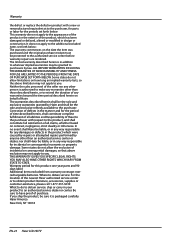
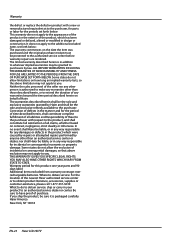
... apply to you . Where to obtain service: For the location of the nearest Haier authorized service center or to have proof of purchase. THIS WARRANTY GIVES YOU SPECIFIC LEGAL RIGHTS. YOU MAY ALSO HAVE OTHER RIGHTS WHICH VARY FROM STATE TO STATE. Haier America New York, NY 10018
EN-23 Haier LCD HDTV Correction of defects in...
Haier HL22FW2a Reviews
Do you have an experience with the Haier HL22FW2a that you would like to share?
Earn 750 points for your review!
We have not received any reviews for Haier yet.
Earn 750 points for your review!
